How To Stream PUBG Mobile On YouTube With Audio
🕐 1 Jul 23

In this article we will show you how to stream PUBG mobile on YouTube with audio, do you play PUBG a lot and on the same hand you are a YouTuber too or do you want to showcase your gameplay of PUBG to your friends, loved ones, or the audience and want to get famous.
But when you do live to stream either your co-players do not get the sound of yours or the people who are watching you live does not get your sound.
So, what if we will tell you that we have a trick by which you can know about how to do live streaming on YouTube with audio yes, you heard it right just follow the step by step guide below.
Step By Step Guide On How To Stream PUBG Mobile On YouTube With Audio :-
- The first and foremost thing you have to do is download or install a live streaming application from the play store of your mobile phone
-
You can download or install any live stream application like owlet arcade- screen recorder, live stream games.
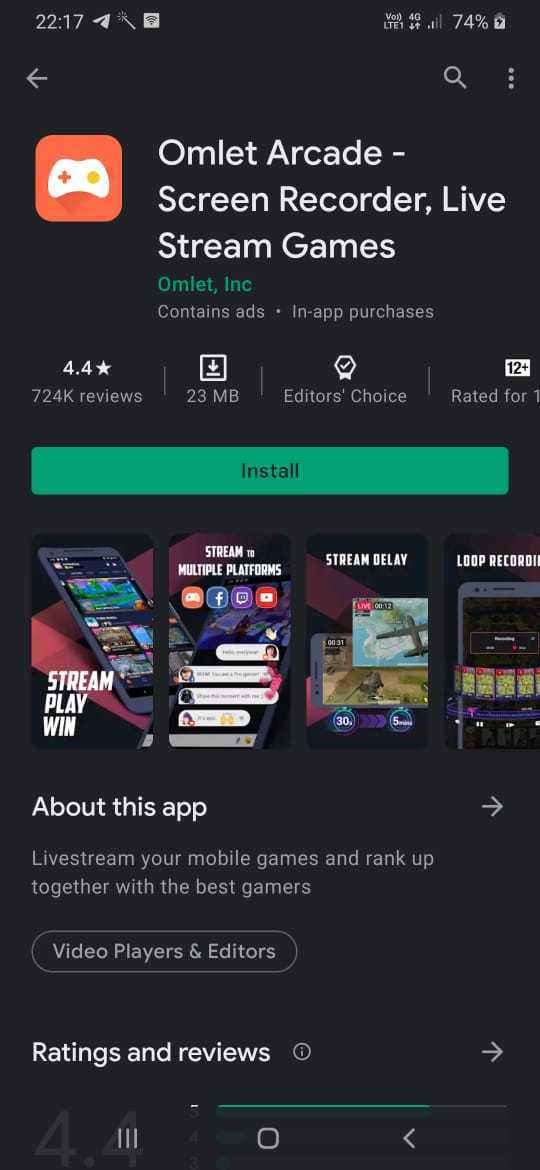
- Then what you have to do is open that application and go live and play mode on with PUBG
- Now wait for the opening of the game (PUBG)
- Till then what you have to do is keep your earphones with yourself
- Now next that you have to do is connect your mobile phone with your earphones properly
- Now what you have to do is long-press the button that is present in the earphones which are used for picking or rejecting the calls.
- And now you have to do long-press this till the live streaming ends; now how will you do this is you will place the hairpin on that part so that it will work
- Now press on the button for going live
- Now for the only internal sound, you can keep the hairpin there only but if you want that your voice should also be there then you can release the pin from that part
- And boom! Now guys You will be able to go live and do streaming and play PUBG mobile on YouTube with audio.
Conclusion :-
Isn’t it so easy to go live on YouTube and stream PUBG mobile with audio. Streaming gives you so much popularity because the audience likes to see live streaming.
So, guys these were some simple and easy steps I hope this article on how to stream PUBG mobile on YouTube with audio helps you.













