How To Stream Netflix From Android Phone To TV
🕐 1 Jul 23

In this article we will show you how to stream Netflix from android phone to TV, Netflix is undebatable and undoubtedly the best online streaming platform there is in the market. This is because of its competitive edge over its competitors.
It has a massive collection of shows, movies, exclusive series, reality shows, and what not.
It operates in over 190 countries and customizes its content according to the preferences, license agreements, etc. for every country.
Thus, a title that is available in your country might not be available in another country.
It has something for everyone. To add to this, it allows its subscribers to share the account with a maximum of four other people, where each one has their own separate profile.
Thus, the viewing activity of a profile-user only affects the suggestions made to him or her, and not the other members.
In this article, we will learn more about the Netflix app.
The main focus of this article is to see and understand how you can stream Netflix from android phone to your TV just follow the step-by-step process explained below and you will be done in no time.
Step By Step Guide On How To Stream Netflix From Android Phone To TV :-
- In order to start the process, you will need to do make sure that your TV is connected to an active wi-fi connection.
- To proceed ahead, the second thing you will need to make sure of is that your mobile phone is connected to the same wireless connection as your TV.
- Next, pick up your mobile phone. Swipe up to open the App tray. Scroll down here, click on the ‘Netflix’ app icon.
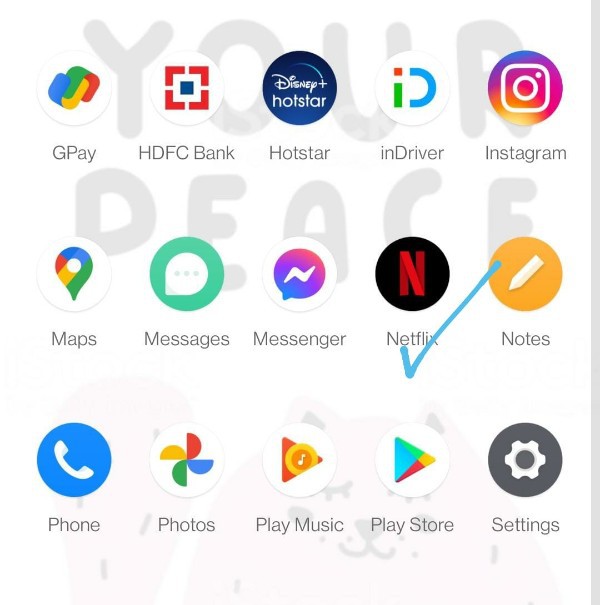
- You will be taken to the next page once you log in. on this page, you will see the profiles of your account, each with its respective images and the names.
- Tap on the profile that you want to stream titles from. After that, you will reach the homepage.

- In this step, look for the ‘Cast’ icon on your screen. Normally, this is located in the upper or lower corner of the page.
- Select the TV from the list.
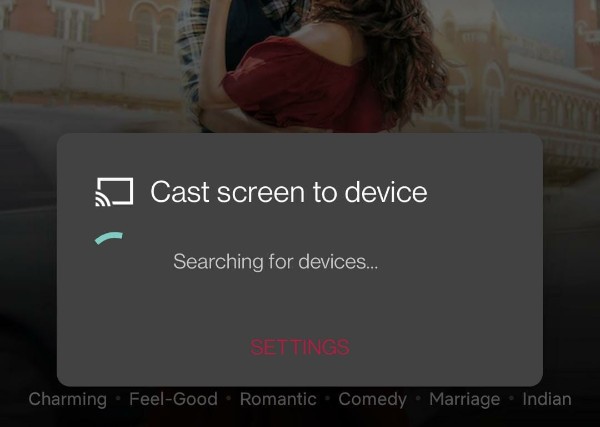
- Now, all that is left to do is from your mobile phone, play the title you wish to watch on the TV.
Conclusion :-
I hope this article on how to stream Netflix from android phone to TV helps you and the steps and method mentioned above are easy to follow and implement.













