How To Stop Someone Seeing You Online On Facebook Messenger
🕐 1 Jul 23

In this article we will show you how to stop someone seeing you online on Facebook messenger, if you are using Facebook Messenger for chatting purposes then your friends who are added on your Facebook account can see you when you are active or not.
The active status shows another person whether you are online on Facebook messenger. You can either be on or off the active status as per your convenience.
A Green Dot represents the active status on the mobile application. The Messenger web shows the text as active now.
Turning off your active status might seem easy but it can still appear as online if you do not turn off the activity status of all the platforms Where you are using messenger.
If you are the one who wants to maintain your privacy. You must be looking for a way to turn off the active status. Given below is a step-by-step guide on how to stop someone online on Facebook Messenger.
Step By Step Guide On How To Stop Someone Seeing You Online On Facebook Messenger :-
-
Open your messenger app and then press People option. It is placed on the left side of the camera icon as shown below in the picture.

-
Now, Press Active icon placed at the top of the screen.

-
Now you can see a text appearing on your screen as shown when you're active. There is a toggle next to this option. Turn it off by hitting it. This will stop anyone from seeing you online on Facebook Messenger.

-
After turning your active status off, You won't be able to see when your friends are active.
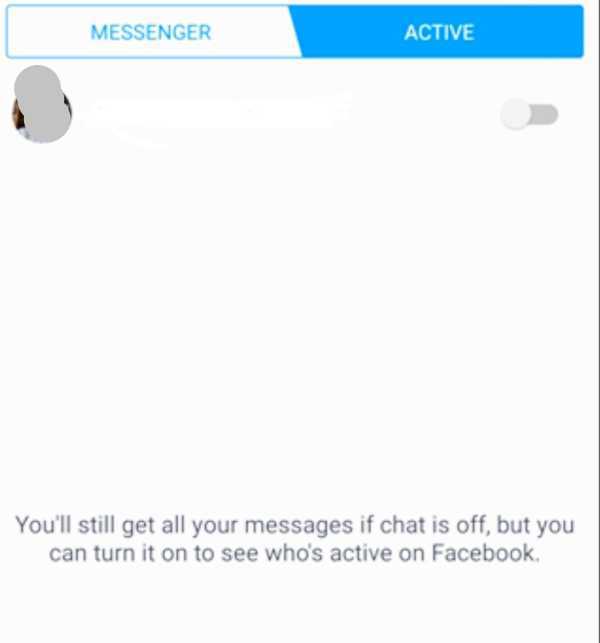
- Click Turn Off.
Facebook Updates :-
- Facebook tests a new option to facilitate post sharing to multiple groups at once. Now you can share posts to multiple groups at a time.
- Facebook also adds cross-app group chat functionality in messenger.
- Facebook enables the latest overview regarding guidelines of its verification.
- Facebook is also bringing short form, entertaining video experience- reels on Facebook app.
- Facebook is also planning to provide end-to-end encryption for voice and video calls as they have been providing for chats in messenger.
- Facebook is officially testing a new marketing tool called strategies. This new platform would use automation to help you create one strategy which will move customers to your funnel automatically; it is yet to be released for all.
Conclusion :-
I hope this article on how to stop someone seeing you online on Facebook messenger helps you, in this article we try to cover an essential guide.
The steps are quite easy to follow. Facebook gives you the flexibility of either showing yourself as active or not. It also values the privacy of the individual who wishes to stay low key.













