How To Stop Receiving WhatsApp Messages When Data Is On
🕐 1 Jul 23

In this article we will show you how to stop receiving WhatsApp messages when data is on, WhatsApp became one sole app where not only teenagers and adults communicate but also old people can. Its interface is easy to navigate and is old people friendly.
Every person in an Indian family is now on WhatsApp and they have their particular groups to talk in their own needs to use it. Old people can also video call their people and spend a lot of time. It is easy to use which makes it an app that can occupy a person for a real long time.
You can send message to several people, talk to several people at same time, share funny videos, video call people and talk to them and see what they are doing, change your profile picture to new one if you no more like the old one, and many more things. It can be mind diverting but also time consuming.
For old who have accomplished a lot in their life, it works as a distractor and helps them spend their time and talk to people who please them. But for children who are in the race of life, it can be distraction in a negative manner.
In order to control their consumption of WhatsApp, they need to learn how to not respond to message every time their mobile phone pings. They must either learn to do self-control or switch of their notification in their phones.
In this article, we are back to solve the issue of how to stop receiving WhatsApp messages when the data is on. That can be only possible if you turn off your WhatsApp notifications and focus on your own studies.
Like every other tech tip, we are here with yet another easy set of steps in order to help you on how to turn off notifications.
The given below steps are easy and not time taking. They will help you, all you have to do is follow them and commit to focusing on your targets. Here we go, follow these steps now.
Step By Step Guide On How To Stop Receiving WhatsApp Messages When Data Is On :-
-
Take your phone out and go to the option of “Settings”

-
Scroll down in your settings front page till you find WhatsApp and click on it.

-
The option will lead you to a new page, you have to look for “Notifications” and click on it once find it out.

-
In iPhone, this new page will show you “Allow Notifications” and this have a green button in front of it which indicates that your notifications are on.
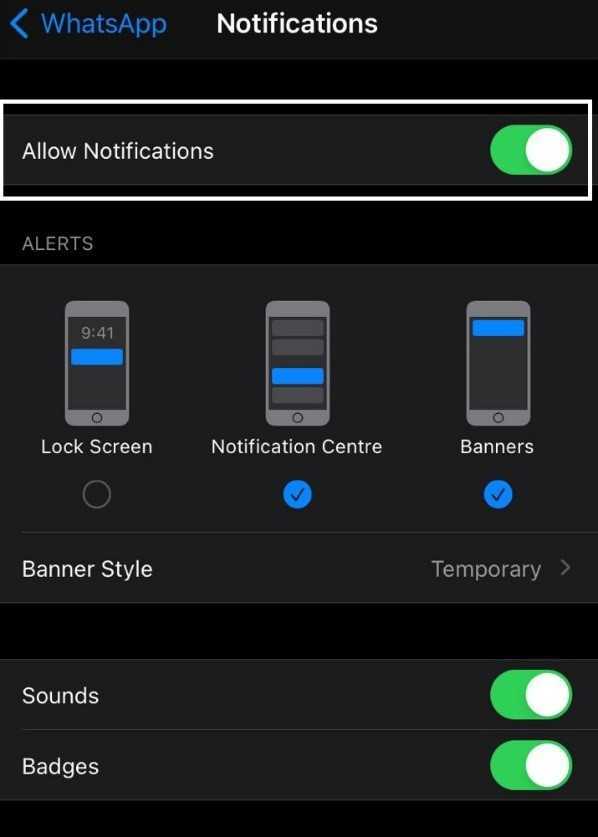
-
You have to tap on the green option and wait till it turns GREY in color. The grey color indicates that the notifications are off.

Conclusion :-
Once the green color bar has turned to grey, it means that the notifications of your WhatsApp are off but the mobile data is on.
This way you stop receiving WhatsApp messages but your data will be on. You will be able to use other things in your phone but would not receive any notification that can distract you. I hope this article on how to stop receiving WhatsApp messages when data is on helps you.













