How To Stop Receiving Messages From WhatsApp Group
🕐 1 Jul 23

In this article we will show you the solution of how to stop receiving messages from WhatsApp group, if you are a participant or member of various WhatsApp groups it can be very frustrating for you to get notifications of group messages on your device.
In such cases, you can easily avoid getting messages from the WhatsApp group.
In case you are looking for a solution on how to stop getting messages from a WhatsApp group this is the right article for you just follow the steps given below in order to stop receiving messages from WhatsApp group
Step By Step Guide On How To Stop Receiving Messages From WhatsApp Group :-
- Open WhatsApp on your Android device.
- In case you do not have this application you need to install it from the Play Store.
- After installing WhatsApp successfully you need to enter your WhatsApp number and OTP for verification to proceed further.
- Once you open the WhatsApp application on your Android device you will see three tabs placed at the top of the screen.
- These are called chat, status and calls.
- Below the chat you need to select the specific WhatsApp group for which you do not want to receive any messages.
- Once you select the WhatsApp group you simply need to tap the group for a while.
- Once you hold the group you will see 4 options placed at the top right corner of the screen.
- These options are called pin, mute, archive and menu.
- Now in order to stop receiving messages from the WhatsApp group you need to click on the archive icon placed at the top right corner of the screen.
- The archive icon is represented by a rectangular Box with a downward arrow.
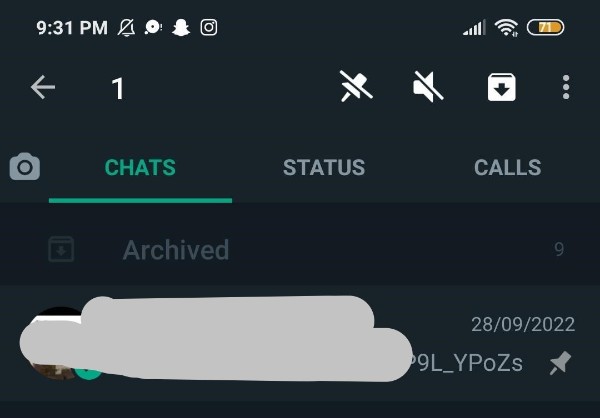
- Once you click on this option it will inform that one chat archived at the bottom of the screen.
- Along with the chat archived successful option you also get the option of undo in case you select the wrong WhatsApp group for archiving.
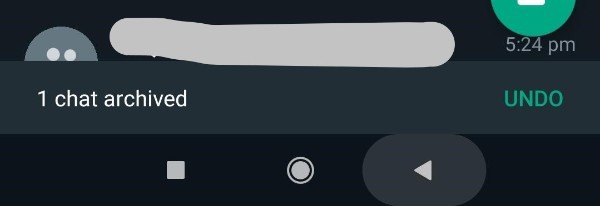
- Once you archive your WhatsApp group you will no longer be able to get any of the messages from the WhatsApp group.
- However, if you wish to see the messages fromthe WhatsApp group then you need to open the archive folder on your WhatsApp.
- to open the archive folder you just simply need to click on the archived tab placed at the top of the chat tab screen.
- Once you open the archive folder you need to find your group and you will see all the unread messages along with their number at the right corner.
Conclusion :-
The Steps mentioned above are all detailed and easy-to-follow.
I hope this article on how to stop receiving messages from WhatsApp group helps you and the steps and method mentioned above are easy to follow and implement.













