How To Stop Google Drive Sync On Windows 10
🕐 1 Jul 23

In this article we will show you how to stop google drive sync on windows 10, Google Drive is one of the most popular cloud storage service providers users always prefer Google drive to sync across all the devices.
There may be a lot of reasons an individual wants to stop Google Drive sync. You can easily stop Google Drive sync on PC Mac Android or iOS devices. In this article, we will show you how to stop Google Drive sync particularly on Windows 10.
Step By Step Guide On How To Stop Google Drive Sync On Windows 10 :-
There are different methods to stop the Google Drive sync on your device using Google Drive or Google backup and sync app.
If the user and install the application of Google backup and sync on the device automatically all the sync activities running between your device and Google Drive will stop immediately.
The method suggested is lower, and it is not advisable if you want to stop the sync in case of an emergency.
-
Go to the start menu and tap the gear icon. The gear icon represents the setting on your computer.

-
A setting page will open on your screen which shows the following options of settings like system, device, phone, network and internet, personalization, apps, account, time and language, gaming, ease of access, search, privacy and update, and security.

-
Click the option of apps.
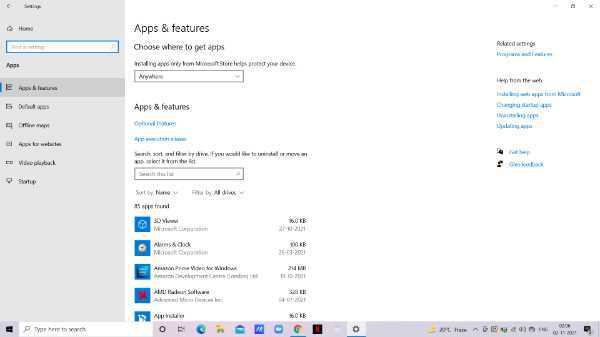
- Under apps, there will be different options of settings which include apps and features, default apps, offline apps, apps for websites, video playback, and startup.
- Click the option of apps and features.
- Here you can search and sort and filter by drive. As you scroll down, you will see the option of backup and sync from Google.
- Click the option and you will see two options given below the app.
-
Click the option of Uninstall.

- Once again you need to click uninstall for confirmation.
- After doing so all the backup and sync from your Google account will uninstall from your computer. This will also stop all the sink activities running between your system and the Google drive application.
Conclusion :-
I hope this article on how to stop google drive sync on windows 10 helps you in this article, we covered an essential guide on how you can stop Google Drive sync on Windows 10.
The steps mentioned above are quite detailed and easy to follow. With the help of Google Drive, users can easily gain access to all the files at once despite the platform you are using.
The only way to ensure that all these files and documents remain accessible is to make sure you regularly synchronize your Google Drive. I hope this article solves your query.













