How To Stop Getting Messages From A WhatsApp Group Without Exiting
🕐 1 Jul 23

In this article we will show you the solution of how to stop getting messages from a WhatsApp group without exiting, if you are a participant or member of various WhatsApp group it can be very frustrating for you to get notifications of group messages on your device.
In such cases you can easily avoid to get the least messages from the WhatsApp group without exiting the group.
In case you are looking for a solution on how to stop getting messages from a WhatsApp group without exiting this is the right article for you just follow the steps given below in order to stop getting messages if a WhatsApp group without exiting.
Step By Step Guide On How To Stop Getting Messages From A WhatsApp Group Without Exiting :-
- Open WhatsApp on your Android device.
- In case you do not have this application you need to install it from the Play Store.
- After installing WhatsApp successfully you need to enter your WhatsApp number and OTP for verification to proceed further.
- First, you need to open the WhatsApp group which you want to leave or exit.
- Now you need to click on the group name placed at the top of the screen to see the detailed information about the group.
- It will show you the option of audio, video, search and add group description.
- On the next screen it will show you all the details regarding the group name, number of participants along with other setting options such as mute notification, custom notifications, media visibility, encryption, disappearing messages.
- You need to click on the option mute notifications.

- Alternatively you can also click on the three vertical dots placed at the top right corner of the group name.
- Once you click this option A drop down menu will appear on a screen which will show various options such as group info, group media, search, mute notifications, disappearing messages, wallpaper and more.
- Now in order to stop getting messages from WhatsApp group without exiting you need to click on the option mute notification from the drop-down menu.
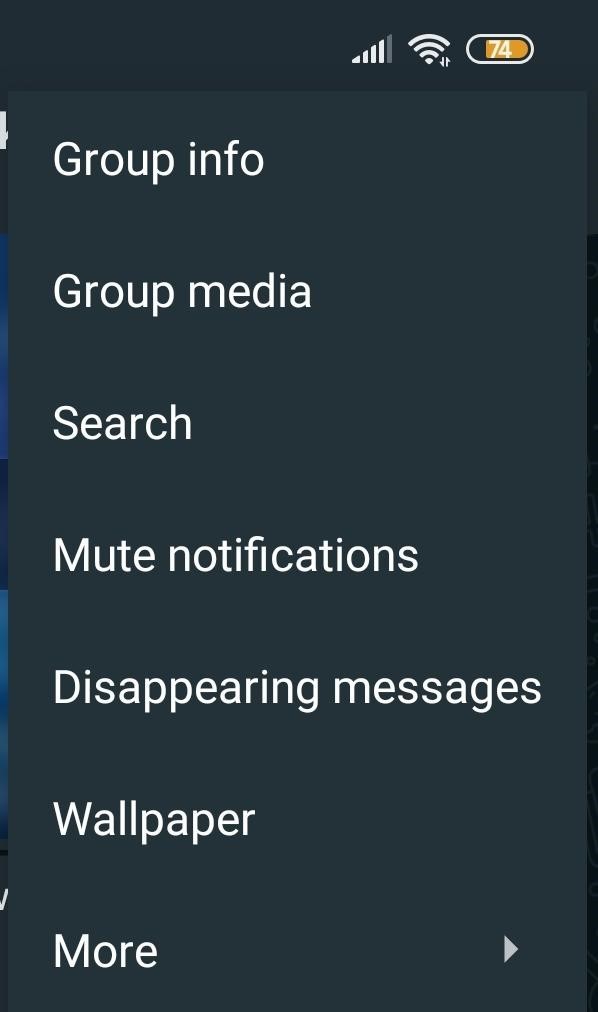
- Once you click this option a pop up box will appear on your screen which will ask you to to the time period for which you want to mute notifications for the selected group
- The time duration to mute notification for the selected grow is 8 hours, 1 week, always.
- Click the option always so that you do not get any message from WhatsApp group without exiting
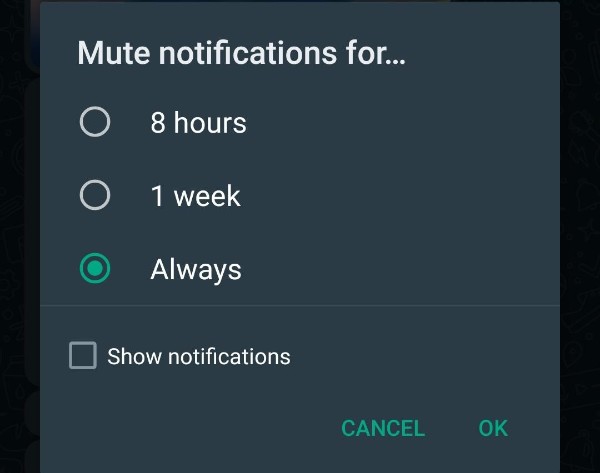
- if you do not want to get any message from the WhatsApp group it is advisable to uncheck show notifications.
- click the option ok and now you will no longer receive any message from the WhatsApp group.
Conclusion :-
I hope this article on how to stop getting messages from a WhatsApp group without exiting helps you and the steps and method mentioned above are easy to follow and implement.













