How To Stop Flash Messages In Airtel
🕐 1 Jul 23

In this article we will show you how to stop flash messages in airtel, sometimes users can accidentally click the subscription button which can lead to continuous popup notification.
These flash Messages can be very annoying and they can appear while receiving the call or in case you are checking some important details.
However if you click on the notifications you might lose some of the money from your account.
There are various ways through which you can easily stop the flash messages in Airtel.
In case you are looking for a solution on how to stop flash messages in Airtel this is the right article for you just follow the steps given below in order to stop flash messages in Airtel.
Step By Step Guide On How To Stop Flash Messages In Airtel :-
Method 1- By Sending SMS.
- One of the quickest ways to stop the flash messages and get rid of such service is to send STOP SMS.
- You need to send this message to a toll free number 155223.
- The number mentioned above is toll-free so the user will not be charged any money while sending this SMS.
- Once you send this message another confirmation message will appear on your screen which will inform you that the flash service has been stopped.
- Once you have sent this message it can take approximately one hour to proceed your request for stopping the flash messages in Airtel sim.
Method 2- By Using USSD Codes.
USSD States for unstructured supplementary service data which are one of the quick codes to get the information about the services that can be available on your Airtel sim. These codes play an important role in order to stop the flash messages in your Airtel sim.
- In your Android device open the dialer.
- In your dialer dial *121# This USSD code is exclusive for the prepaid customers.
- A prompt box will appear on your screen.
- The carrier information will show your Number along with various options such as change of language, balance, new offers, my offer, my account info, recharge, other services, DTH, payment bank and more.
- Select other services By clicking 7 and Press send.

- On the next career info you will see various options such as broadband fixed line, start stop a service, Packs, advance TT, advance talktime details, gift talktime, next and back.
- Click the option start/ Stop a service by entering 2.
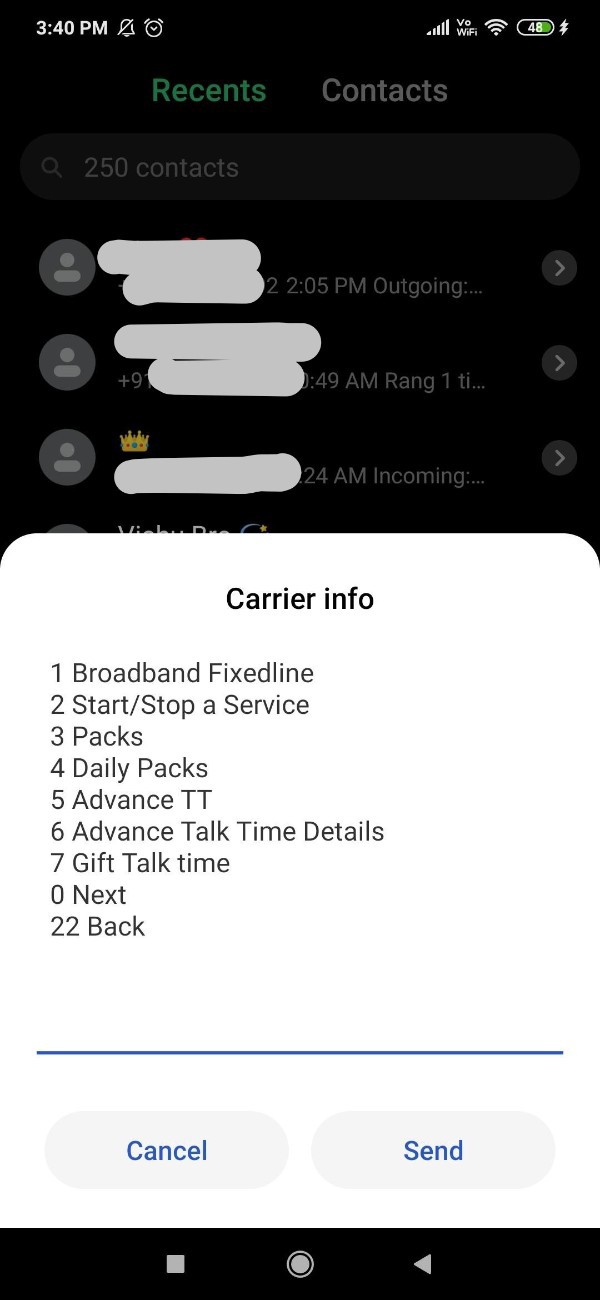
- On the next carrier info you will see the option start service, stop service.
- Enter 2 in order to stop the service of getting flash messages in Airtel.

- Press send to confirm the procedure.
Conclusion :-
I hope this article on how to stop flash messages in airtel helps you and in this article we covered an essential guide on how you can stop flash messages in Airtel on your Android device.
We have covered two methods for stopping the flash messages using the SMS as well as the USSD codes.













