How To Stop Ads On Lock Screen Redmi
🕐 1 Jul 23

In this article we will show you the solution of how to stop ads on lock screen Redmi, anyone who has a Xiaomi gadget is well aware of the "MIUI" operating system and the numerous advertisements that are always appearing.
People who use Xiaomi devices frequently lament the intrusive advertisements that appear everywhere.
All of Xiaomi's products include these intrusive adverts because they help the company make a little extra money.
Even once a consumer has paid for a smartphone, Xiaomi regrettably does not offer a standardized way to remove these advertisements.
We've provided our readers with a few instructions so they can stop seeing these obnoxious advertising on their Xiaomi smartphones and start enjoying ad-free usage.
In case you are looking for a solution on how to stop advertisement on lock screen Redmi this is the right article for you just follow the steps given below in order to stop ads on lock screen Redmi.
Step By Step Guide On How To Stop Ads On Lock Screen Redmi :-
- Open settings on your Redmi device.
- Under settings you will see various options such as about phone, system update, security status, Wi-Fi, Bluetooth, portable hotspot, connection and sharing, lock screen, display, sound and vibration, additional settings and others.
- Now you need to scroll down and click on the error place next to the option password and security.
- Once you click this option it will show you various option for screen lock, privacy, authorization and revocation, privacy policy and other settings for lock screen and second space.
- Now you need to click on the option privacy under privacy tab.

- Once you click this option it will show you option for SIM lock, security status, special app access, advanced, User experience program, ad services, web application and other setting to find device.
- Now you need to scroll down and up privacy and search for the option called ad services.
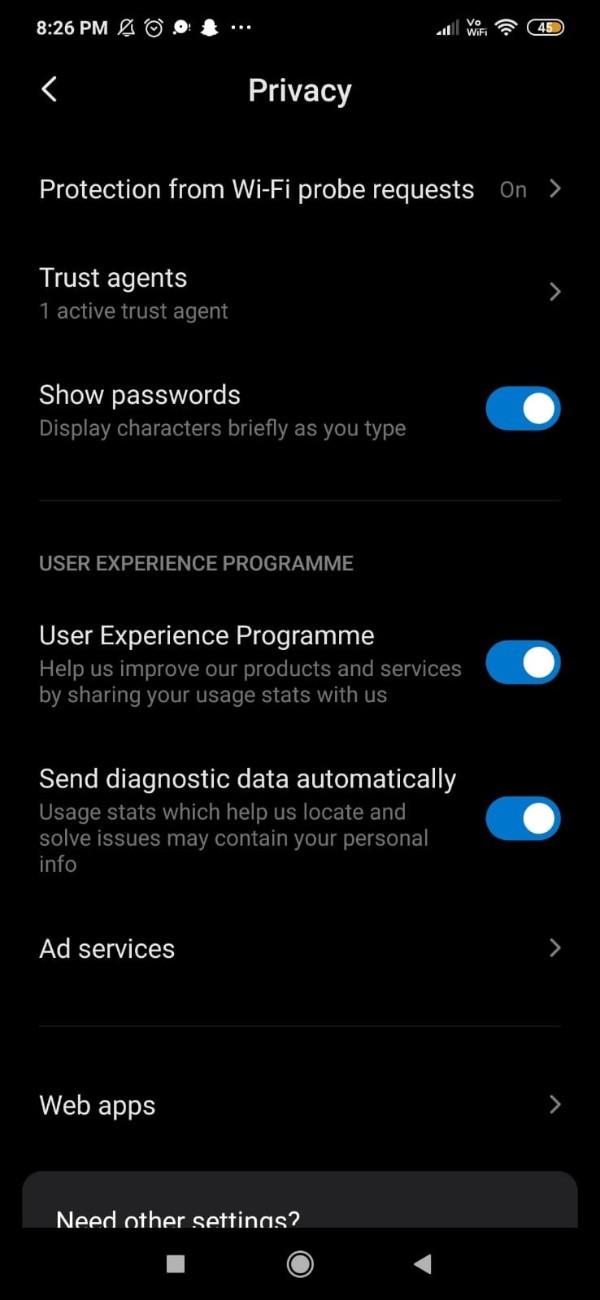
- Once you click this option you will see the option of personalized recommendation.
- it informs that when the recommendations are off you will still be able to see the advertisement when it is on however there won't be based on the personal information or your behaviour data.
- In order to stop the advertisement on lock screen Redmi you need to turn off the toggle placed next to the option for personalized ad recommendations.
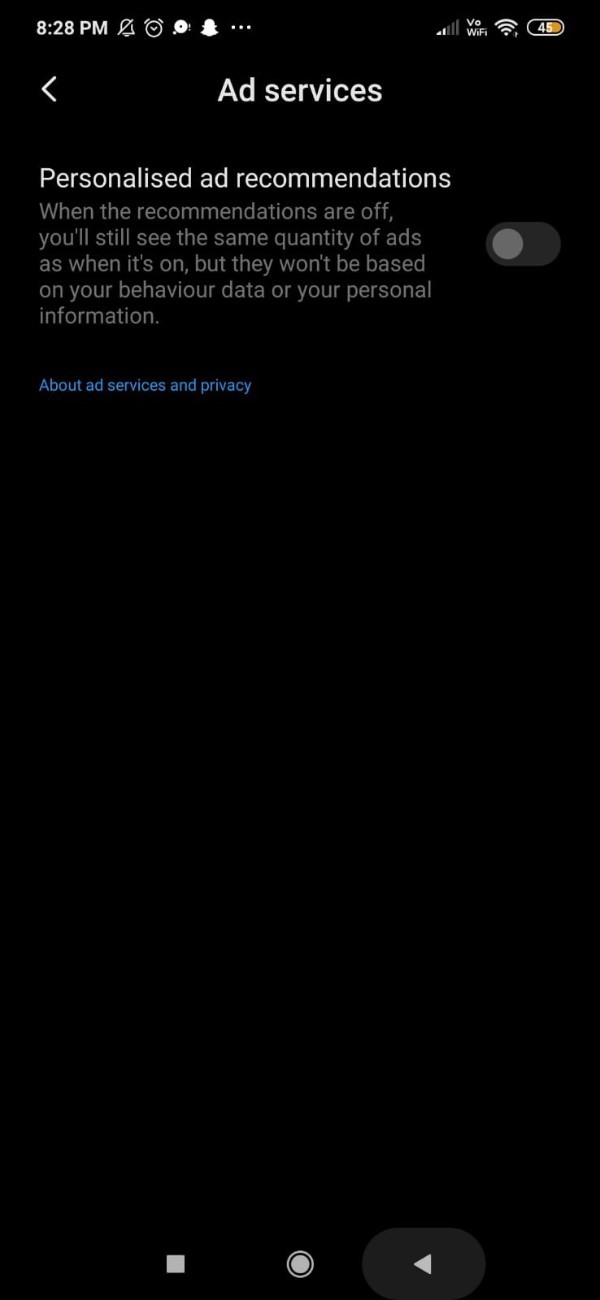
- Once you turn off the toggle it will change its colour from Blue to grey with me now you will not be able to see the advertisement on lock screen on your Redmi device.
Conclusion :-
In this article we covered an essential guide on how you can stop advertisement on lock screen on your Android device.
Now, these advertisement will no longer annoy you once you disable it using settings.
I hope this article on how to stop ads on lock screen Redmi helps you and the steps and method mentioned above are easy to follow and implement.













