How To Stop A Friend Request On Facebook
🕐 1 Jul 23

In this article we will show you the solution of how to stop a friend request on Facebook, some Facebook users see the social media platform as a popularity contest.
Your Facebook friends must think you're a more well-liked person if you have a larger number of pals.
So, it might be. Making friends on Facebook, even with complete strangers, used to be the main focus. Due to security concerns, you must now delete all of your stranger friendship requests.
According to several academics, we find it difficult to maintain more than 50 real-life pals at once.
The main justification for deleting a friend request on Facebook is the assumption that the requester is using a fake account just follow the steps given below in order to stop a friend request on Facebook.
Step By Step Guide On How To Stop A Friend Request On Facebook :-
- On your preferred computer, launch a browser, such as Google Chrome.
- The search bar must now be filled with the URL for the official Facebook website.
- If you don't know the address of the Facebook website, you may also just search for "Facebook login."
- To continue, enter your Facebook login information, including your email address and password.
- The Facebook home page will show you various Tab on the screen such as Home, videos, Marketplace, group and gaming.
- Look out for the Facebook symbol placed at the top left corner of the Facebook home page.
- Next to the symbol you will find the search bar.
- In the search bar you need to simply enter the user name of the person to whom you have send a friend request on Facebook website.
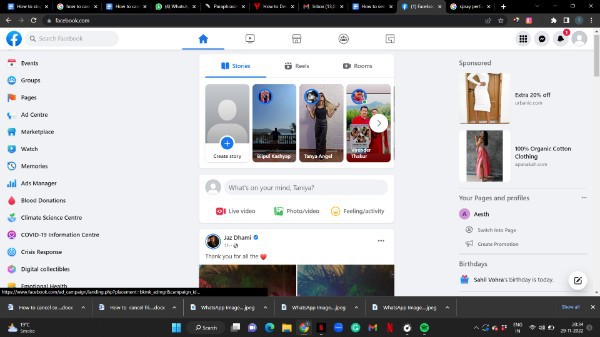
- Once you enter the username or any related keywords to the account holder it will show you the search results that matches your query in the search bar placed at the top of the screen.
- Look out for the account to whom you have send a friend request on Facebook.
- In case you are not sure of the account and see various similar account under the search result you can easily tap on a specific account to see its details on the screen.
- Once you click on the profile, Search result will show you various filter such as all, post, people, photos, videos, Marketplace and others.
- Now you need to click on the option people in order to find the account and stop a friend request on Facebook.
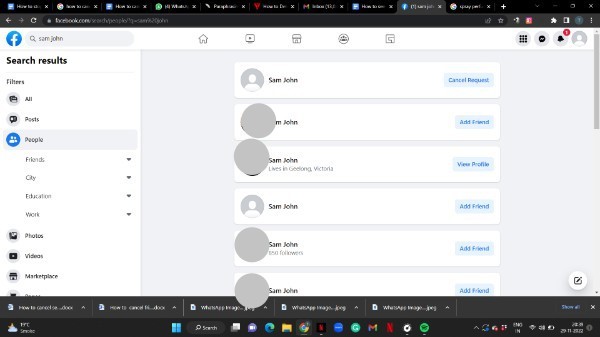
- The people category will show you the similar account that matches your search query.
- Once you find the account simply click the option cancel request in order to stop a friend request on Facebook.

- After clicking it, you will see the new update as request cancelled which means that you have stopped a friend request on Facebook.
Conclusion :-
An individual can easily cancel the sent friend request without the other user on facebook knowing about it.
I hope this article on how to stop a friend request on Facebook helps you and the steps and method mentioned above are easy to follow and implement.













