How To Start A Conversation On Instagram DM
🕐 1 Jul 23

In this article we will show you how to start a conversation on Instagram DM, Instagram is one of the most used social media platform with about a billion users. It is massively popular among the Youth. Instagram allows you to post pictures, upload stories, videos.
It also has a direct messaging feature which allows you message other users. Recently Instagram also included a feature which allows you to share short videos which are known as "Reels" .
All these features undoubtedly make Instagram the most popular social media platform.
Instagram's direct messaging feature is very helpful, you can message, share memes, videos, pictures with people. It lets you connect with new people.
Instagram chats are private and only visible to you and person you are chatting with. You don't need to follow or be followed to message someone on Instagram.
If you message someone who does not follow you then your message goes to their "Message request" folder and you can only chat when they accept your message request.
Messaging is a great way to start a conversation with someone. Nowadays it all starts with a text message be it friendship, relationship or business. Never hesitate to leave a message, you never know what lies ahead.
Sometimes starting a conversation can be a little hard for some of us so in this article we will show you how to start a conversation over Instagram Dm. let's get started.
Step By Step Guide On How To Start A Conversation On Instagram DM :-
How To Send A Direct Message
- Open the Instagram. Download it from the Appstore or Playstore if you do not have it already.
-
Now you will have to find person to whom you want to message. To do that tap on the search icon which is a “Magnifying glass” and enter the username of the person on the search bar. If you do not remember their username then search for their real name. You can easily find them if they are in your followers or following.

-
Tap on their username and open their profile. You can message them by clicking on the "Message" button in their profile.

-
If the person you are trying to message does not follow you then you can message them by clicking on the "Send message" button on the options menu.
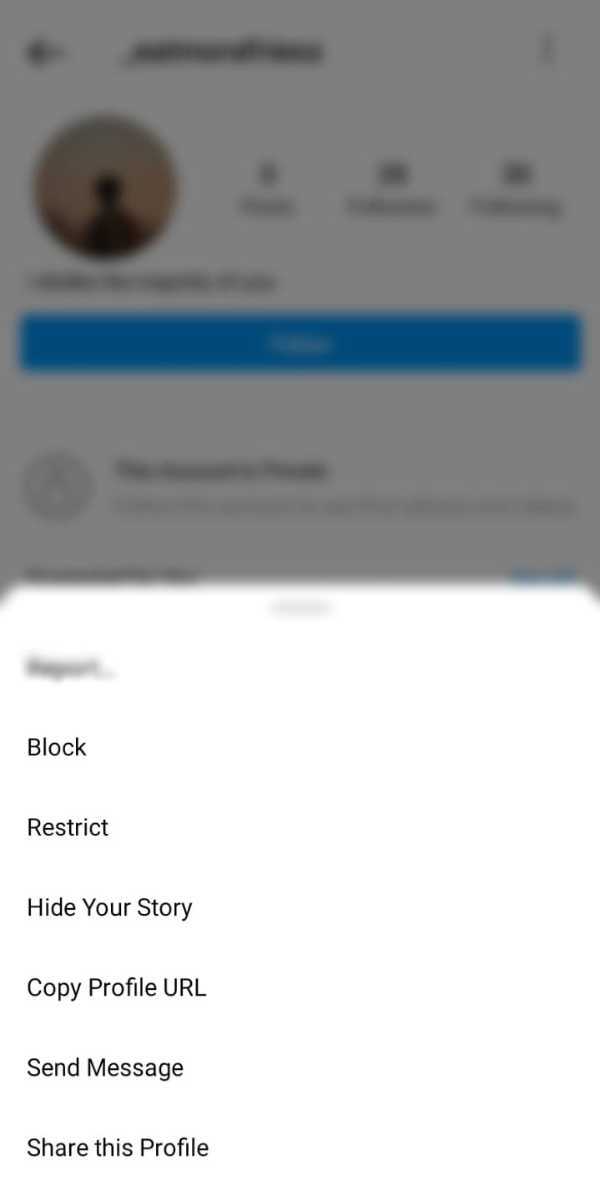
How To Start A Conversation
Now that you know how to send direct messages let's see How To Initiate A Conversation
- If you follow the person you can reply to their stories, ask them questions regarding their story, that way you will not have to deal with awkward small talk.
- If the person is completely new then you can start by following them. You can then send a simple "Hey" and introduce yourself. You can tell them how you came to know about them.
- If you feel like the conversation is dying you can send meme or reel video to revive the conversation.
- You can comment in their picture to get their attention.
Some Unwritten Rules Of Messaging :-
- Don't leave the other person on seen, if you have nothing to talk share a meme or like the message.
- Do not sound dead in texts use some emojis.
- Start typing when the other person stops.
Conclusion :-
We have equipped you with weapons now it's time to fight, Go soldier! I hope this article on how to start a conversation on Instagram DM helps you.













