How To Split Photos Into Grid For Instagram
🕐 1 Jul 23

In this article we will show you how to split photos into grid for Instagram, everyone wants an awesome profile on Instagram these days. Who doesn’t want to be cool these days?? Instagram profile is the one of the most common way among the youngsters for being cool and dashing among their friends.
There is a craze for creating an amazing profile on Instagram. split photos into the grid are very trending nowadays.
So by the end of this article, you will be known about how to split photos into the grid for Instagram. Just follow the step by step guide below.
Step By Step Guide On How To Split Photos Into Grid For Instagram :-
-
Open play store and search INSTAGRID and click on the 2nd application
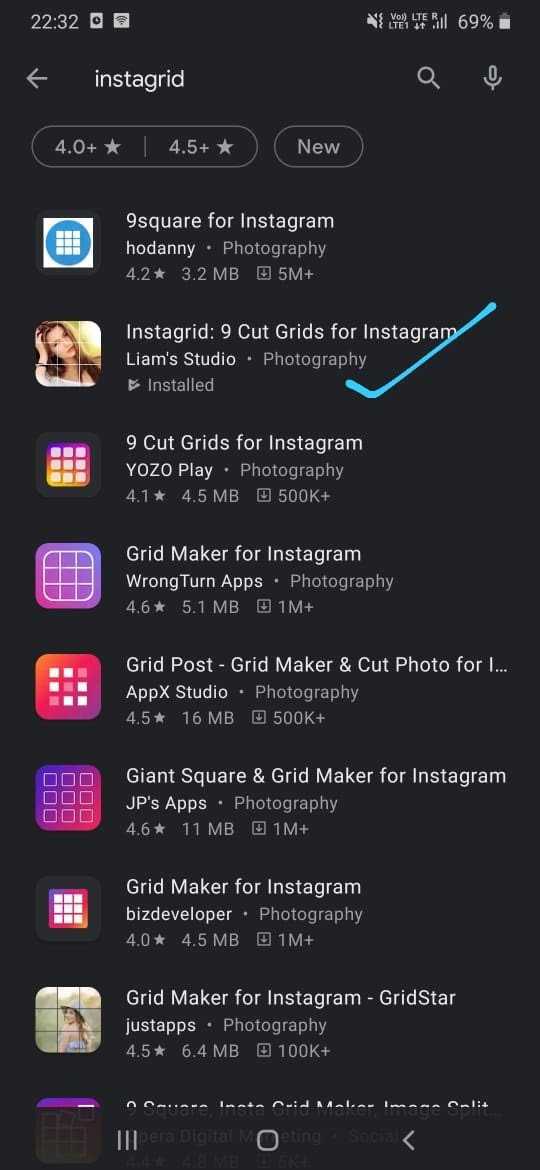
- Install this application and open it
- Give all the permissions to the applications which it will ask
-
It will show the interface like this as shown below in the example picture: -

- Click on the folder where you have kept the photo and select the picture that you want to edit as grid
-
You will see the dimension’s options there on the bottom, select any dimension according to your need. For example, here we are using 3*3 dimension, you can also rotate the picture by clicking on the rotate option which is on the bottom right corner.

-
Click on the top right corner as marked on the image for example

-
And the next it will come like this interface as shown below: -

-
Look at the bottom there are two options “save all” and “share”. You can use any option from these two at your convenience. If you want to save it for later you can tap on save all and save it the share it on Instagram or if you want to share it on Instagram at the same time, then you can click the photos one by one and on the share option and the next thing will come as: -
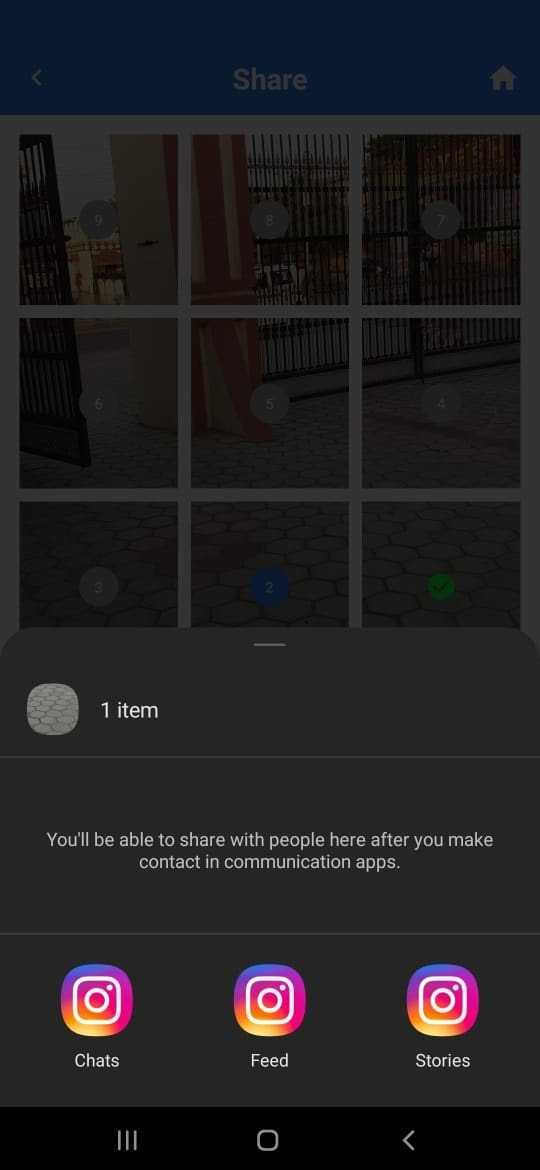
Conclusion :-
Click on the feed option and then it will redirect you to Instagram, add a caption, location, or tags as you want and then tap on the share option, and hence your first photo from the grid will be shared successfully.
And repeat the process with all the photos till the grid gets completed I hope this article on how to split photos into grid for Instagram helps you.













