How To Shoutout On Instagram Story
🕐 1 Jul 23

In this article we will show how to shoutout on Instagram story with this article to be your guide in solving your issues related to Instagram. So we see that you want to know about How to shoutout on Instagram story.
So, this article will guide you through each step, and we will try to solve your problem in the easiest way possible.
Now, someone asked you to give a shoutout of their profile in your Instagram story, Or some friend of yours gave you a shoutout, and you too want to give a shoutout in return? Don't worry.
Here we have brought you an article regarding the same. Read the article till the end to know the procedure thoroughly.
Step By Step Guide On How To Shoutout On Instagram Story :-
We know you came on this article to know How to shoutout on Instagram story. So, let me tell you, you have come to the perfect place to know about Instagram and its features. we will provide you with an appropriate solution for your query.
Now, talking about the main topic. It is effortless to post a story and giving a shoutout to someone on it. Follow the step by step procedure provided below, and you will eventually know how to shoutout on Instagram story.
- Open your Instagram application in your Android or ios device.
-
Swipe right on the main page/ home page of Instagram. If you are using an older version of Instagram, you can click on the camera icon present on the top left corner of the screen.
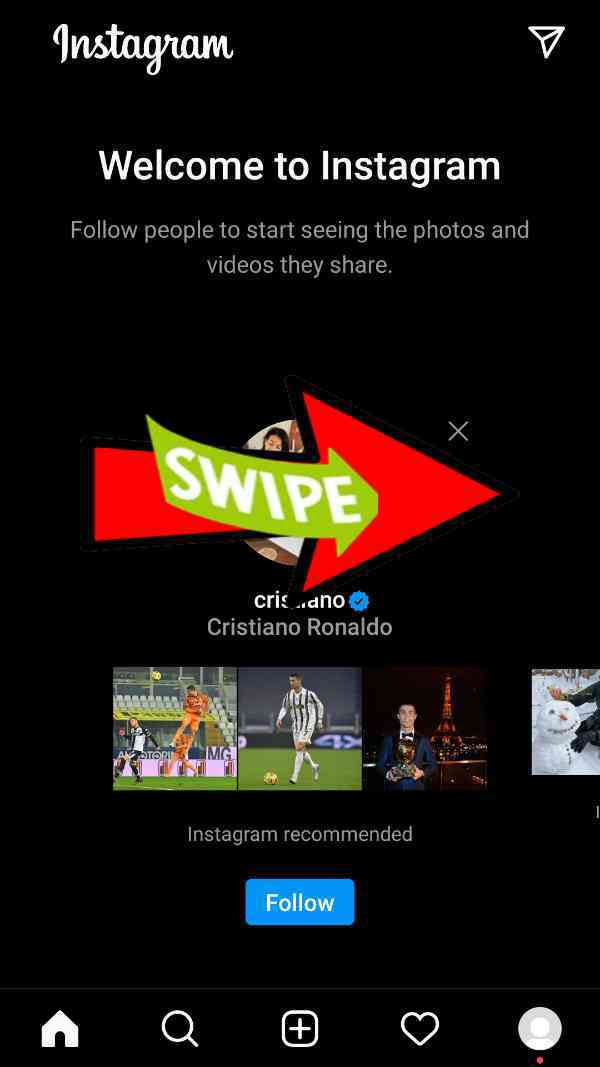
- Select or click a picture for your story. Or you can use the 'Create' feature of Instagram stories.
-
Now, tap anywhere on the screen, or, click on the icon with 'Aa' written on it.

-
Or you can click on sticker option, or you can swipe up to open sticker section and select the 'MENTION' sticker. See the photo for reference.

- Now, enter the username of the person whom you want to give a shoutout to. Add an 'at the rate' symbol (@) before writing the username of that person.
-
You will be able to see the profile of the person whom you want to give a shoutout to. Click on their profile.
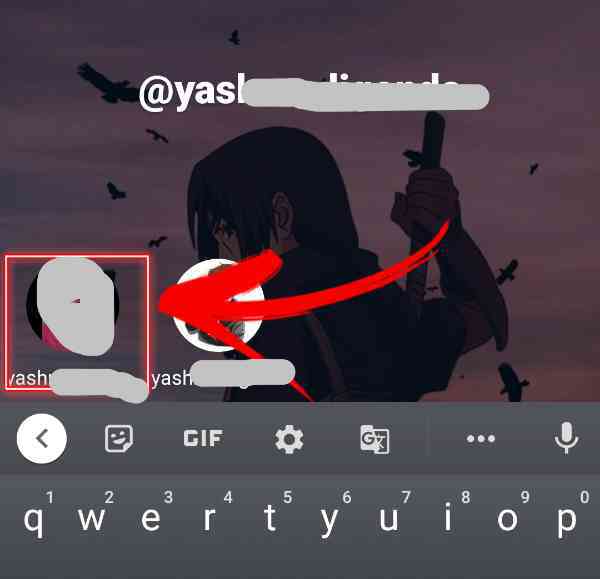
- Now edit the username, change the font or font size. Place it according to your convenience.
-
Click on the option named 'Your story' present on the bottom left corner of the screen.

And this story will be posted on your Instagram, and you have successfully given a shoutout to that person. So, this is how to shoutout on Instagram story.
Conclusion :-
So, in this article, we learnt How to shoutout on Instagram story. We have provided you with effortless procedure with which you will be able to give a shoutout on Instagram story. I hope this article on how to shoutout on Instagram story helps you.













