How To Shazam A Song On Instagram
🕐 1 Jul 23

In this article we will show you how to Shazam a song on Instagram, what if we will tell you that you can recognize any song which you have listened to anywhere and couldn’t recognize that song that time and it is just the tuning in your mind and that is what eating you.
Did you ever feel of getting disturbed by a song because you were going somewhere and you have listened to a song and that song is continuously playing in your mind but you can’t recognize that song which makes you feel irritated?
And what if we tell you that you easily Shazam any song on Instagram in a very simple and few steps.
Step By Step Guide On How To Shazam A Song On Instagram :-
Shazam and Instagram are now doing a collaboration where we could share music from Shazam right onto Instagram stories and click on those to get back to Shazam. Let us show you in this article
-
The first and foremost thing you have to do is you have to go to the play store and search for Shazam and install it if you don’t have it.

-
So if you haven’t used Shazam well you could do is tap the button on the screen as shown in the below image:

-
And then Shazam starts listening to you and it could recognize songs that way or you could just press the chart option on the top right corner as shown in the below image for example:

- Then you can go ahead and search for songs and discover new songs
-
So let’s say you found a song and the song is playing right here:

-
The way you share music on Shazam is you press the arrow right on the top right as shown in the below image for example:

-
And then it will give you all these options as shown in the below image for example:
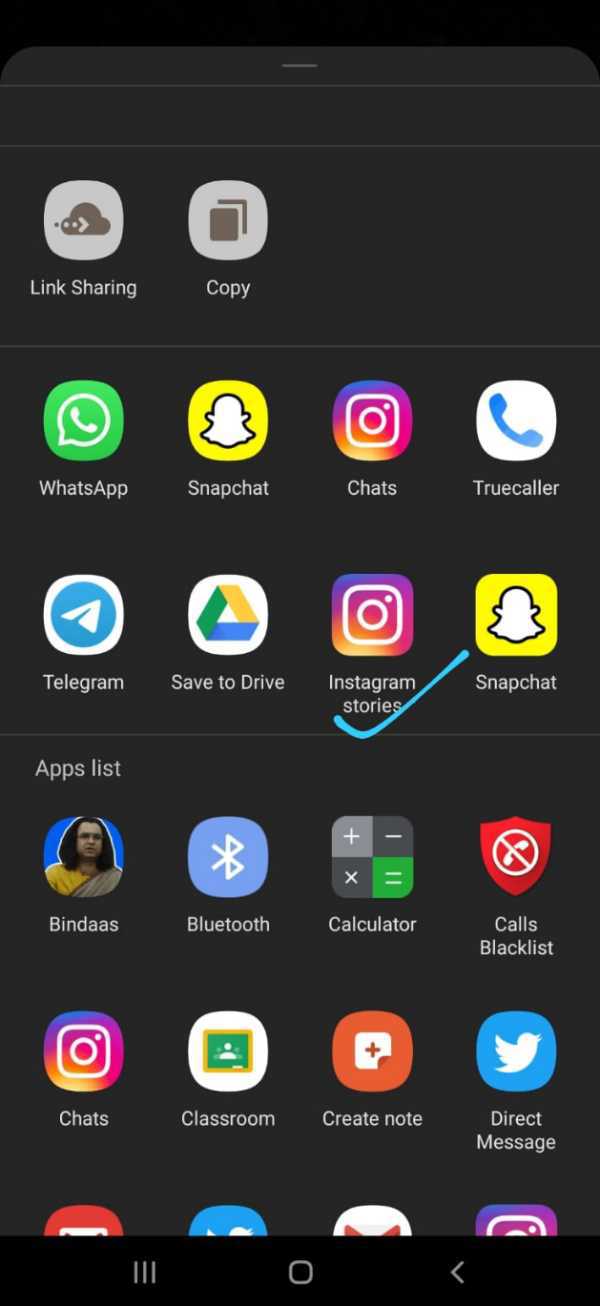
- The new one is the Instagram story
- Click on that
- Then it is going to ask you to open Instagram, so you click on open it
-
And then it will automatically share that song on your story on Instagram like this as shown in the below image:

- And you may go ahead and add stickers or mentions, tags, etc
- Go ahead and tap on the share on your story button and share it
- People who want to listen to that song can click on “more at Shazam” which is at the top left corner:
- And then it will take you to Shazam and play that song
Conclusion :-
So, guys, this was the process I hope this article on how to Shazam a song on Instagram helps you.













