How To Share YouTube Video On WhatsApp Without Link
🕐 1 Jul 23

In this article we will show you how to share YouTube video on WhatsApp without link, WhatsApp is a crucial social media application of this era, everybody uses WhatsApp and people really love it. WhatsApp’s interface is simple yet attractive, it provides many cool features to us.
It provides us the basic but good and feature loaded texting experience with many other capabilities. It provides us with way too many emojis which can be used to depict almost every mood of a human, provides way too many sticker option which can fit into almost any situation and the gif files are really awesome.
YouTube is a website which gives us access to many video files of the world, it was first a creator’s site and still is too. YouTube is totally dominating the world in the case of videos. YouTube has almost every video on every topic you can think of, there is no shortage of content. People really love to use this product.
Consider, you are watching YouTube in your comfy sofa and you found something which is really amazing and you want your friend or a family member to watch that too, you can do it easily for sure.
In this article we will tell you how you can share YouTube video on WhatsApp without a link. Sharing a YouTube video without a link isn’t a good way for sharing videos, most of the people will go with the share link of the video method.
But we will tell you something different, maybe where you are sharing the link does not like opening up the YouTube, maybe the other person hates YouTube but you want to share a video. You can do this for free and it is really very easy and simple.
What you have to do is to download the video first and then share it, with this method the other person will not know that the video is from YouTube.
Step By Step Guide On How To Share YouTube Video On WhatsApp Without Link :-
- Go to your YouTube.
- Select the video which you want to share.
-
Tap on the icon marked in the picture attached below.

-
Now tap on the ‘Copy Link’.
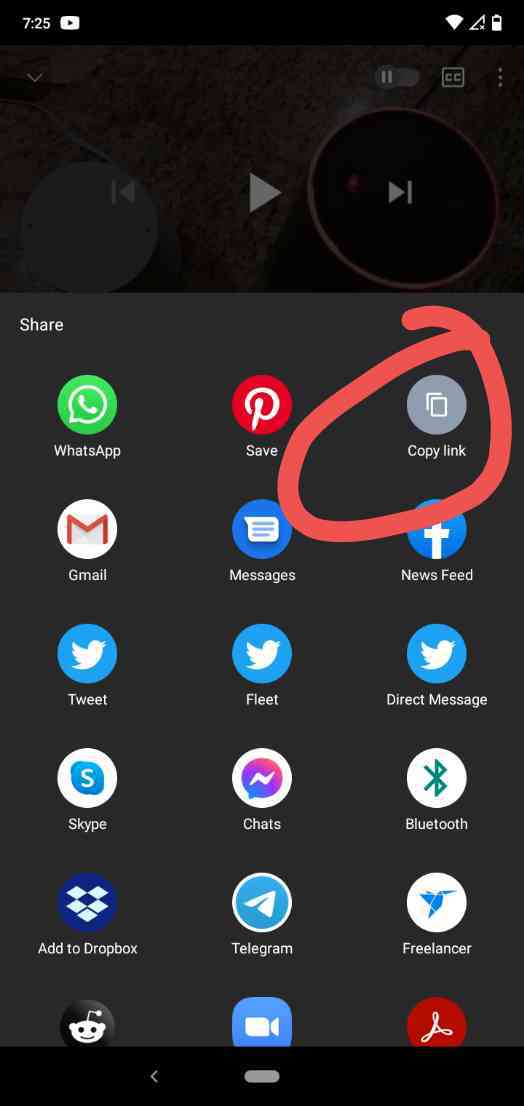
-
Now go to google chrome and search for ‘Sav From Net’.

-
After opening up the site, paste the link in the box given.
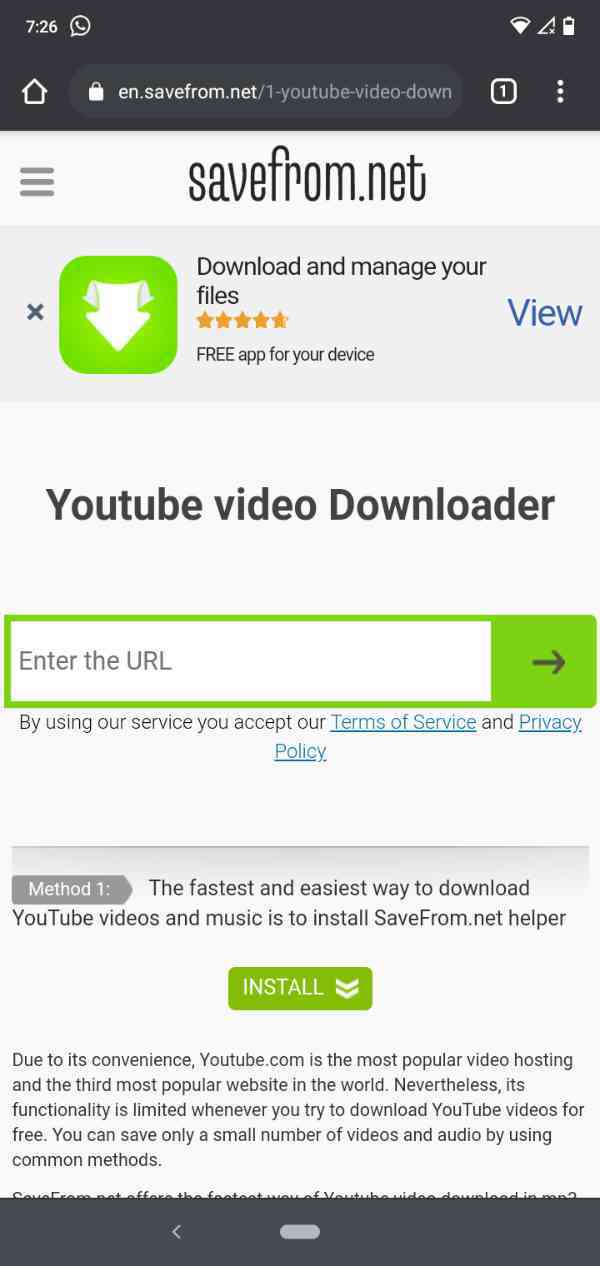
-
Now scroll down to the download button.

-
Hold the button and then tap on download link.
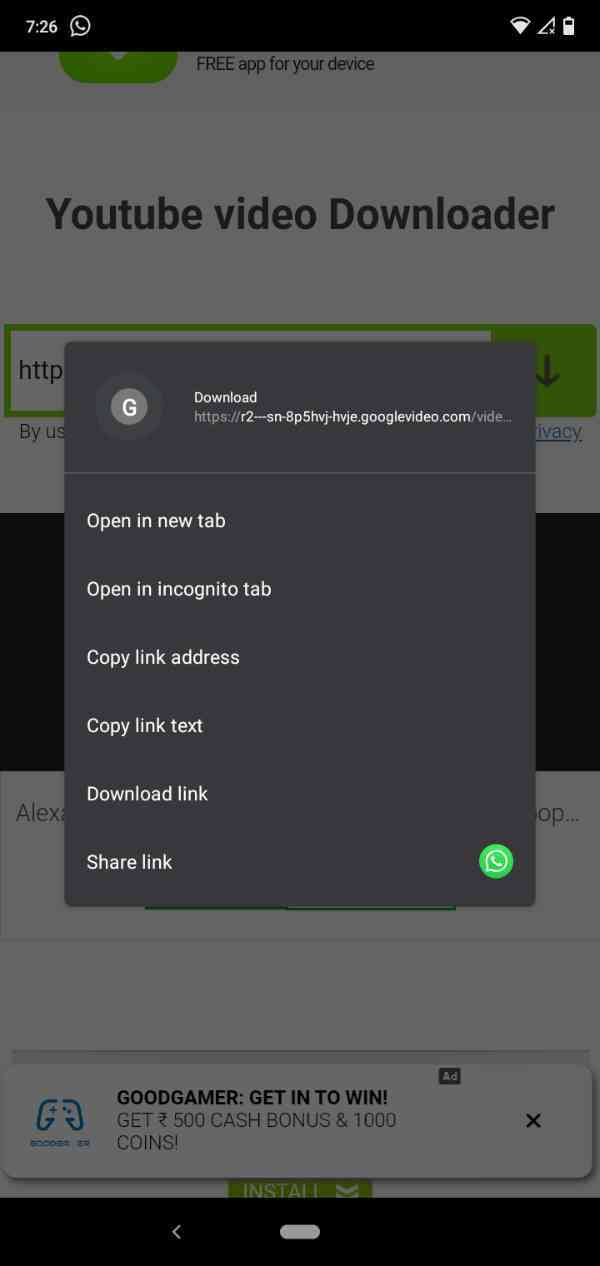
- Wait for the video to download.
- When it is downloaded, open WhatsApp.
- Now go to the contact with which you want to share the video and select the file from the media sharing button.
Conclusion :-
Now you can share YouTube video without sharing the link of the video to your contact in WhatsApp. I hope this article on how to share YouTube video on WhatsApp without link helps you.













