How To Share YouTube Link On Instagram
🕐 1 Jul 23

In this article we will show you how to share YouTube link on Instagram, Instagram is getting famous day by day. Instagram users are increasing rapidly day by day. The counts of users are just increasing.
There are a lot of videos on YouTube that are inspirational or anything which we want to share on Instagram. But when we share YouTube links or any links on Instagram stories or posts, the links don’t work that is it doesn’t work as a link.
It looks like a normal line and is shown to the other users like a line and people can neither copy it nor can click on it and go to that link directly. And this irritates us as well as our followers.
Step By Step Guide On How To Share YouTube Link On Instagram :-
-
The first thing you have to do is to open a YouTube application and search for the video you want to share on Instagram, for example as shown in the picture:

-
Click on the video and click on the share option and copy the link to the video

- Then what you have to do is open your Instagram application and log in to your id
-
Then tap on the profile option on the bottom right corner

-
Then after this tap on edit profile which is just after your bio

-
Then you will get to see something like this as below

-
Tap on the option “website” below the username option

- Then paste the link you have copied from the YouTube
-
After pasting tap on the tick option at the top right corner

-
Then you can see on your profile just below the bio, the link will be visible and anyone can tap on that link and will be redirected to the YouTube video
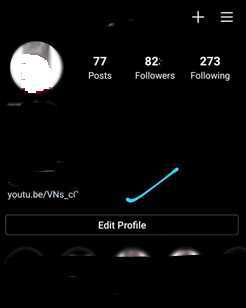
- What you have to do next is tap on the home option on the bottom left corner
- Then tap the plus option on the top left option and select any photo
- Then write something about the video you wanted to share
- And write that “go to my bio for the link”
- After seeing this your follower who wants to see the video will go to your bio and will be able to see the video directly after clicking the bio
- And hence the link has been shared on Instagram
Conclusion :-
So, guys, this was the process of sharing YouTube videos links on Instagram I hope this article on how to share YouTube link on Instagram helps you.













