How To Share YouTube Channel Link
🕐 1 Jul 23

In this article we will show you how to share YouTube channel link, YouTube is a vast platform and it contains everything, telling someone to go and look at a particular video is hard. It is next to impossible to find a particle video on your own.
Even YouTube is aware of this unique thing about it and provide you the option to share the link of a particular video you aspire to share and make people either laugh or feel it. Be it any type video or content, YouTube contains separate links for all the videos.
YouTube is filled with videos of categories you can never think of. The more you go around YouTube, the more you find new content and videos that you have never imagined.
It is very hard for someone to locate a video without a link or proper knowledge. There are billions of use and millions of channels. Channels you can never think of and believe exist in the world.
People be making videos of eating food in great quantities and naming them ASMR videos or people be teaching other people skills and call it tutorials. Millions of categories and every video have its own link.
You click on it and it takes you exactly where someone wanted you to go and watch the content they have sent you.
This article is solely based on how to share that particular link of the channel you want to. It is not that hard and we will making it super easy for you to follow up and send the link of your favorite YouTube channel to people you want to.
All you have to do is open your laptop and start following the steps given below accurately and give in your few minutes in order to share the link to your people. So now let us start the process and follow the given steps below-
Step By Step Guide On How To Share YouTube Channel Link :-
-
Open your search engine in which you search for I am going to search on Google and opened it in the screenshot.

-
You are now supposed to type “YouTube” in the option and press “Enter”. Once it load, the Google will show you options for YouTube and you have to click on the option of YouTube in front of you.
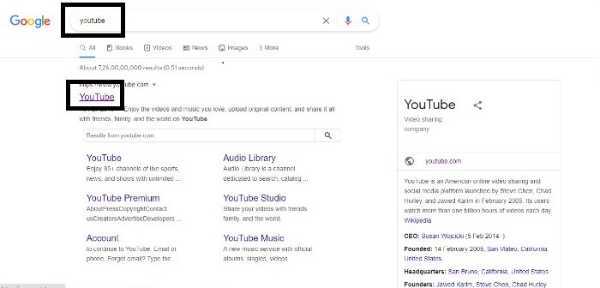
-
A new page of YouTube engine will appear in front of you and you have search for your favorite channel. I am choosing to search pewdiepie so I searched for his YouTube channel. You have to write yours.
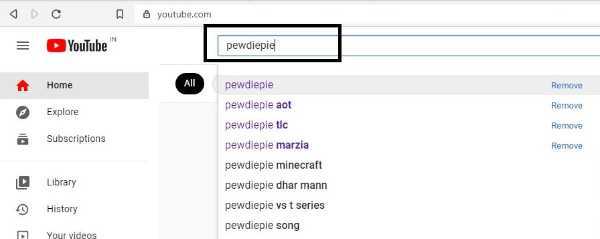
-
The search will take you to the main page of the YouTuber you are searching. Now we have reached to the page of the YouTuber and this is the page you want to share. At the top of the page, you can see a link instead of normal htttp. Select the following link, click right and choose the option to “Copy” it.

-
Now that you have it copied, you can paste it anywhere. Send it to your friends by pasting the link in chat box and press “Enter” to send it.

Conclusion :-
Once your friends have received it, they can click on it and the link will take them directly to the page you want them to go. This is how you share YouTube channel link with few easy steps.
I hope this article on how to share YouTube channel link helps you.













