How To Share Your Pinterest Profile
🕐 1 Jul 23

In this article we will show you the solution of how to share your Pinterest profile, Pinterest is one of the most creative social network platforms which is very easy to use. It includes a variety of images and infographics.
It also allows the users to save or print the photos from the internet and organize them in different boards.
Pinterest provides only visual content. It provides various benefits such as sharing the images with friends on other social network platforms.
Organizing the pins according to different topics of your interest. Searching for the visual content based on your topic of interest such as beauty, fashion, clothing, entertainment, Lifestyle, and others.
All the businesses ranging from small scale to major one use this platform to to boost their content and finalize sales.
For some reason you may want to share your Pinterest profile so that others can get to know about you and increase traffic on your account.
In case you are looking for A solution on how to share your Pinterest profile this is the right article for you just follow the steps given below in order to share your Pinterest profile.
Step By Step Guide On How To Share Your Pinterest Profile :-
- Open Pinterest on your PC.
- You can also login on the official website of Pinterest.
- Enter your email address along with a password to proceed further.
- In case you do not have a Pinterest account you can easily create one using the Facebook ID or Google.
- After successfully login to your account click on the profile icon placed at the top right corner of the Pinterest page.
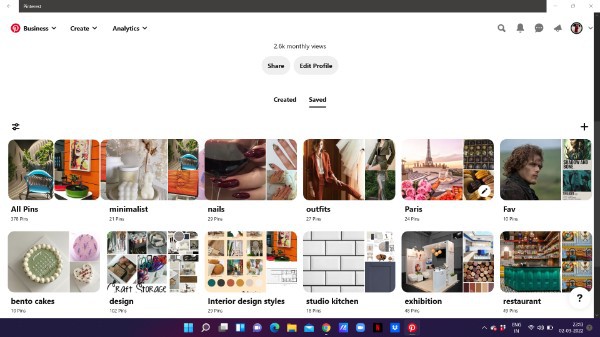
- On the next screen you will see your profile along with the created and saved pins.
- Click the option- share which is placed just above the created and saved pin section.
- Just below the number of Monthly views you will see two options share and edit profile.
- Click the option share.
- Now a pop-up box will appear on a screen which will show you the different platforms to which you can share Your Pinterest profile. You can share Your Pinterest profile with the help of Facebook, Twitter, WhatsApp, email, copying the link and sending it to other platforms.
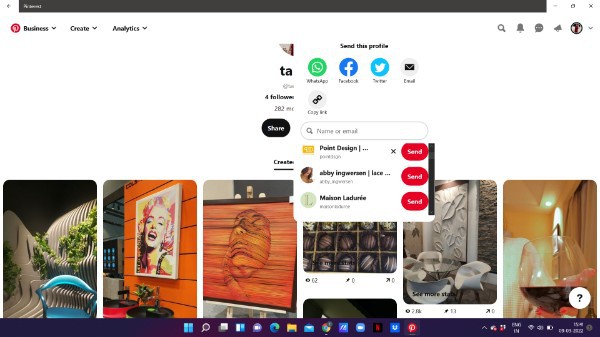
- In case you want to share Your Pinterest profile to a user who is active on Pinterest you can also share your profile as a private message by clicking the send option placed next to the Recipient name on Pinterest.
Conclusion :-
In this article we covered an essential guide on how you can share your Pinterest profile on the web using different methods such as message email or copying links.
I hope this article on how to share your Pinterest profile helps you and the steps and method mentioned above are easy to follow and implement.













