How To Share Telegram Group Link
🕐 1 Jul 23

In this article we will show you the solution of how to share telegram group link, telegram groups are very useful for broadcasting messages to a large audience. In this way you can easily share the link of your favourite movies and TV shows for videos with the help of sharing option available for Android, iOS and desktop users.
You can easily share the link of the telegram group by simply copying it to clipboard and sharing it to other social media platform.
In case you are looking for a solution on how to share Telegram group link this is the right article for you just follow the steps given below in order to share Telegram group link.
Step By Step Guide On How To Share Telegram Group Link :-
- Open telegram desktop on your computer.
- In case you are not log into your account simply enter your mobile number, country and one time password.

- Another way of opening your Telegram account is scanning through Telegram mobile.
- After successfully logging in to your account, you will see the list of all the chat in the left side corner.
- You just need to click on the search box placed at the top right corner of the screen.
- Once you launch the telegram application on your desktop you just need to click on the search box placed at the top left corner of the screen.
- In the search value need to enter the description of the telegram group.
- In this article we have selected the comedy group.
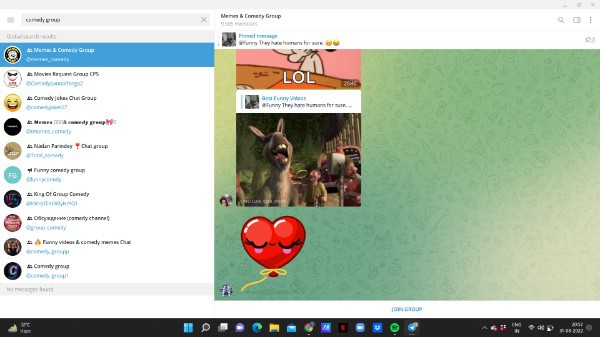
- Once you type the related keyboard you will see all the Global search result at the bottom of the search bar
- Choose the specific Telegram group of your choice.
- Once you tap on the telegram group you will see the number of members the top of the screen Along with the number of active users.
- Even if you have not joining the group you can still share the link of the telegram group.
- To do this you need to click the name of the group written at the top.
- Once you click the group name you will see its description.
- The group info page include all the number of members, media, files, link, OK music and other type of content shared in the group.
- You just need to copy the invitation link of the telegram group.

- Once you copy the link a small pop up will display on your screen with inform link copied to clipboard.
- After the link Is successfully copied to the clipboard you just need to paste it on other social media platform so that your friends can easily join it.
Conclusion :-
I hope this article on how to share telegram group link helps you and the steps and method mentioned above are easy to follow and implement.













