How To Share Someone's Story On Instagram To My Story
🕐 1 Jul 23

In this article we will show you how to share someone's story on Instagram to my story, Instagram always try to resist quick resharing of content for a long time. Although it has been testing a "reshare" feature for a long time when it comes to resharing content, it still lags behind apps such as Twitter and Facebook.
But while Instagram is a hub of original content, you can reshare stories from those you follow with a feature in place. Your friends can also reshare your stories.
The sharing features for Instagram Stories, however, is not void of any catches. Next, the story of a friend needs to be public, which might not be a huge issue because it's the default setting for Instagram. Second, in your friend's story itself, you need to be tagged.
Step By Step Guide On How To Share Someone's Story On Instagram To My Story :-
Get Yourself Tagged :-
If you want to share an Instagram story with others, you have to be tagged first. Instagram will immediately alert you with a notification once someone tags you in their story.
- Open the notification.
- Go to your Instagram Direct Inbox by clicking the paper Aeroplane icon at the top right of the home page of the app, then tap the person who tagged you with the direct message.
-
If you were just tagged, it should be the first one, and it should contain a "Add This to Your Story." choice inside the message.

-
Tap 'Add This to Your Story,' and the story of your friend appears with a thick border around it.

-
If it were your own post, you would then resize the post, add text, stickers, sketches, and more, practically everything you can do.
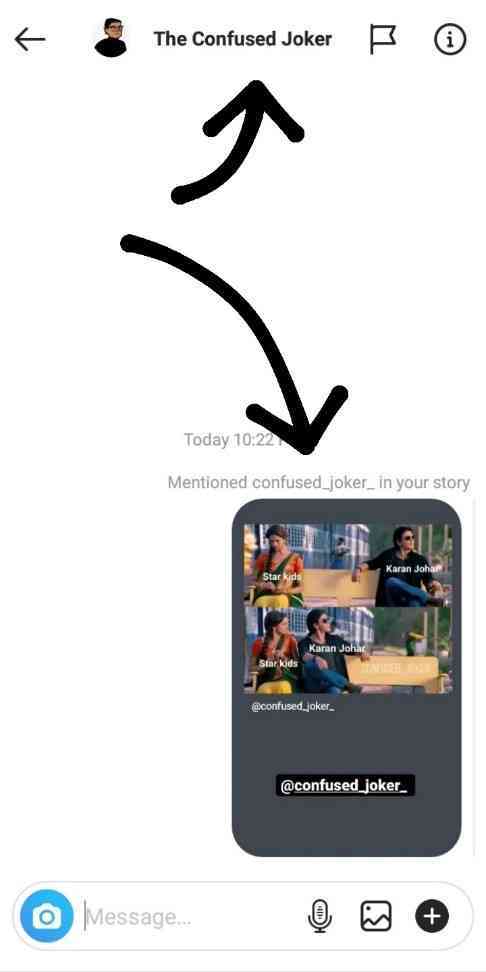
- You can't edit the story's original material, though.
Post it as your own story when editing is finished, where it'll be visible for 24 hours. When your followers look at your story, they can see the username of the original poster at the top of the story. They can also long-press the story to view a tag that can be tapped to the page of that friend.
Screenshot/Screen Record The Story :-
It is always not possible that you ask everyone to tag you, and then you repost their story is not always possible. So one of the simpler ways to repost anyone's story is to screenshot the story which you want to repost from your Instagram account.
Every device has different way's of taking screenshots, i.e. By three fingers gesture, tapping on screenshot icon in the notification bar, taping thrice on screen and many more.
But one of the common ways to take a screenshot is by clicking your phone button and volume up or volume down button together to click a screenshot and repost from your Instagram account.
But screenshot has one limitation that we can't click video so to overcome this we can use screen recorder for video type stories. Some mobile phone has inbuilt screen recording and in some of the phone its not inbuilt. Such mobile phone users can download XRecorder application from play store for screen recording.
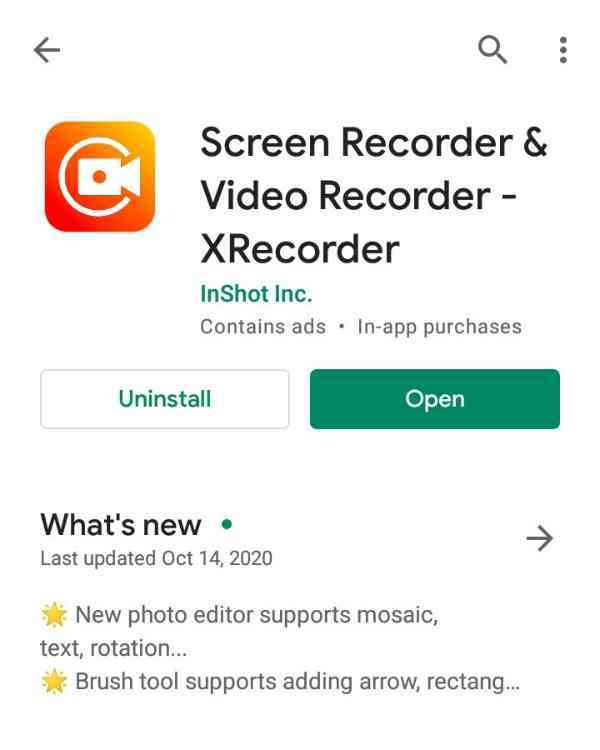
Conclusion :-
Sometimes your following post such which you really like, and you feel like reposting it although it is not fair as per Instagram policies, there is nothing wrong. And for making resharing much easier, we have shared all these steps. I hope this article on how to share someone's story on Instagram to my story helps you.













