How To Share Play Store App Link On WhatsApp
🕐 1 Jul 23

In this article we will show you how to share play store app link on WhatsApp, if one wants to listen to Music we have many music applications, if someone wants to call someone there is application for that, if someone wants to take a picture there is an application for that too. We all are surrounded by applications.
We can also book a cab while watching a movie and ordering our food, this much advancement in technology has made us dependent on these applications.
WhatsApp is also one of them, it has over 2 billion users around the world and is one of the leading around the world. It provides us with many features like voice call, video calls, file sharing, audio recordings.
One of these features also allows us to share various files in the chat box. Consider you use an application which you like very much and has made your life easier in some way and has many amazing features to offer according to your needs. If you want to share this amazing application with your friend or anybody you can do it easily.
This article will help you to share mobile applications available on google play store to your WhatsApp contact.
Step By Step Guide On How To Share Play Store App Link On WhatsApp :-
- Open google-play store.
- Navigate to the applications that you want to share with your WhatsApp contact.
-
Tap at the symbol marked in the picture attached below, you will find the symbol in the top-right corner.
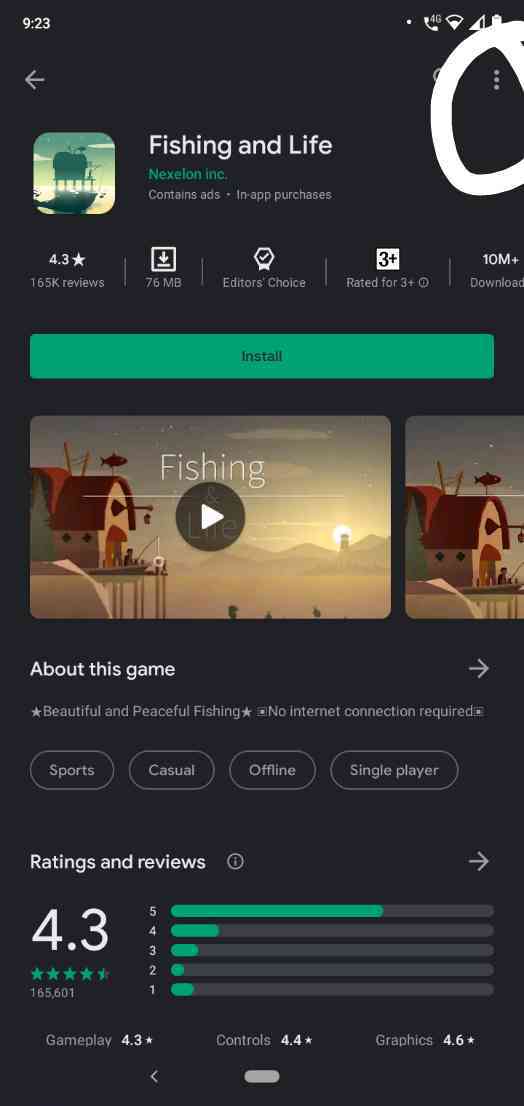
-
Tap at the ‘Share’ button.

-
Here, WhatsApp will pop-up and tap at it.

- Now navigate to the contact with which you want to share the application that you have selected.
-
The link to download the application is sent.
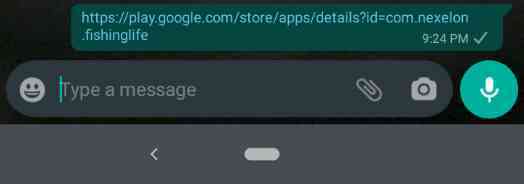
Conclusion :-
Apply this thing in your life and share applications that you love with your friends and families and let them have some of the joy that you experience. I hope this article on how to share play store app link on WhatsApp helps you.













