How To Share Instagram Profile On WhatsApp
🕐 1 Jul 23

In this article we will show you how to share Instagram profile on WhatsApp, we have brought you the solution of a very frequently asked question that is, how to share an Instagram profile on Whatsapp. It is effortless, and you will find it easy as ABC.
So, we see that you want to share the Instagram profile of your favourite singer to someone on WhatsApp, or if someone is not able to find your profile on Instagram, so you want to share it on Whatsapp with that person. Don't worry at all; we got you.
Read the article till the end and know how to share Instagram profile on WhatsApp.
Step By Step Guide On How To Share Instagram Profile On WhatsApp :-
- Open the profile you want to share with someone.
-
Click on the icon with three dots stacked upon each other, which is located on the top right corner of the screen.

- Now, you will have a slide-up menu up on your screen.
-
Now here, you have to click on the option named "Copy Profile URL."

- After the link has been copied, open the chats of the person you want to share the profile with.
-
Here, paste the link of the profile that you have copied.
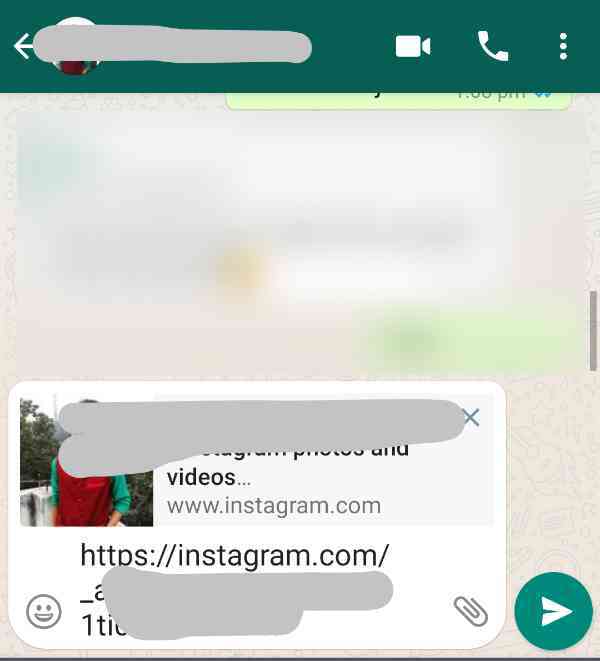
- Lastly, click on send/ arrow icon to send the profile.

And with these few easy steps, you can send any Instagram profile with anyone you want. So, as said earlier, the method is as easy as ABC. Isn't it? Now, it's your turn to share a lot of good profiles with your friends and let them know about this article too. It might be helpful for them too.
The Simplified Subtopic For Those Who Are In A Hurry :-
So, this is a quick steps subtopic for the people in a hurry. All you have to do is, follow the steps given below.
Open Profile > Click on three dots icon > Select 'Copy Profile URL' > Open Whatsapp > Paste it link in chat box of the person and send.
This is how you can send any profile within a few steps. Now, you have learnt the method, its time to share this article with your friends and let them know about this too.
Conclusion :-
So, in this article, we learnt how to share any Instagram profile on Whatsapp with anyone you want. We tried to explain all the steps in a simplified yet detailed way possible.
If you liked the article, share it with your friends and also check out about more solutions to all the queries related to Instagram below, or on this website. I hope this article on how to share Instagram profile on WhatsApp helps you.













