How to set WhatsApp DP from gallery
🕐 1 Jul 23

In this article we will show you how to set WhatsApp DP from gallery , WhatsApp is a very popular messaging app all over the world, its feature also impress anyone and day-by-day WhatsApp is growing with their plane and features one of the very interesting features today we will discuss to WhatsApp lovers that how can you easily set your WhatsApp DP from gallery?
It has become so easy to find and connect with people in social media platforms, one of the most popular social media apps is WhatsApp. This application has blown up over the last past several years and has become the primary point of communication for most of the people.
Many of people update their WhatsApp profile and status daily and also you can change your daily profile DP on WhatsApp, and you can also remove your WhatsApp DP from your WhatsApp account, but why we set WhatsApp DP on WhatsApp? so it’s very clear because if you forget someone who is in you WhatsApp contacts list and you want to know who is he/her so you can check he/her WhatsApp DP and you can recall the person, who is he/her?
How can you set WhatsApp DP from gallery?
If you are using WhatsApp application and share your profile DP with your contacts list so here you can easily set your WhatsApp DP from gallery, let’s follow the given steps below.
- First you have to open WhatsApp application on your mobile phone.
- Then go to the three dots (menu bar) option which is situated right top corner.
-
Then tap on the setting option.

- After tapping the setting option you will your profile that will be beside your name at top left corner.
-
Then click on your DP after that you have to click on camera icon.
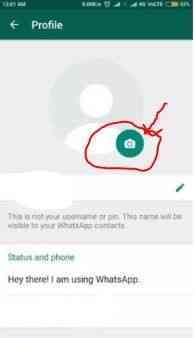
- When you click camera icon you will see the three options like: remove photo, gallery, camera, then chose the option from where you have to pick your image/picture to set DP.
-
Then click on the gallery option and select the photo which you want to set as your WhatsApp DP.

- Finally your WhatsApp DP set on your WhatsApp profile.
Conclusion :-
Hope you like this article on how to set WhatsApp DP from gallery and you will be enjoyed this method and easily you all can set your WhatsApp DP profile from gallery, it’s very simple process, anybody can do this













