How To Set Up Facebook Pay On iPhone
🕐 1 Jul 23

In this article we will show you how to set up Facebook pay on iPhone, Facebook pay is a peer-to peer payment feature that lets the user pay on Facebook without leaving the app. This feature is also available in other Facebook apps such as Instagram, WhatsApp and Messenger.
Facebook allow users to do hassle free and secure transaction on the app they already use. It has multiple ways to pay.
You can directly buy from big and small Facebook pages without having to resort to Paypal or Venmo for completing the payment.
You can also send money to your friends directly from Messenger and Whatsapp. The good thing about Facebook pay is that it is free unlike Paypal that charges certain amount for every transaction. You can Purchase games, tickets to events, or premium content on Facebook Watch using Facebook pay.
You do not need download any other app to use Facebook pay it works smoothly on the existing app. To set up Facebook you will need to add a payment method.
You can also connect your Paypal to Facebook pay. You can manage your payment history and payment methods from the Facebook app. Facebook pay is currently available in select countries. Facebook claims that it will be expanding very soon.
In this article we will show you How to setup Facebook pay on iPhone. Facebook pay is secure way to do smooth transaction within the app. Let’s see How to set it up.
Step By Step Guide On How To Set Up Facebook Pay On iPhone :-
Facebook pay enables you to do seamless transaction without having to re-enter payment details again. Follow the steps given below to set it up on your iPhone.
- Open Facebook app on your device. You can download it from Appstore. You can also use the Facebook mobile and desktop website for the same.
- After opening the app, Tap on the three parallel lines icon on the right corner of the home screen.
-
Now on the opened menu scroll down to find Settings and Privacy

-
After clicking on settings you’ll see a Payments option under the account section, Tap on it and it will take you to the payments page
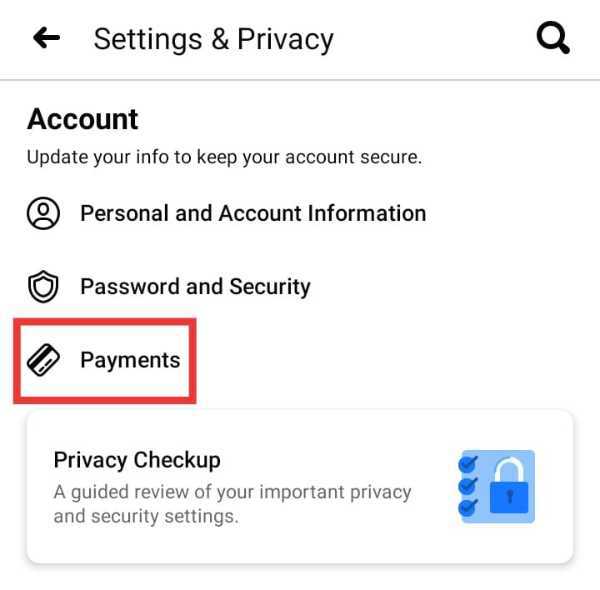
-
In order to setup Facebook pay you will need to enter your payment details. Facebook accepts all the major Credit cards and debit cards. You can also connect it to your existing Paypal account.
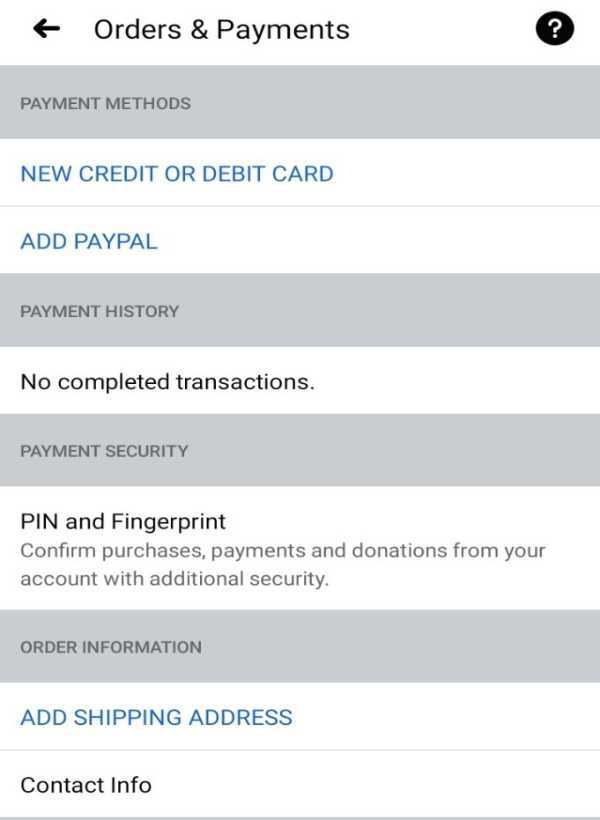
- You will be able to use Facebook pay once you have added the payment method. Your payment history will be visible in the same page and you can check your balance by scrolling down on the page. To add extra security to your payments you can add biometrics and pins to your Facebook pay.
Conclusion :-
Facebook pay is an easy and convenient way to pay directly from Facebook. By enabling this feature you can pay, buy and donate directly from Facebook.
You can enable Facebook pay by following the steps given in the article. I hope this article on how to set up Facebook pay on iPhone helps you.













