How To Set Ringtone From Wynk Music In Android
🕐 1 Jul 23

In this article we will show you how to set ringtone from wynk music in android, Wynk music is a platform where you can listen to any music which is close to you in this app absolutely for free. You can listen to new songs everyday in the wynk music app.
Wynk music performs best if you are having an Airtel SIM installed in your Android device.
Airtel is interlink with wynk music which helps you to get more and other various amazing services within the wynk music app.
Wynk music also helps you to set the ringtone and as well as caller tune from itself the app absolutely for free but there is only one condition which is you have to be a owner of Airtel sim or else you cannot unlock or set ringtone or caller tune from wynk music in your Android device.
Step By Step Guide On How To Set Ringtone From Wynk Music In Android :-
If you also want to set the ringtone from the wynk music app in your Android handset like others but however you do not know how to do it.
Then welcome to this article because this article is 100% verified and will lead you to the detailed steps where you will be able to set any ringtone of your choice from the wynk music app in your Android device absolutely for free of cost.
You will just have to make sure that you are performing all the steps according to the static without performing any step on your own. So let's not waste any time and go to the steps directly.
- You will have to launch the wynk music app on your Android device.

- Then the frontpage of the app will appear on your android screen.
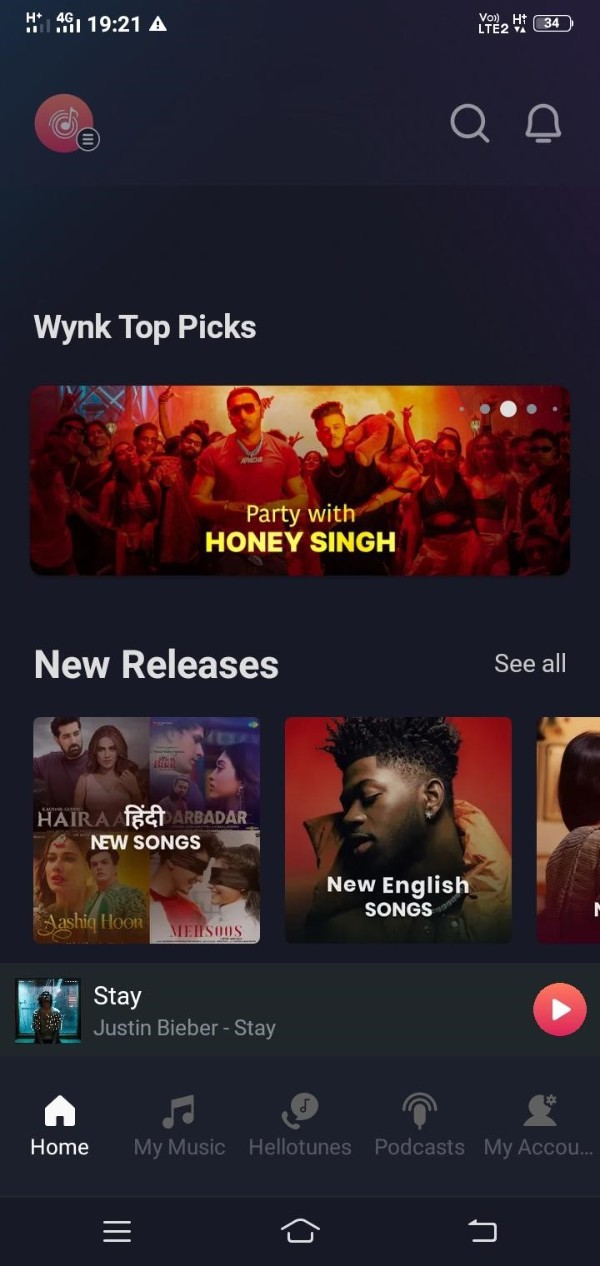
- From the front page interface you will be able to see many icons at the bottom of your screen.
- From those icons you will have to look for an icon which says 'My Music'.
- As soon as you will notice that icon you will have to click on the 'My Music' icon.

- Then you will be redirected to the My Music page.
- Over there you will have to click on the 'Offline Music' option.

- Now select any music which you want to set as your ringtone in your Android device.
- The song which you want to select as your ringtone for that you will have to click on the three vertical dots beside that song.

- Then you will have to set the ringtone.
Conclusion :-
Finally, now you can the set your favourite song as your ringtone from wynk music just by following the above steps.
I hope this article on how to set ringtone from wynk music in android helps you and the steps and method mentioned above are easy to follow and implement.













