How To Set Fingerprint Lock In Redmi
🕐 1 Jul 23

In this article we will show you the solution of how to set fingerprint lock in Redmi, in order to improve the security and safety of the phone's user and their data, the Redmi's fingerprint sensor is the newest lock technology.
As with a person's DNA, each person's fingerprint is distinct. This implies that once a fingerprint lock is configured on a phone, it cannot be unlocked by anybody else.
Much like DNA, fingerprints and thumbprints serve as a form of personal identity mark.
This article explains how to set up the Redmi's fingerprint sensor just follow the steps given below in order to set fingerprint lock in Redmi.
Step By Step Guide On How To Set Fingerprint Lock In Redmi :-
- Navigate into your Redmi android device's settings.
- Various options for Wi-Fi, Bluetooth, lock screen, display, System app update, password and security, apps, and other settings are available in the Redmi phone settings.
- Select Password and security by clicking it.
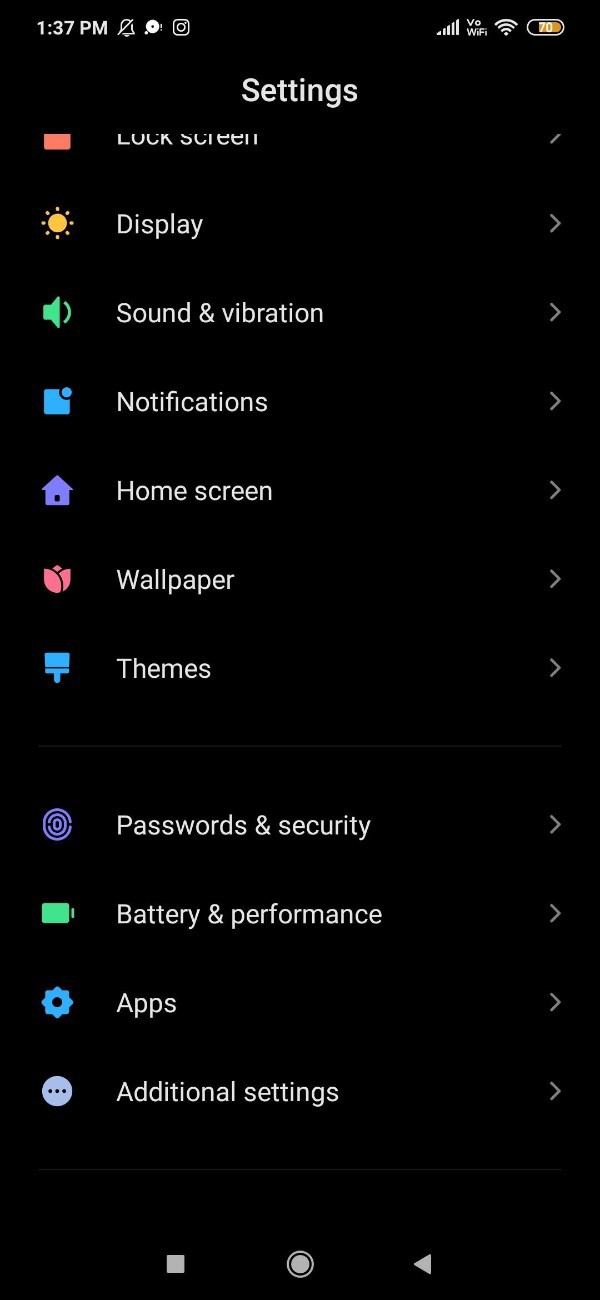
- You can quickly unlock your Redmi phone using the options that are displayed on the Nextscreen.
- The options for screen locks include a password, fingerprint, face, and Bluetooth device unlocking.
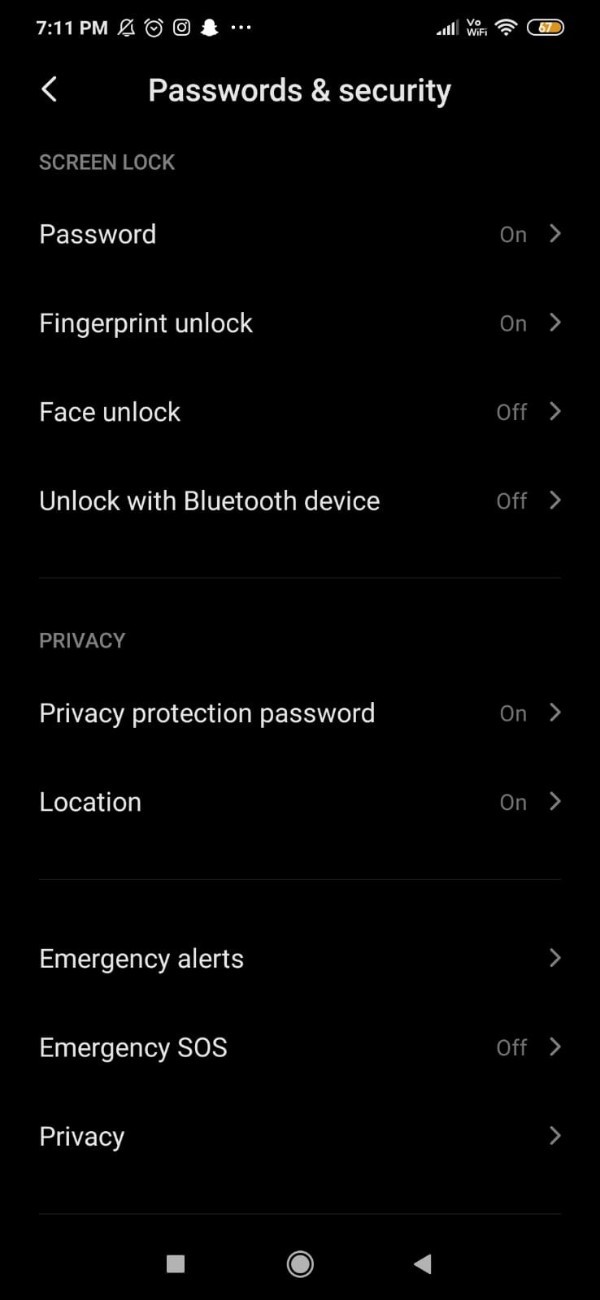
- You will also see the privacy policies and additional lock screen and second space settings next to these options.
- Now select the password option To set fingerprint lock in Redmi.
- You will be prompted to confirm your password on the following screen.
- It will provide two options, turn off lock and alter screen lock, after you confirm the password.
- You can select between the two options to unlock your Android phone: creating a new password or erasing the old one entirely.

- You must now confirm your password in order to use fingerprint unlock.
- You'll be prompted to add your fingerprint on the next screen by placing your finger on the sensor.
- Once you sense a vibration, place your finger on the sensor and leave. The next step will prompt you to add a fingerprint.

- You must add a name for the fingerprint name after the sensors have captured the edges of your fingerprint.
- The option of adding successfully will appear at the top of the screen once you have supplied your fingerprint name.
- At the bottom of the screen, select the done option.
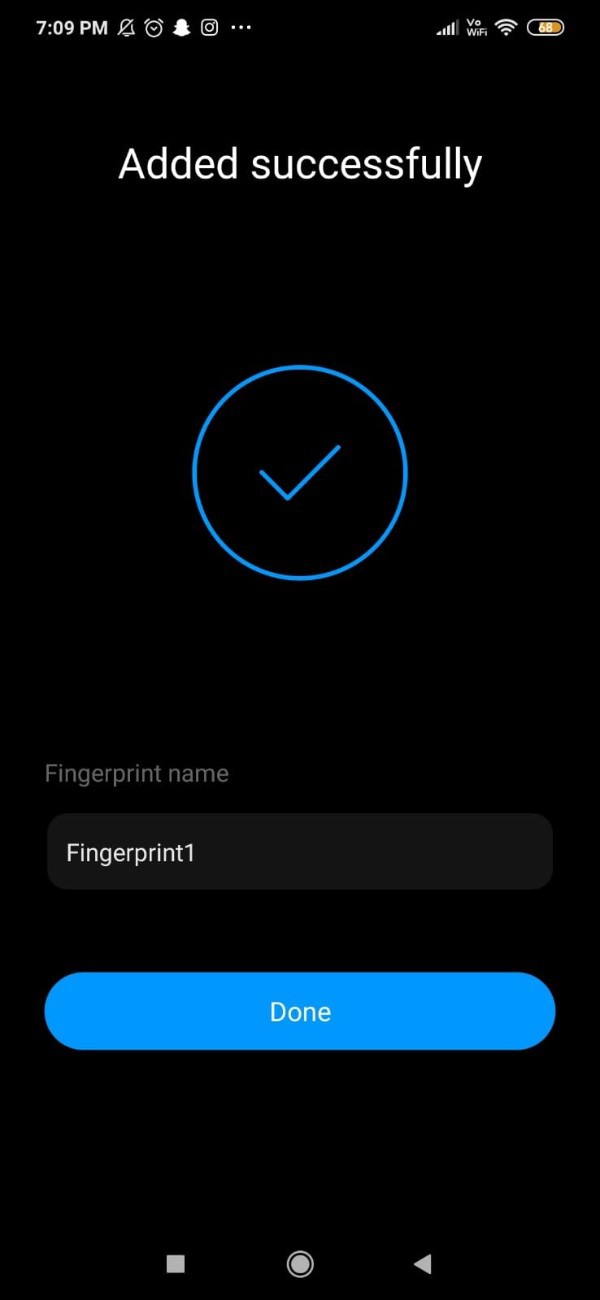
- Now that your Android phone is locked, you can easily unlock it with a fingerprint.
- After adding the fingerprint lock in Redmi you can also enter the name that you wish. this means you can type the name of the person in the text field to remember who has fingerprint is set for locking your Android device.
Conclusion :-
Your phone needs to be turned off if it has an alternate lock option enabled.
Now that the other option is only available as a backup In this article we covered an essential guide on how you can set fingerprint lock in Redmi.
I hope this article on how to set fingerprint lock in Redmi helps you and the steps and method mentioned above are easy to follow and implement.













