How To Set Chrome As Default Browser In Redmi
🕐 1 Jul 23
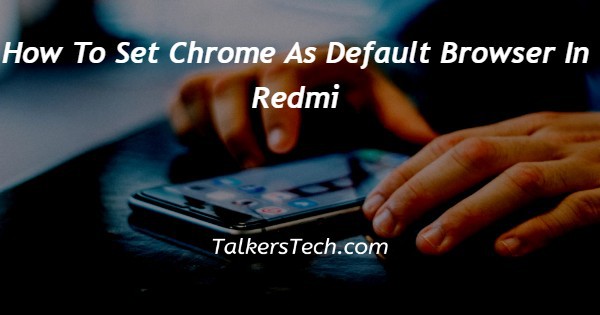
In this article we will show you the solution of how to set chrome as default browser in Redmi, after so many years of using Chrome or other well-known browsers, you might need help to adjust to the new one.
But it still provides a fantastic user experience. According to reports, Chrome's navigation is superior, while page load times are comparable.
The Mi Browser is the default web browser pre-installed on all Xiaomi smartphones running MIUI. Recently, it was discovered that even when in incognito mode, the browser still gathers more data than is necessary.
And if accurate, this poses a severe privacy issue. In case you are looking for a solution and how to set Chrome as default browser in Redmi this is the right article for you just follow the steps given below in order to set Chrome as default browser in Redmi.
Step By Step Guide On How To Set Chrome As Default Browser In Redmi :-
- On your Android smartphone, turn on the settings.
- On the settings page, a number of Wi-Fi, Bluetooth, portable hotspot, lock screen, display, notification, app, and other setting options are shown.
- Scroll down to Settings and choose Apps.
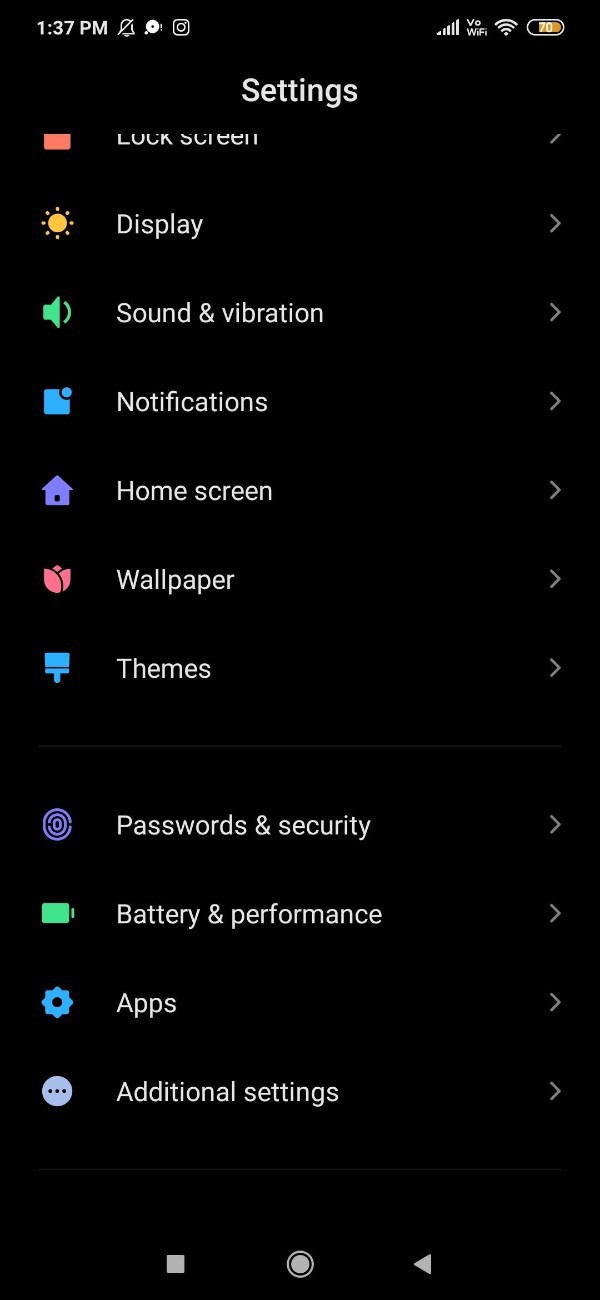
- "System app settings," "manage applications," "dual apps," "permissions," and "AppLock" are additional options on the next screen under the heading "Apps."
- Go to the menu and choose "manage applications."
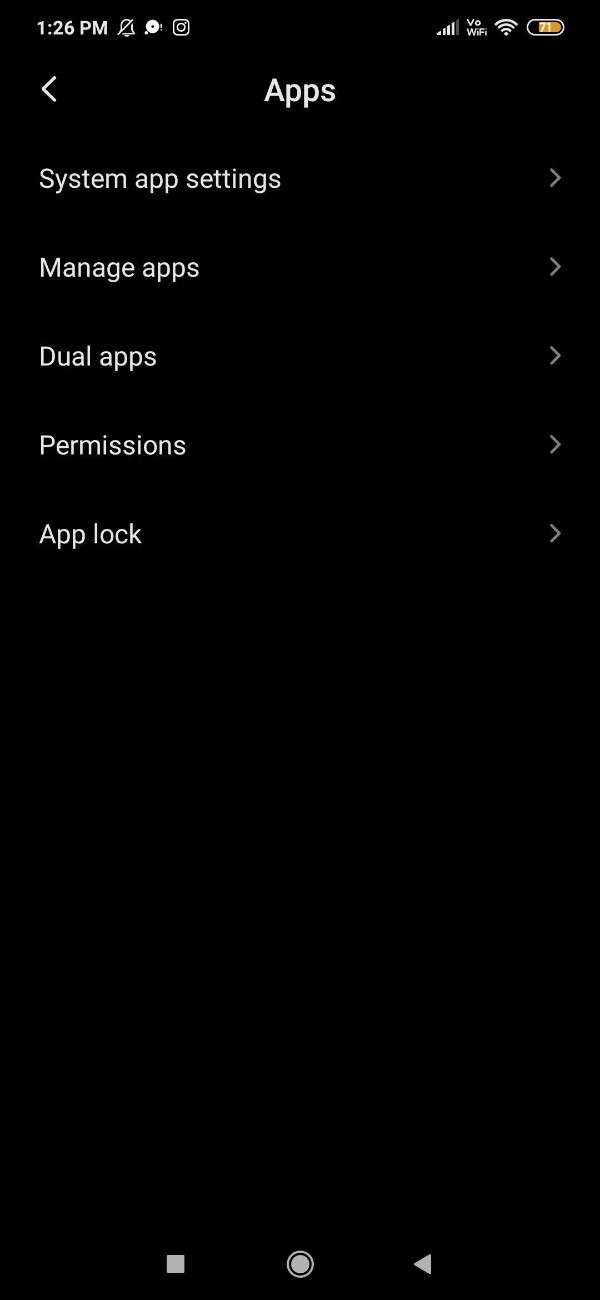
- In the upper right corner of the screen, next to "manage apps," you must now click the three horizontal dots.
- A drop-down menu with the option titles "all applications," "default apps," and "reset app preferences and settings" will appear on your screen.
- Choose the setting for default apps.
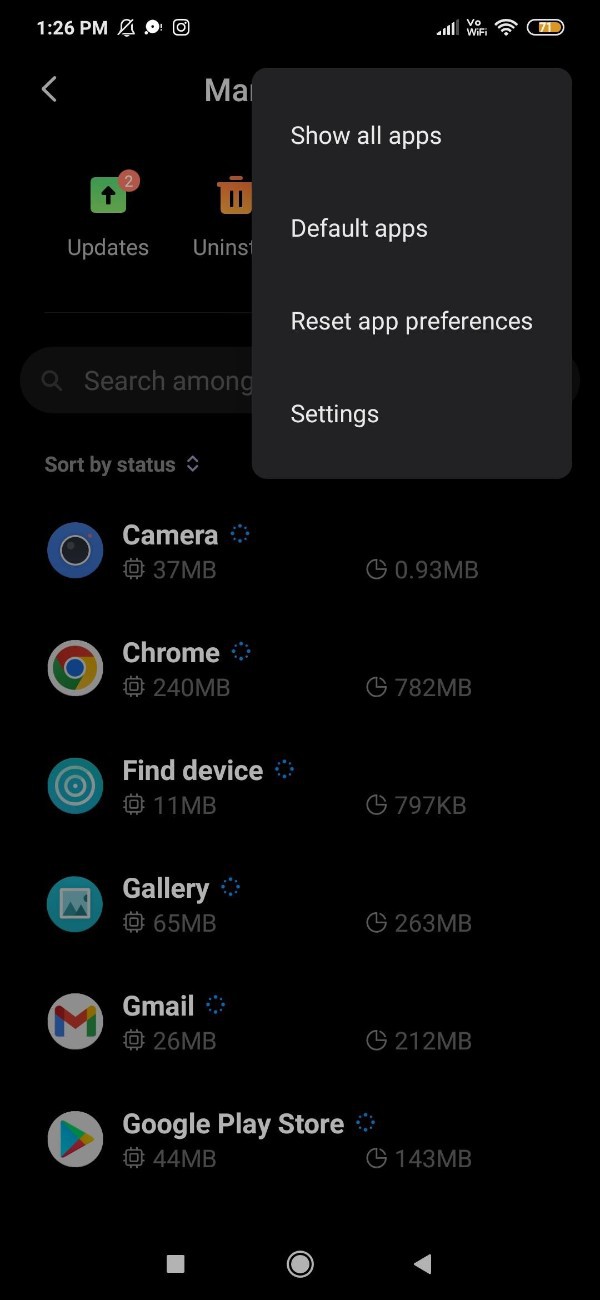
- The launcher, dialer, messaging, browser, camera, photo gallery, music player, and email are all included here along with the other pre-installed programmes on your device.
- At the top of the screen, click the arrow next to the browser option.
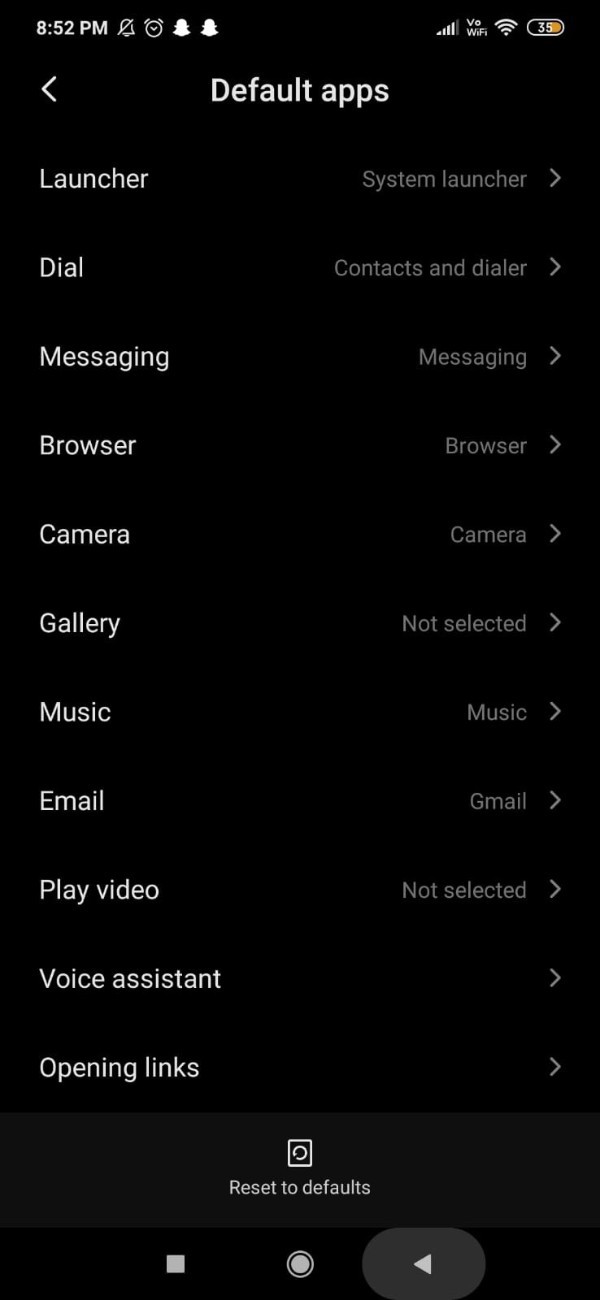
- On your screen, a variety of browser programmes, including the mi browser, Chrome, and Firefox, will be available for selection as the default browser.
- To make Google Chrome your default browser, you must first choose it from the selection that is presented.
- Once you set Chrome as default browser in Redmi each time you search any query it will automatically redirect you to the Google Chrome website.
Conclusion :-
In this article we covered an essential guide on how you can set Chrome as the default browser in Redmi using settings.
As a result, Xiaomi released a new version that includes an improved incognito mode that disables the collection of aggregated data while using the device in private.
It's getting harder for people to have faith in it once again. This is the reason why people prefer to set Chrome as the default browser in Redmi.
I hope this article on how to set chrome as default browser in Redmi helps you and the steps and method mentioned above are easy to follow and implement.













