How To Set Caller Tune In Wynk Music
🕐 1 Jul 23

In this article we will show you how to set caller tune in wynk music, from the wynk music app you will be able to listen to any song and in any language it doesn't matter whether it is an international or a regional song.
You will be able to find any song in this music app and on top of that you will be able to listen to any songs for absolutely free of cost.
Wynk music app also offers other valuable services mainly to the Airtel SIM users.
Wynk music do this with other sim companies because Airtel and wynk music app have been interlinked for the past few years.
Step By Step Guide On How To Set Caller Tune In Wynk Music :-
So if you want to set the caller tune in the wynk music app you can do it without any problem and just with a few simple clicks but keep in mind that you should be a user of the Airtel company or else you will not get this benefit from the wynk music app.
In order to set the caller tune in the wynk music app you will have to read this article till the end to find more about the step in a detailed manner.
- At first you will have to open the wynk music app in your handset.
- You will be able to notice that the app will be on its homepage.

- On its homepage you will be able to see many options which will be present at the bottom of your screen.
- From those options which will be available at the bottom of your screen you will have to look for an option which says 'Hello Tunes'.
- After that, you will have to click on the 'Hello Tunes' option.
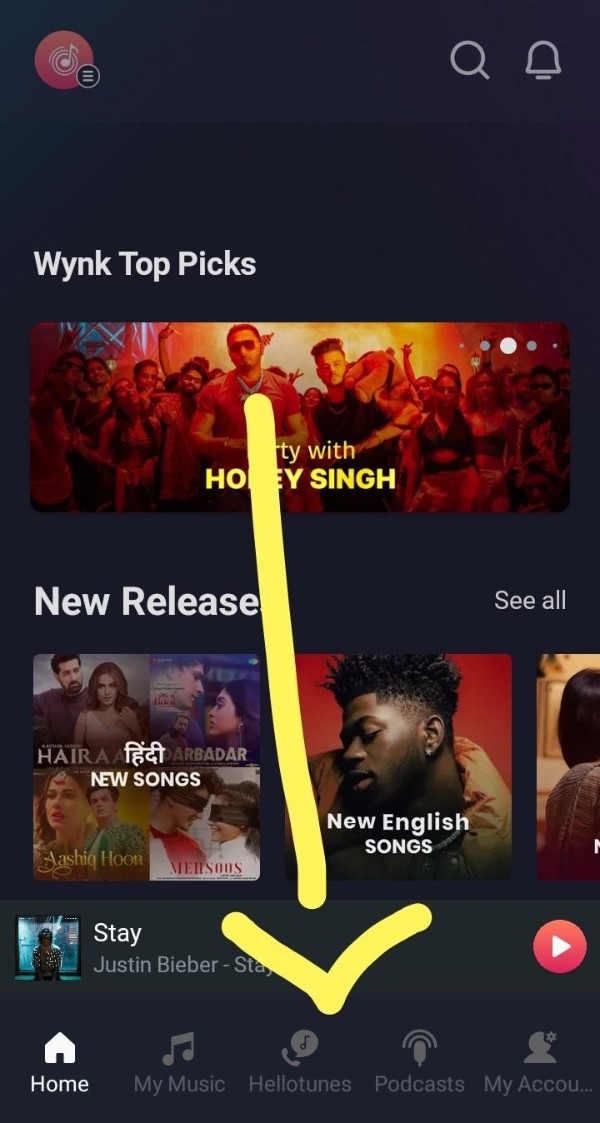
- Instantly, you will be redirected to hello tunes main page.
- From the main page you will be able to search for the particular song which you want to set as your caller tune.
- You may also choose from the song which will be shown on the hello tune main page.
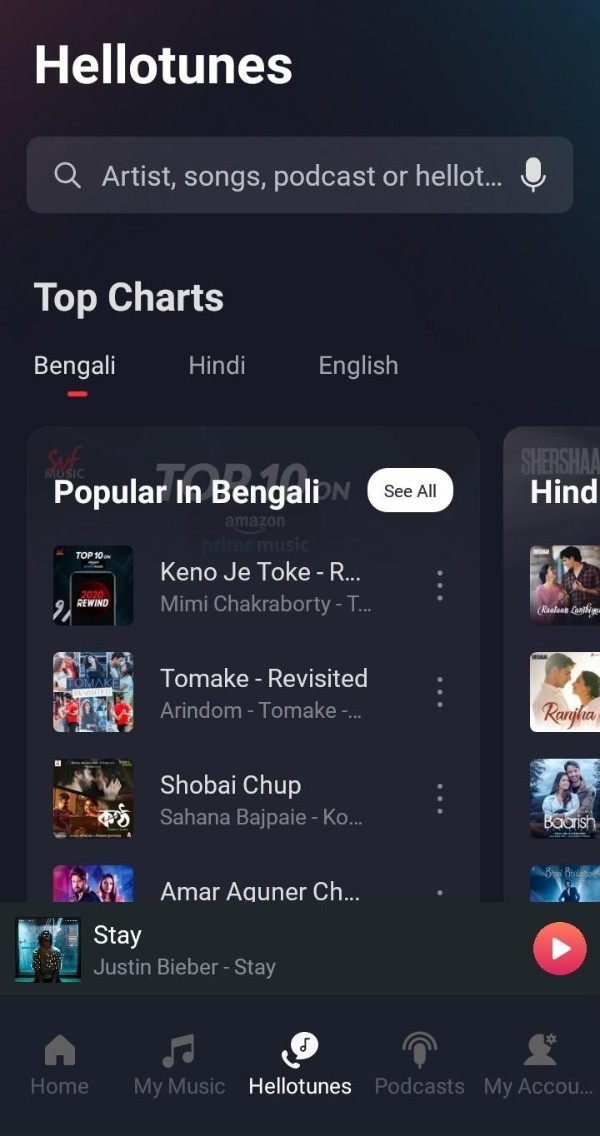
- After selecting the song you will have to click on it.
- Then you will be able to see a blue bar at the bottom of your screen.
- Next, you will have to click on the blue bar.
- Instantly, you will receive a confirmation SMS.
- And finally your hello tune has been set of your choice.
Conclusion :-
At last, if you want to set caller tune in wynk music app you have to be a user of Airtel sim.
I hope this article on how to set caller tune in wynk music helps you and the steps and method mentioned above are easy to follow and implement.













