How To Set Caller Tune In Airtel Wynk
🕐 1 Jul 23

In this article we will show you how to set caller tune in airtel wynk, airtel offers district plans to its customers along with various services such as unlimited calls data benefits music streaming.
Airtel provides the customer to set the caller tune using the hello tune from the wynk music for free of cost. It includes thousands of music tracks which are available in the wynk music mobile application.
Users can easily use this music track as their caller tune on Android or iphone devices.
The Airtel wynk music application provides various music tracks from which users can easily choose as per their own taste to set caller tune.
In case you are looking for a solution on how to set caller tune in Airtel wynk then this is the right article for you just follow the steps given below in order to set caller tune in the Airtel wynk music application.
Step By Step Guide On How To Set Caller Tune In Airtel Wynk :-
- First you need to install The Wynk application on your Android device.
- To install this application you need to go to play store and search for wynk music application.
- Click the option install. It will take a few moments to successfully install this app on your Android device.
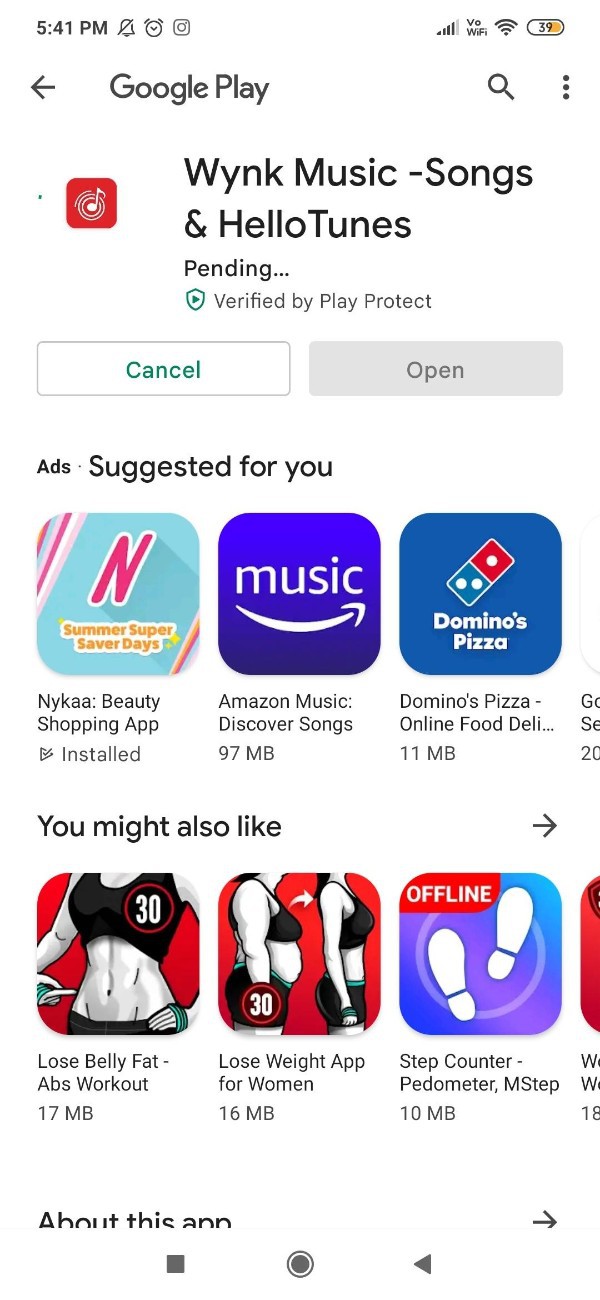
- After successfully installing the wynk Music application, you will see 5 tabs placed at the bottom of the screen named home, my music, podcast, hello tune and wynk stage.
- Click the option hello tunes placed at the bottom of the screen.
- The wynk music application will show you the latest tune for you in Hindi Punjabi and English languages. You can also scroll down to search for what is trending in Hindi, English and other languages along with top charts and popular artists.
- Now you need to search for the specific song that you want to set the caller tune for your registered Airtel number.
- After selecting the song that you want to set as a caller tune in Airtel you need to click the three dots placed next to the title of the song.
- A dropdown menu will appear on your screen which will show various options such as play next, set hello tune, like this song, add to queue and share.
- Now in order to set the caller tune you need to click the option set hello tune.

- After this you will receive a SMS from Airtel which will confirm that your hello tune is activated. It will also inform that callers will hear the selected song as Your hello tune.
Conclusion :-
I hope this article on how to set caller tune in airtel wynk helps you and the steps and method mentioned above are easy to follow and implement.
In this article we covered an essential guide on how you can set caller tune in Airtel wynk. The steps mentioned above are quite detailed and easy to follow. I hope this article solves your query.













