How To Set Caller Tune In Airtel Postpaid
🕐 1 Jul 23

In this article we will show you how to set caller tune in airtel postpaid, Airtel offers district plans to its Prepaid customers along with various services such as unlimited calls data benefits music streaming.
Airtel provides the customer to set the caller tune using the hello tune from the wynk music for free of cost.
It includes thousands of music tracks which are available in the wynk music mobile application.
Users can easily use this music track as their caller tune on Android or iphone devices.
Users can easily set their caller tune in Airtel postpaid by using the wynk music application or wynk music official website.
The Airtel wynk music website provides various music tracks from which users can easily choose as per their own taste to set caller tune just follow the steps given below in order to set caller tune in Airtel postpaid
Step By Step Guide On How To Set Caller Tune In Airtel Postpaid :-
Using Wynk Music Website And App
- Open Google Chrome or any other Browser on your Android device.
- Search for the official website of the wynk music in the search bar.
- On the top right corner of the screen you will see the option of login along with two other options named music language and sound quality.
- Before setting the caller tune you need to login to your account.
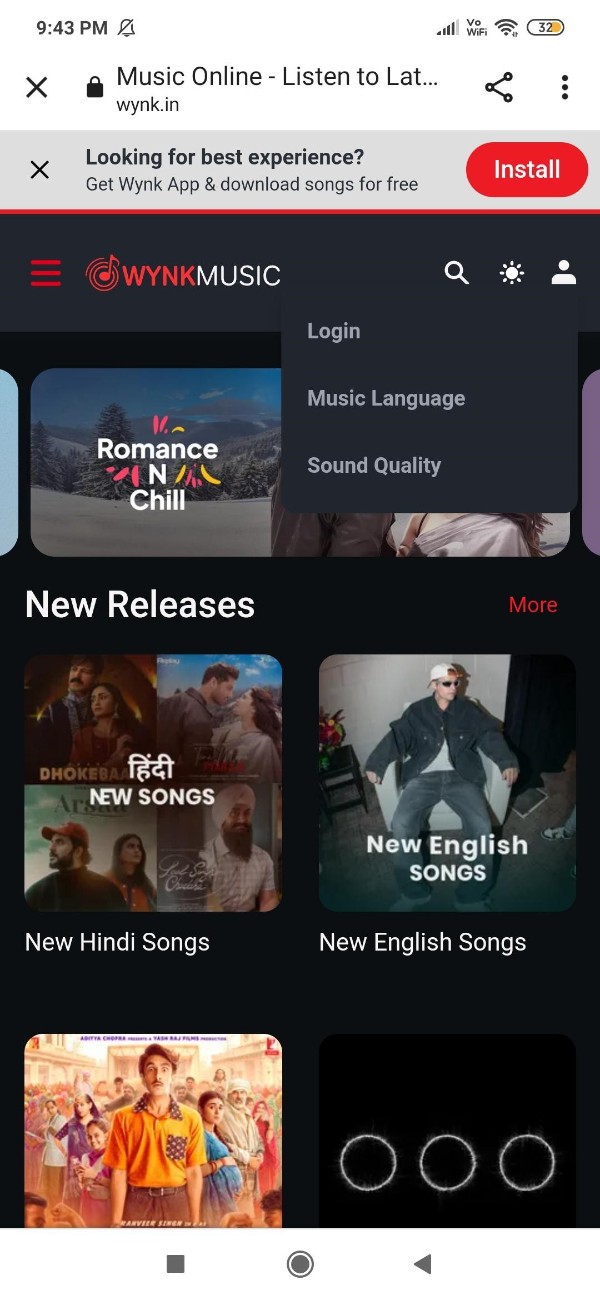
- You need to sign up wynk music by entering your mobile number.
- Once you enter your mobile number in the popup box you will receive a One Time Password in the form of SMS on your device.
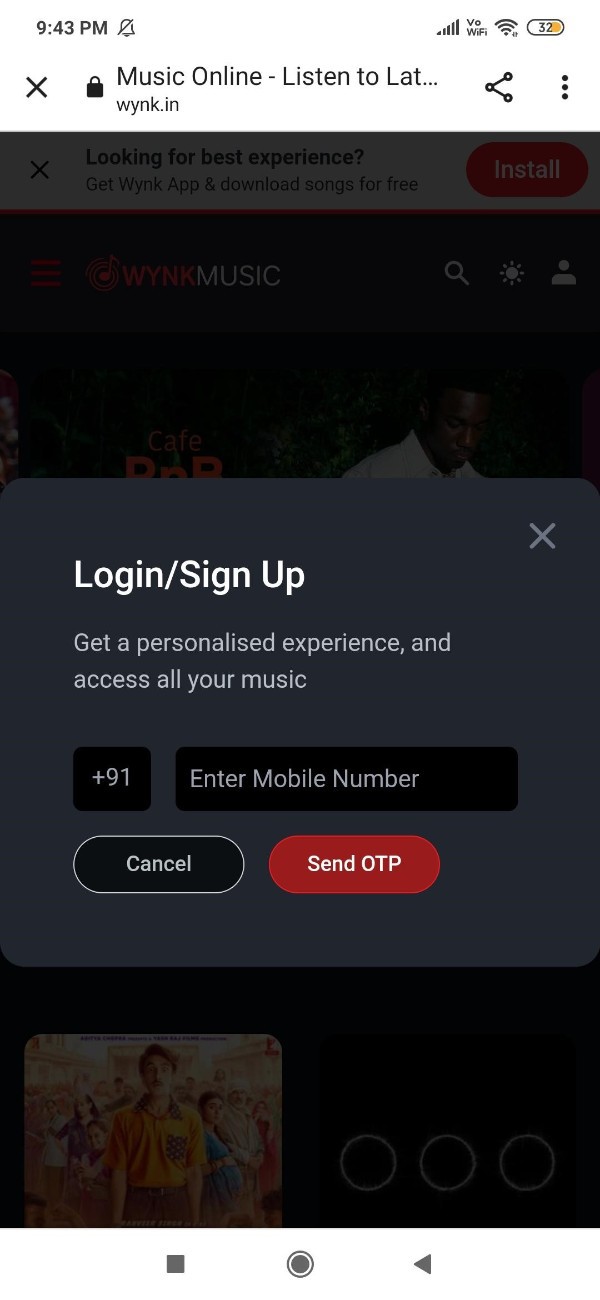
- The wynk music application will show you the latest tune for you in Hindi Punjabi and English languages. You can also scroll down to search for what is trending in Hindi, English and other languages along with top charts and popular artists.
- Now you need to search for the specific song that you want to set the caller tune for your registered Airtel number.
- Click the song that you want to set as the caller tune in Airtel postpaid.
- After clicking the song you will see the option such as play now share and like along with more options.
- Just below the play now option you will see the option called set free hello tune.
- Click the arrow place next to this option to proceed further.
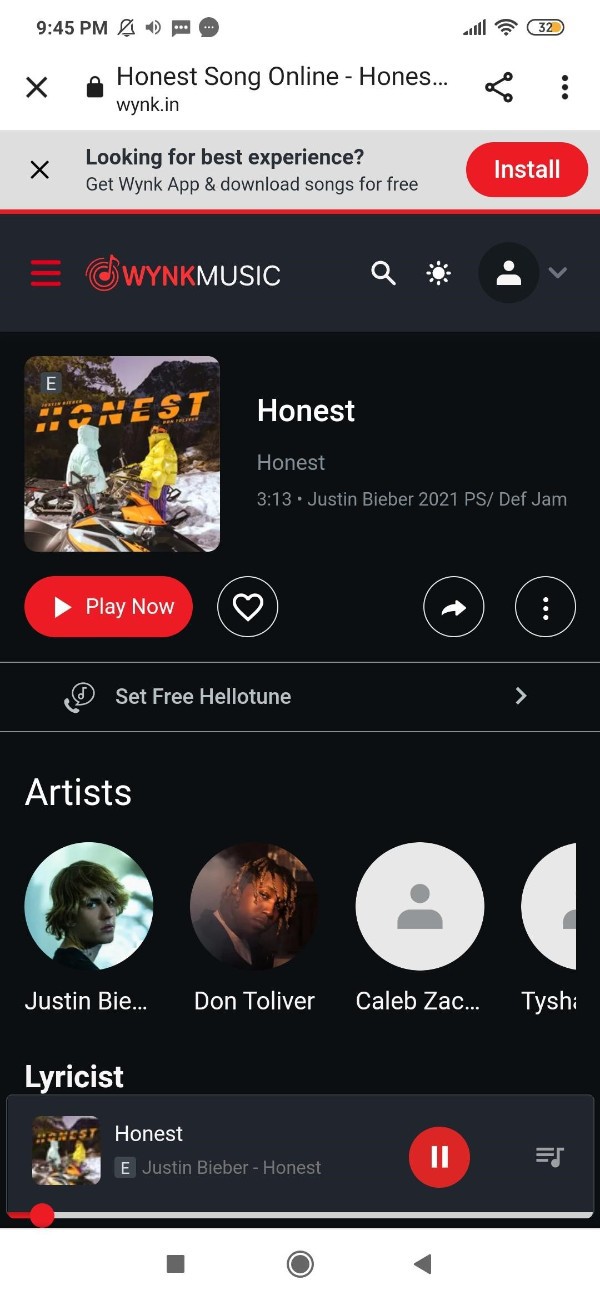
- After this it will redirect you to the installation of the wynk music application.
- After installing the application you will be able to see the option to set Hello tune.
- After this you will receive a SMS from Airtel which will confirm that your hello tune is activated. It will also inform that callers will hear the selected song as Your hello tune.
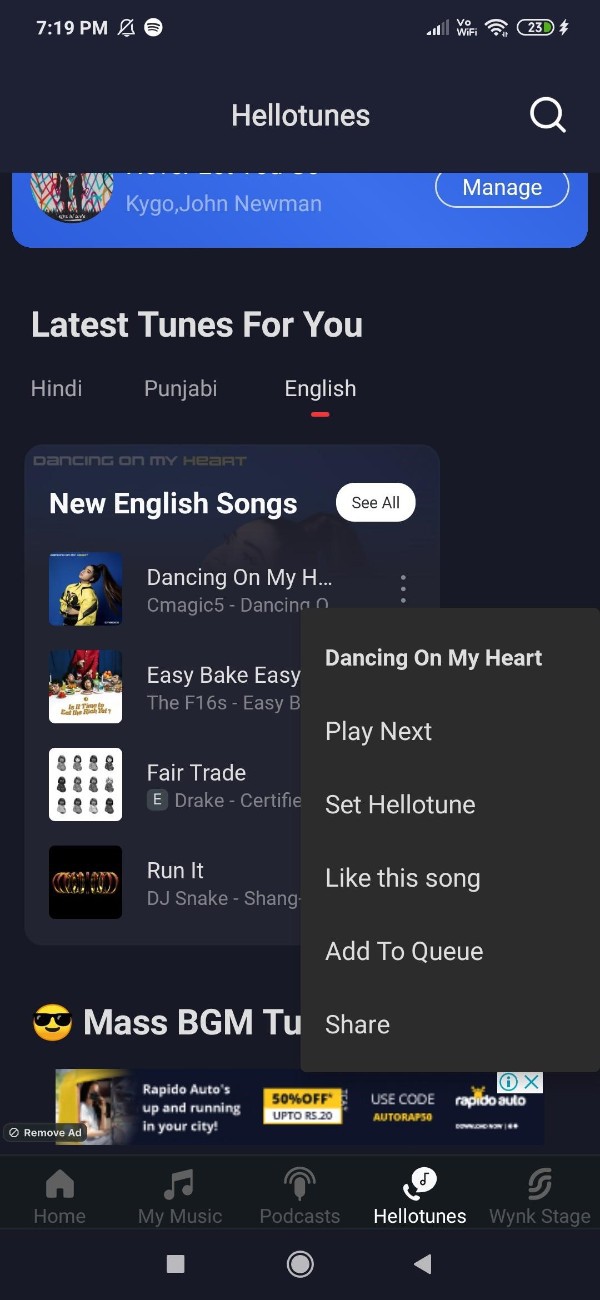
Conclusion :-
I hope this article on how to set caller tune in airtel postpaid helps you and the steps and method mentioned above are easy to follow and implement.
In this article we covered and essential guide on how you can set caller tune in Airtel postpaid.













