How To Separate Pages In Google Docs
🕐 1 Jul 23

In this article we will show you how to separate pages in google docs, separating of the pages in Google Docs is a simple procedure that must be known to every google.doc user. There can be various reasons for which a user needs to separate or Break page in Google Docs.
The reason can be the information for the topic is finished and the user needs to begin a fresh topic.
In Google Docs we can easily separate the pages using the page break option or using the enter key.
Step By Step Guide On How To Separate Pages In Google Docs :-
Method 1 - Page Break
- Open Google Docs on your PC.
- Select the document where you want to separate the pages.
- Once the document is opened simply put the mouse cursor where ever you want to separate the page or create a breakpoint.
- The menu shows you various options like file, edit, view, insert, format, tools, add-ons and help.
- Click the insert tab.
- The insert tab will show various options- Image, table, drawing, chart, horizontal line, date, footnote, Special characters, watermark, break, link and others.
-
Select break. It will show various options like page break, section break (next page), section break( continuous) and column break.
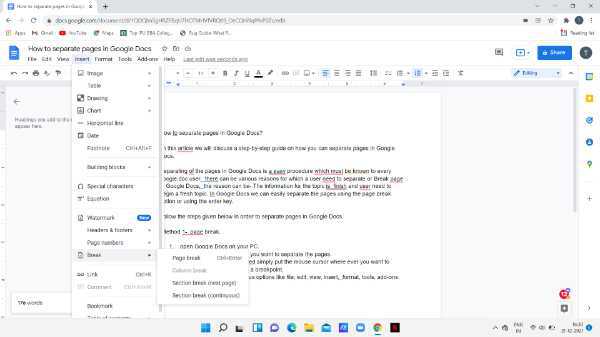
-
Select page break and it will simply separate the page at the current cursor position.

Method 2 - Using The Enter Key
- Open Google Docs on your PC.
- Select the document where you want to separate the pages.
- Press the document before the text where you want to separate the pages in Google Docs.
- Now simply press enter key from your keyboard.
- The enter key will move the cursor down by one row.
- In order to separate the pages simply click the enter key till you reach the new page.
-
In this way, you can easily separate the pages in Google Docs.
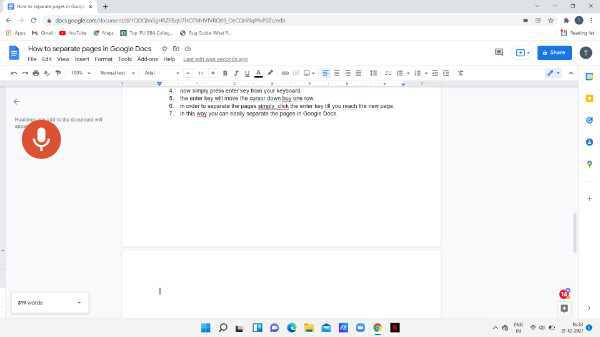
Conclusion :-
In this article, we covered an essential guide on how to separate pages in google docs the article explains the two methods through which users can easily separate the pages in Google Docs.
The first method is the standard option to separate the page in Google Docs to create a new page.
The second method of using the enter key to insert the empty line can also cause the same effect of separating the pages in Google Docs.
The steps mentioned above are quite detailed along with pictorial representation. I hope this article solves your query.













