How to send WhatsApp through Bluetooth
🕐 1 Jul 23

If you want to send any application or media files or any documents so there are many apps available in the play store like Xender, share it and all etc, on your android smart phone because with the help of these apps you can transfer or send your apps or files very easily and fast.
But one question arises everyone’s mind why not we transfer or send any apps like WhatsApp at all through Bluetooth, so don’t worry about it because in this article we will guide you how easily you can send WhatsApp app through Bluetooth.
But first we should know about the Bluetooth device what is it? And how does it work? So Bluetooth is a wireless technology where you transfer files and data between two devices within transmission distance. Now you can easily see the Bluetooth technology in any smart phone excluding iPhone and computer and computer, laptop, it is the inbuilt feature.
How to send WhatsApp app through Bluetooth
If you want to send WhatsApp app or another app via Bluetooth so either your android smart phone is using the Bluetooth version 4.0, 4.2 or even the latest version 5.0, therefore you can easily share or send via wireless technology, so follow the steps which is given below:
-
First go to the main setting menu of your android phone, after that click on the Bluetooth icon then turn it on.
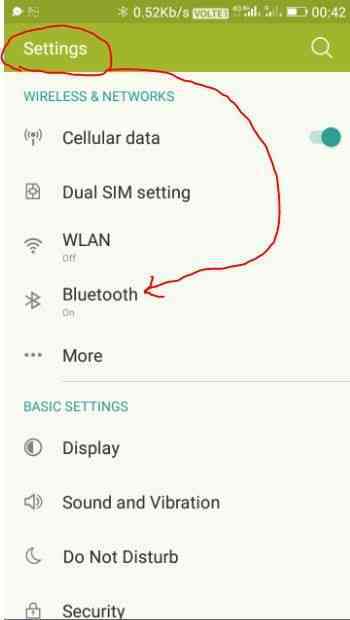
-
After turning on the Bluetooth, you will see the many paired devices on your smart android phone, but you have to select that one which one you want to pair with.
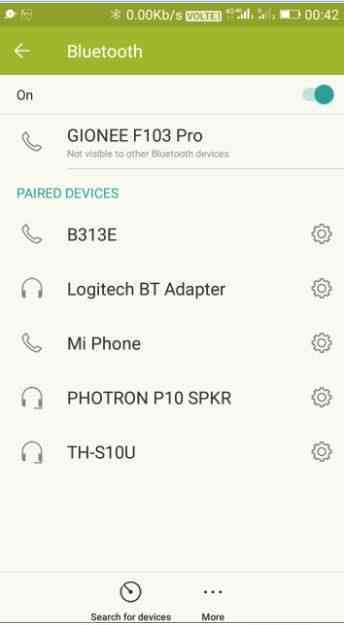
- Before processing to open the app ensure that the sending and receiving devices have their Bluetooth switched on.
- Once you open the app, you will see the full list of apps on android phone, then you have to select the WhatsApp app,
-
Once you have selected the WhatsApp app, then you will see the send/share button on screenshot above, just click on it, and select Bluetooth.

- After that, you will choose the device you want to send it to, the recipient will see the request.
- Once the request is accepted, the device will start downloading the WhatsApp app.
- The app may be downloaded directly from the notification window or downloads in file manager after downloading is complete.
- Finally you will get the WhatsApp app through Bluetooth.
Conclusion :-
So this is the way where you can send WhatsApp app through the Bluetooth wireless technology, hope you like this article how to send WhatsApp through Bluetooth all are enjoyed this method and it would be fruitful for all users who want to send any app or files through this method.













