How To Send WhatsApp Message As Unknown
🕐 1 Jul 23

In this article we will show you how to send WhatsApp message as unknown, WhatsApp is a texting platform which is used worldwide. With over 400 million active daily users, it is the biggest platform for just texting.
We can send text messages to people after saving contacts in our mobile phone. Mobile phones are a major part of our lives nowadays, we do everything regarding are lives on our phones. Most of the time we spend by using applications on our mobile device.
We can do online streaming of music and movies, can get online lectures regarding any topic that we wish to learn, can perform almost anything with the help of applications.
But what if you want to send text to someone as an unknown. What if you want to prank your friend or family member by sending a text as an unknown.
This article will give you the solution of that problem. You can do this to have fun or for educational purposes.
Step By Step Guide On How To Send WhatsApp Message As Unknown :-
- First, we have to download a cloning application.
-
For that purpose we have to download an application called ‘Parallel App’ for assist logo of application is mentioned in the picture attached below.

- After installing, open the application and grant all the permissions.
-
Now clone the WhatsApp application by taping at it.

- Now, we need an application for number.
-
You have to download primo application, this application is no longer available on google play store so we have to download the APK file of this application.

-
For assist, logo of the application is mentioned in the picture attached below.

- After installing the application, open the application and grant all the permissions.
-
Now register, to use the application.
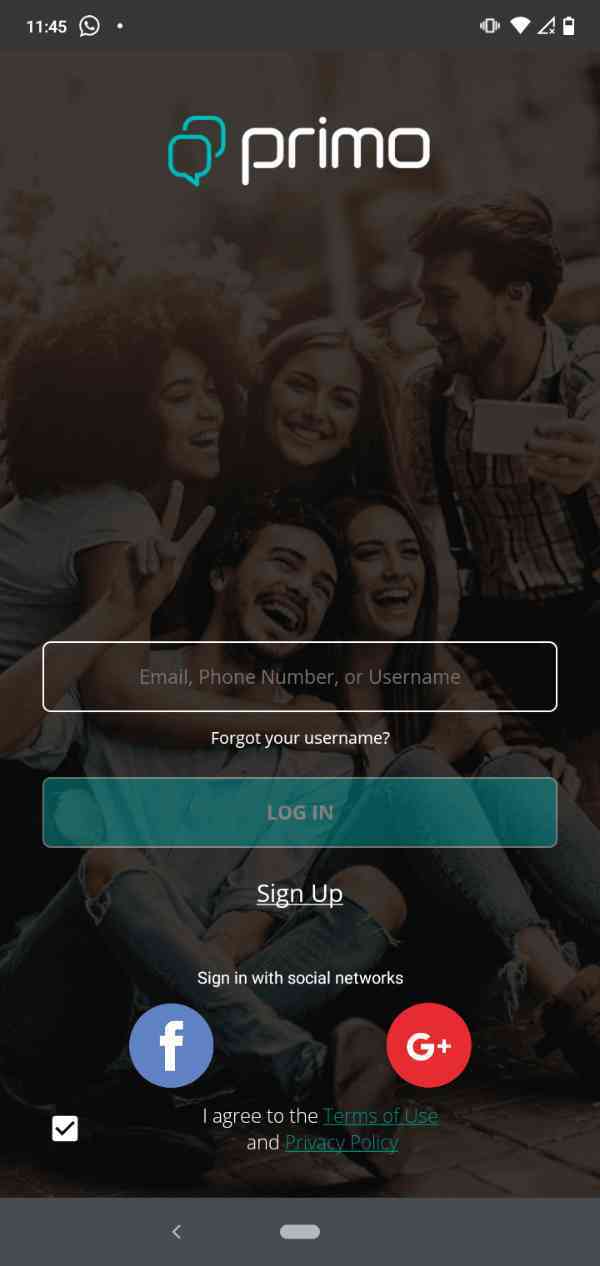
- After registration, tap at the hamburger button on the top-left side.
- There you will find your number.
- Copy the number and head over to the cloning application.
-
There open WhatsApp, enter the number for registration.
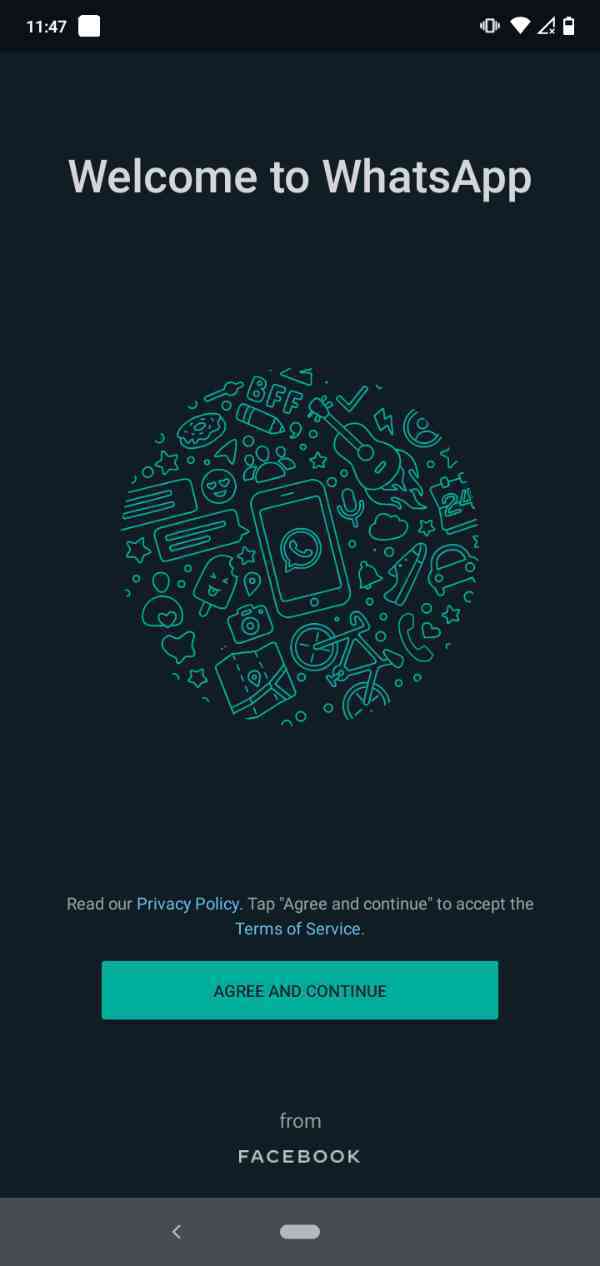
- You will not receive SMS so tap on the call option in WhatsApp.
-
You will receive a call over primo application where you will receive the OTP for registration.

- After verifying the OTP, you are done.
- Now you can use that cloned application to text people as an unknown.
Conclusion :-
Now texting a person as unknown is easy and the method of that is known by you. I hope this article on how to send WhatsApp message as unknown helps you.













