How to send WhatsApp conversation to another person
🕐 1 Jul 23

In this article we will show you how to send WhatsApp conversation to another person. If you want to send your WhatsApp conversations to another person so many people think that it is very easy to send but it is not a single conversation.
Most of the times the conversations are very long and it includes media file as well so again we think how bore is it and how can I send such a long conversations to another person and sometimes you might want to take the backup of WhatsApp conversation, in such a situation, copy pasting the entire conversations to text another such a impossible task, in that case you can just mail the entire conversation via WhatsApp to another person or you can also sent it to your WhatsApp contacts as well.
Apart from that many people think that it might be sent all the conversation by taking screenshots so also it is not a easy task to perform because it will take long time. So mailing the entire WhatsApp conversations proves to be extremely useful. It doesn’t matter whether it is an individual conversation or a group conversation.
How to send WhatsApp chat to another person
WhatsApp has included a feature called export chat which helps you to send the entire conversation to another person very easily from your android or iOS based smart phone because sometimes if you uninstall WhatsApp and you want to get some precious chat or conversation along with media files so this exporting feature will help you a lot.
So how to send WhatsApp conversation to another person, let’s see the process, follow the given steps:
- First open the WhatsApp application on your phone and go to the any person conversation or group conversation which you want to export or send.
-
Then go to the three vertical dots which present in top right corner and tap on more.
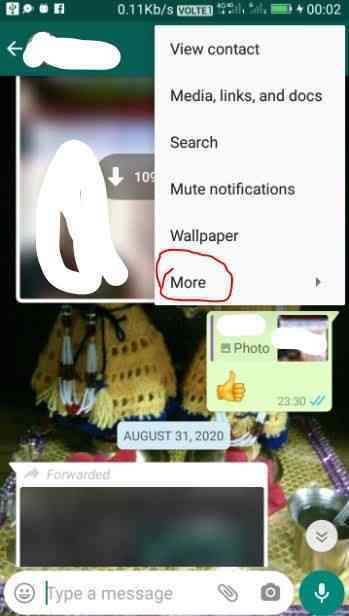
-
After clicking the more you will see the many options in pop up window just click on the export chat option.

-
After that you will see the two options, if you want to send “including media” (all picture and video will be included) or without media (only chat will be include).

-
After that share menu will be opened where you can either select any person of your WhatsApp contacts or you can mail particular person as well.

- Then finally tap on send button and your conversations will be sent to the person whom you want to send or export.
Conclusion :-
So by using this method you can easily send your important conversation to particular person, hope you will be understood and apply it on your phone and save your time and precious data. Hope this article on how to send WhatsApp conversation to another person helps you.













