How To Send Bulk WhatsApp Message Without Adding Contact
🕐 1 Jul 23

In this article we will show you how to send bulk WhatsApp message without adding contact, WhatsApp which is one of the biggest product based company out there right now is a texting platform which provides us many features to send text messages to our friends and families with voice notes and attachments like .jpg files, .mp4 files and .mp3 files as well as documents can be sent also.
People can also make audio calls to their friends and families along with the video call feature. You can also add more than 2 people on both calls with the add-contact feature on call.
WhatsApp is used in many formal and informal ways, like it can be used in the scenario between 2 friends planning for the weekend’s party and can also be used in the scenario where 2 officials are planning for the weekend’s seminar.
Now consider, in both the scenarios the primary people want to inform a large amount of people about their plans. They can do it with WhatsApp, they can send the text message to all the people they want to invite by just sending a text message.
But, what if our primary people do not have all the contacts saved to their mobile phone, what will they do? This is where our articles topic come in today.
How an individual can send bulk message without saving contact numbers. If our primary people do not have all the numbers saved, they won’t save all the numbers to just send a single text, it will consume too much time. Instead they will use the extension WA Sender for chrome.
With the help of this extension one can send bulk messages to unsaved contacts for free.
Step By Step Guide On How To Send Bulk WhatsApp Message Without Adding Contact :-
- Search WA Sender extension on google chrome.
-
Open the tab, click on add to chrome.
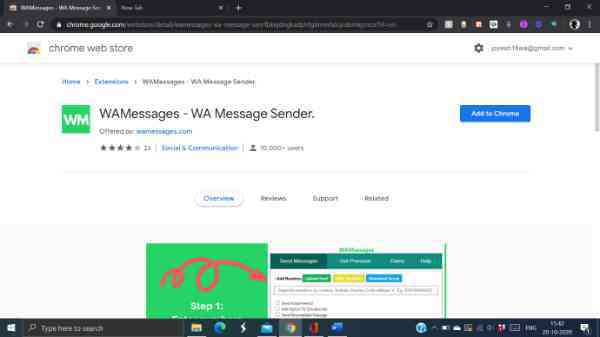
-
Click on Add Extension.
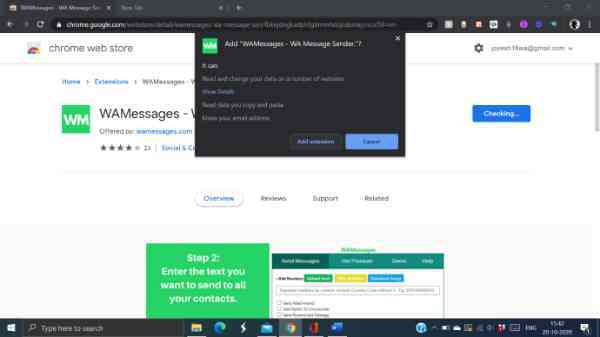
- Login to your WhatsApp Web in your laptop.
-
Tap at top-right corner with green logo.

-
You dialog box will open to add numbers.
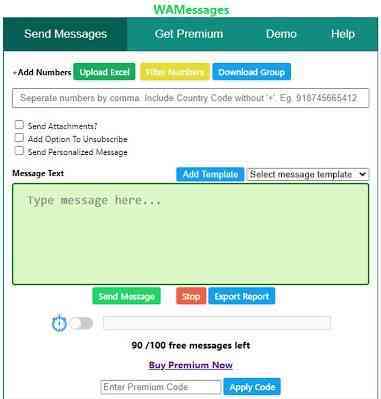
- Add the number with the common message you want to send.
- If you have a proper file with number you can upload that also.
Conclusion :-
This is a really useful feature which can be used by people to save their precious time. I hope this article on how to send bulk WhatsApp message without adding contact helps you













