How To Send App Link On WhatsApp
🕐 1 Jul 23

In this article we will show you the solution of how to send app link on WhatsApp, there Are two methods through which you can easily send the link of the application on WhatsApp to your friends and relatives.
In the first method you can easily use the play store and search for the application that you want to share on WhatsApp.
Alternatively if the application is already installed in your phone you can scale directly send the link of the application on WhatsApp.
In case you are looking for a solution on how to send app link on WhatsApp this is the right article for you just follow the steps given below in order to send app link on WhatsApp.
Step By Step Guide On How To Send App Link On WhatsApp :-
- Open the home screen on your Android device.
- On the home screen you will see various applications that you have installed on your Android device.
- the home screen include installed application along with system App.
- You can only send the link to the applications that are installed on your Android device.
- This means you cannot send the application link on WhatsApp of the system applications such as clock, calculator, download, cleaner, dialer, message and others.
- now in order to send the link of the application on WhatsApp you need to first select the specific application from the home screen on your Android device.
- To select the application use need to press and hold the application for a few moments.
- For example, you want to share the link of phonepe application on WhatsApp.
- For this, you need to hold on to the phonepe application till you see the menu placed at the top of the application.
- Once you click on this application you will see a detailed menu along with other options such as share, app info, remove and other features of phonepe applications.
- In case you want to select other application you can do it in a similar way and it will display the feature of the selected application.
- Now you need to click on the option share placed at the top of the screen once you tap and hold the phonepe application.
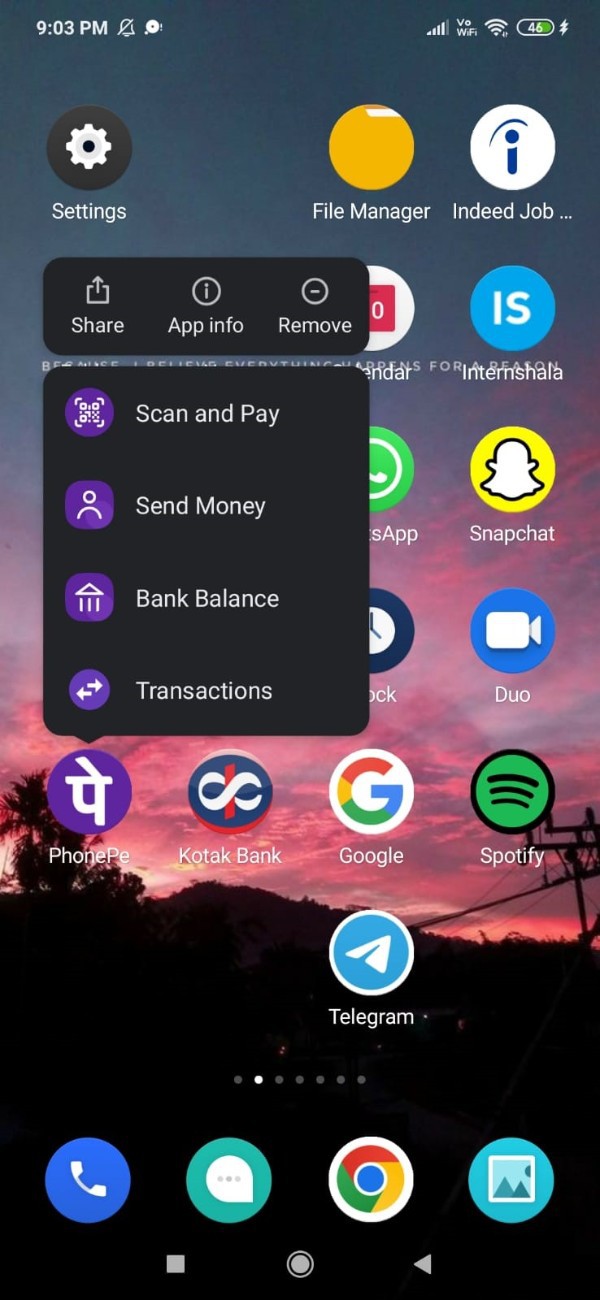
- When you click the share option A a popup box will display at the bottom of the screen.
- It will show various platform where you can easily share the selected application link.
- This platform includes the applications that you have installed on your Android device such as WhatsApp, telegram, Gmail, drive and others.
- Click the option WhatsApp.

- Now you need to select the specific contacts to whom you want to send the link of the application.

- In this way you can easily send the link of the application on WhatsApp.
Conclusion :-
I hope this article on how to send app link on WhatsApp helps you and the steps and method mentioned above are easy to follow and implement.













