How To Send A Tweet To Someone
🕐 1 Jul 23

In this article we will show you the solution of how to send a tweet to someone, you must either be familiar with or have used Twitter at least once, you can express your ideas through short paragraphs known as "Tweets" on this well-known blogging network.
Twitter is a platform that allows friends, family, and co-workers to communicate and stay in touch by sending brief, frequent messages to one another.
Users of Twitter can find stories about the most important news and events of the day, follow creators or companies whose content they appreciate, or just interact with friends.
Step By Step Guide On How To Send A Tweet To Someone :-
Sending or posting tweet(s) is quite easy work to do unless you are familiar with the starting steps.
But whatever we prepared a step-by-step instruction that can assist you in determining “How to send a tweet to someoneâ€
- First of all, if you don’t have Twitter app then install (download)Twitter application (app) on your mobile using play store or app store.
- Open the Twitter application on your smartphone it's the blue background icon with a white bird on it.

- Log in to your Twitter account using your Email, phone number, username and password. If you don’t have twitter account previously click on the sign-up option and create new account.
- You can see a plus symbol on the right bottom corner of home page on display
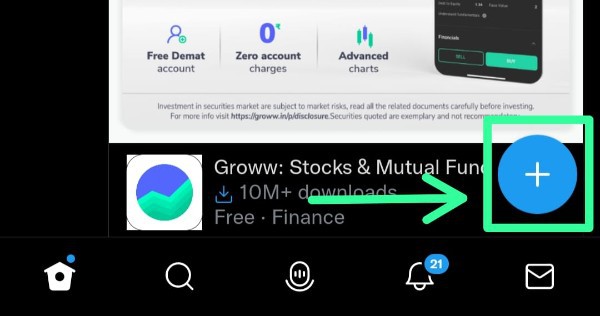
- Tap on the plus icon then you can visualize some other options where Tweet option also included in that
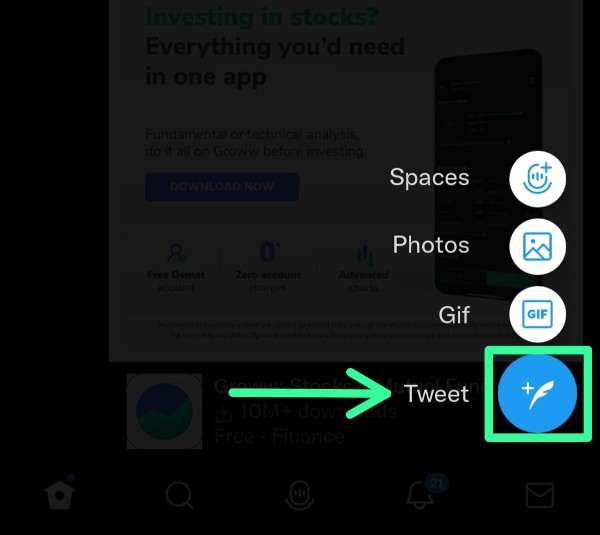
- Tap on the Tweet option which is in blue colour with a feather icon on it
- Then it will direct into a new interface where you can find a texting area (text bar)
- Type the username(s) of the person(s) with (@) symbol Infront of the username(s) to whom you would like to send a Tweet.
- On the display, Twitter will recommend any matched usernames.
- Make sure that you added (@) symbol Infront of the username you want to search, for example @elonmusk
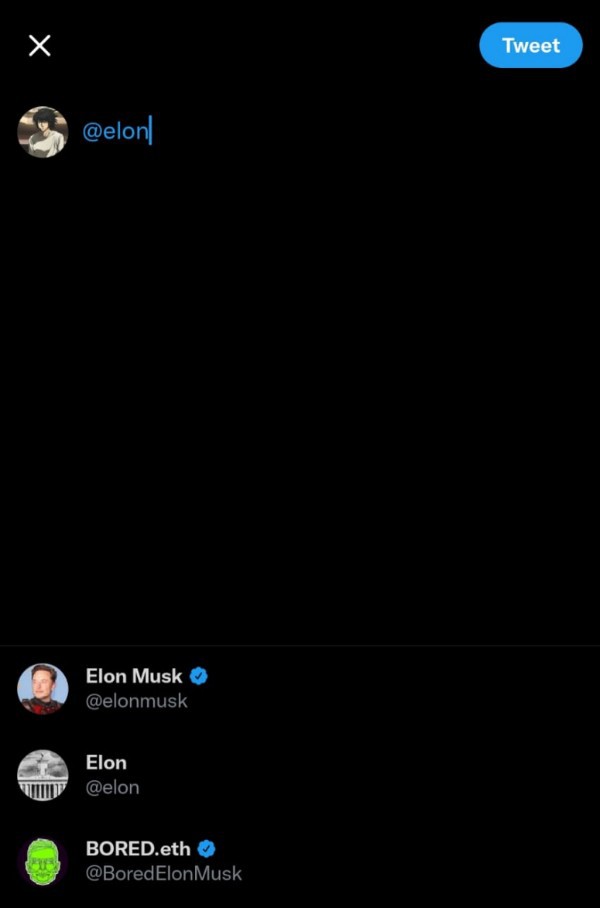
- Tap on the username that you have searched and start writing content that you want to share as a Tweet with the username (person) you have searched for.
- Including tags, mentions, and links, a tweet can have a maximum character count of 280.
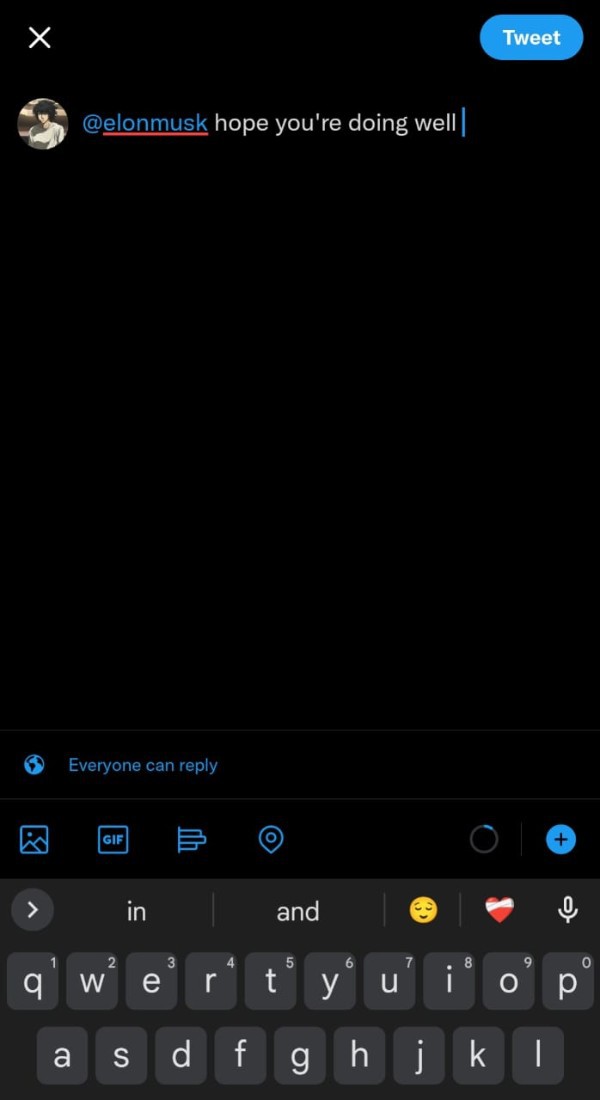
- Including sharing the content you can also attach media to the Tweet you want to post.
- For adding up to 4 photos click on the image icon which is on the text bar.
- To insert any animated GIF, tap on the GIF icon.
- To add a poll, click the bar graph icon.
- To mark your location, click the pushpin icon.
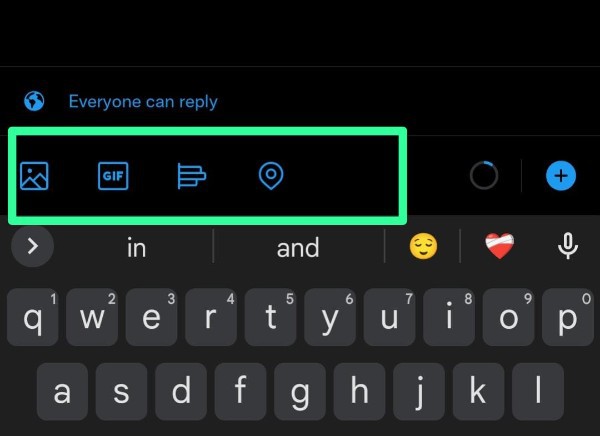
- Tap on the Tweet option located on the top right corner on display to share your contact as Tweet
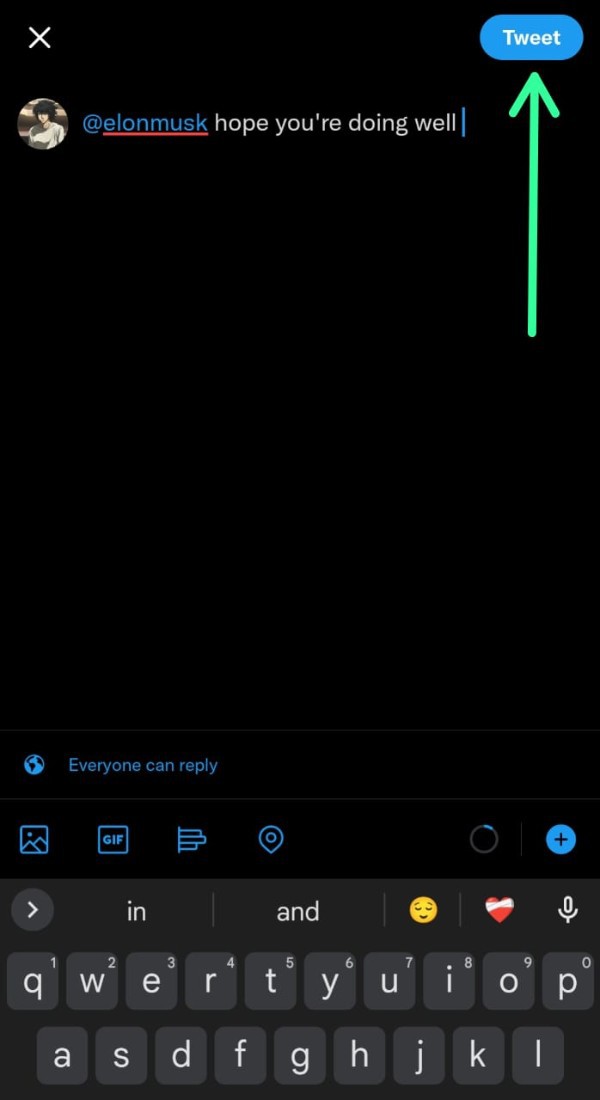
- Each person who is referenced in a tweet will receive a notification. Saying that you have mentioned them in Tweet
Conclusion :-
Key details are covered in this article how to send a tweet to someone.
Twitter is a social media platform with the main thing of connecting fiends and enabling them to express their ideas to a large followership.
On this well- known blogging network, you can convey your views in short paragraphs called" Tweets."
I hope this article on how to send a tweet to someone helps you and the steps and method mentioned above are easy to follow and implement.













