How To Send A Gift Card On Amazon
🕐 1 Jul 23

In this article we will show you how to send a gift card on Amazon, Amazon is one of the most popular digital online shopping platforms in the world. It has a massive user base spread across several countries.
It is a platform that connects sellers and buyers and eases transactions between them. Gift cards have gained great popularity in recent times.
Hardly ever does a person have the time to go looking for gifts for their loved ones, moreover, who does not enjoy the freedom to choose your own gift.
Amazon has made it easy for a person to gift their loved ones a gift card that essentially allows them to choose anything in the prescribed cost limit from the Amazon app on their own.
This is a great way to ensure that your gift does not end up being passed on to others as the receiver of the gift card can choose what they want.
In this article, we will see how you can send a gift card from the Amazon app in some quick steps. Follow the steps as explained below.
Step By Step Guide On How To Send A Gift Card On Amazon :-
-
Unlock your mobile phone and go to the Amazon app from the App tray of your mobile phone or laptop.

-
You will be taken to the home page of your account. At the bottom of the page, you will be able to spot a panel with several options. Click on the ‘Menu or hamburger’ icon depicted by three horizontal lines.
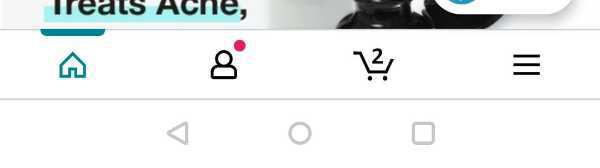
-
As soon as you do this, you will be taken to the next page. Here you will see a grid with several options to choose from. Click on the ‘Gifting’ option.
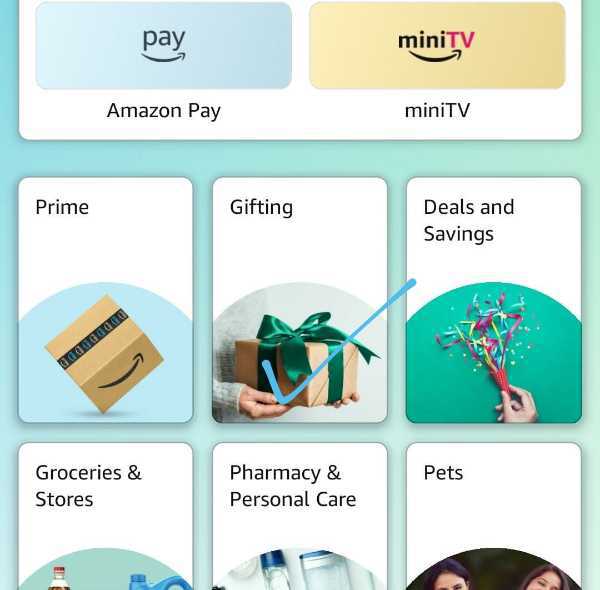
-
A drop down menu will appear on the screen. From here, click on the ‘Gift cards’ icon to proceed further.

- This will lead you to the next page, where you will see several categories and occasions of gifting. Choose the option you wish to gift.
- Once you have selected the design, choose the denomination of your choice from the list of options available.
- Next, click on the ‘Buy now’ option and complete the payment for the gift card using any online payment method preferably.
- After this, go to Your orders. Click on the gift card.
- Next, click on the option via which you wish to share the gift card with your loved one.
- You can either send it to them by email or by a link sent on apps like Whatsapp,etc.
Conclusion :-
I hope you found this article to be helpful and informative and I hope this article on how to send a gift card on Amazon helps you.













