How To Send 150 Mb Video On WhatsApp
🕐 1 Jul 23

In this article we will show you how to send 150 mb video on WhatsApp, people watch media files and love media files, and also share it to their closed ones. Not only music related stuff but memes, informative videos, spiritual videos also are shared.
Most of the stuff shared nowadays is by WhatsApp. People love to share this type of content on their wall or status to entertain. Platforms like tik-tok and Instagram reels is also like this, creators create their video with a music or a scenario, this type of media is also shared on a large scale in direct messages and on status too.
Nothing can stop the rise of this industry now, because it is profitable to many people, and brands also get their mass advertisement in these videos. So, it is a money-making industry in this world now.
People love this application and it also provides the feature which allows us to share video files. But you cannot send massive files on WhatsApp, because WhatsApp does not support it. So, what is the solution to this? This article will give you the solution.
Why does an individual even need to share video files to someone? Maybe you have a video regarding to your studies and your classmates need it, you can share by this process, maybe you have something important related to your work, you can share it to your colleagues to get the job done.
There could be any scenario, maybe you just want to learn it and not apply it and just want to flex in front of your friends, you can do that too.
Step By Step Guide On How To Send 150 Mb Video On WhatsApp :-
- First you have to upload your video file to google drive.
- Open your google drive.
-
Tap at the ‘PLUS’ symbol at the left bottom.
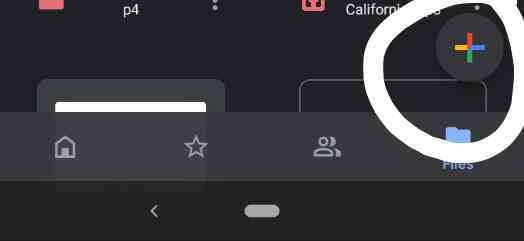
- Navigate to the video file you want to share.
- When it is uploaded.
-
Tap at the three dots on file, Turn ON the shareable ink.
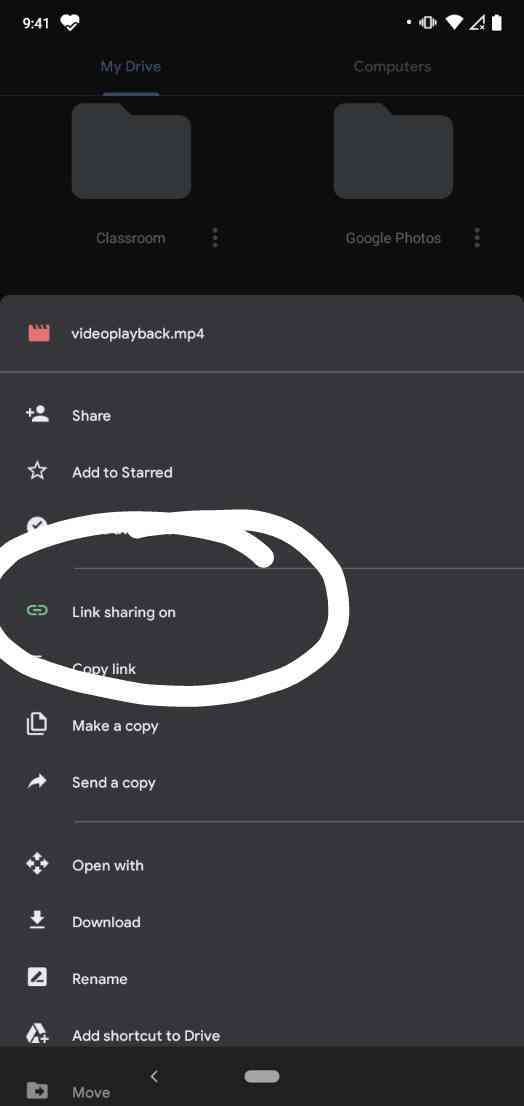
-
Now tap at share.
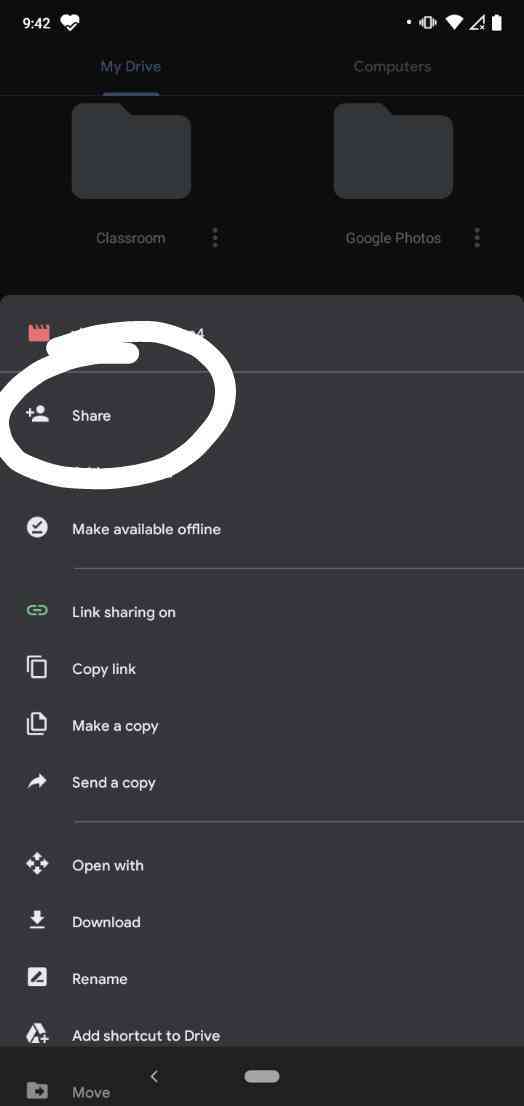
- Copy the link from there.
- And paste it in the text message to the person you want to share.
- From this link that person will be able to access the video file and download it too.
Conclusion :-
This will be really helpful for everyone reading this. It has helped me many times in the past, it will help you too. I hope this article on how to send 150 mb video on WhatsApp helps you.













