How To See Your Monthly Viewers On Pinterest
🕐 1 Jul 23

In this article we will show you the solution of how to see your monthly viewers on Pinterest, in case you have a business account on Pinterest, Pinterest analytics is very helpful for you.
The analytics data helps you to show which pins perform best and which pin brings most traffic to your profile.
Pinterest has updated metrics for its users to see the organic content and other noticeable changes such as monthly viewers and monthly views.
The monthly viewers include people who have liked your pins pinned by you or others. Also, it includes the views on the specific Pins that you have saved on other people's sites.
It helps the creators to know how they are performing on Pinterest and also provide accurate data about their content.
In case you are looking for a solution on how to see your monthly viewers on Pinterest this is the right article for you just follow the steps given below in order to see your monthly viewers on Pinterest.
Step By Step Guide On How To See Your Monthly Viewers On Pinterest :-
- Open the Official website of interest on your web browser.
- In case it does not log you in to your account simply enter your Pinterest account credentials such as your email address and password to proceed further.
- After successfully login to your account, Click the option analytics placed at the top left corner of the Pinterest page.
- A drop-down menu will appear on the screen after clicking the arrow placed Next to Analytics.
- These options are Overview and Audience Insight.
- Click the option overview from the analytics dropdown menu.
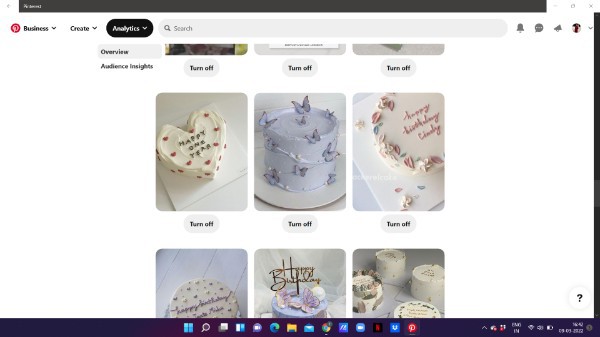
- On the next screen, You will see the analytics overview, reports, filters, date range, device, gender Source and data on the left corner of the analytics page.
- Here you will see your overall performance including the Number of Impressions, engagement, total audience and engaged audience.
- You can also get to know more about your Pinterest analytics based on all pins, standard pin, product pins, Idea pins, and video pins.
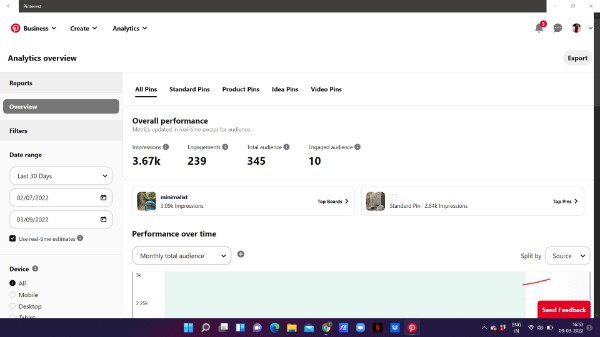
- Under performance over time click the downward Arrow and a drop-down menu will appear on your screen.
- It will show various options such as Impressions, engagement, pin click, outbound click save, total audience, engaged audience, monthly total audience, monthly engaged audience and others.
- Click the option- monthly total audience.
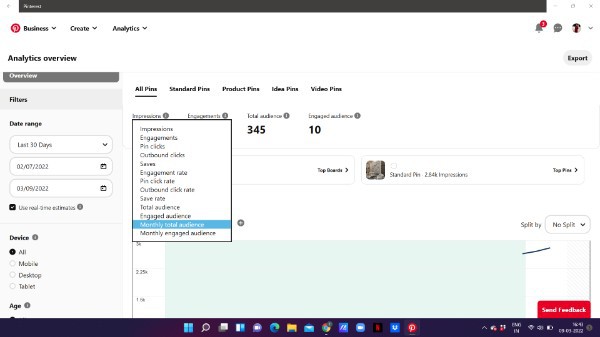
- The Pinterest analytics will show the graph of the monthly total audience.
- To get a more clear picture about the Pinterest analytics for monthly view as you can also split them according to age, Source, device, Format and gender.
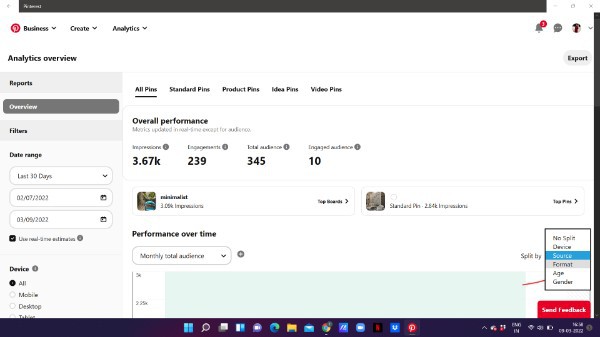
Conclusion :-
In this article we covered an essential guide on how you can see your month leave us on Pinterest using Pinterest Analytics.
I hope this article on how to see your monthly viewers on Pinterest helps you and the steps and method mentioned above are easy to follow and implement.













