How To See Worldwide Trends On Twitter
🕐 1 Jul 23

In this article we will show you how to see worldwide trends on twitter, the trending hashtags are generally termed as the worldwide trends in Twitter. These are based on the information which are have most engagement usually collected from the different countries.
You can view different country trends just by switching from one location to another and Twitter also has a feature to view worldwide trends which will provide you the trending hashtags from the multiple countries, just by disabling the respective location.
Having difficulties in viewing the worldwide trends on Twitter? Then no need to worry in this article we will teach you how to see worldwide trends on Twitter.
Just follow the steps given below in this article properly.
Step By Step Guide On How To See Worldwide Trends On Twitter :-
- At first, go to Twitter website from your selected browser.
- Then, the Login page will open on your desktop browser.
- Enter your twitter account id and password in its respective field.
-
After login into the twitter account, click on the “More” which is just under the Profile option at the left side of your Twitter front page.
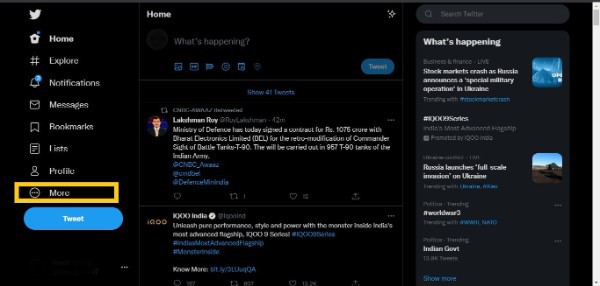
- A pop-up menu box will appear at the left side of your twitter account.
-
Click on the Settings and Privacy from it.

- Then, the settings page will appear on your screen.
- From it select the “Privacy and Safety” option among the different list of options.
- After selecting the “Privacy and Safety”, new list of menu will appear at the right side panel of your screen.
-
From it select the “Content You See” option which is just under “Your Tweets” option.

- Now, click on the “Explore Settings” option.
- A pop-up box of explore settings will appear on your desktop screen with an option of Show content in this location and Explore Locations.
- In the pop-up box you will see that the “Show content in this location” will be checked by default.
-
Now, just unchecked the box of the “Show content in this location”.
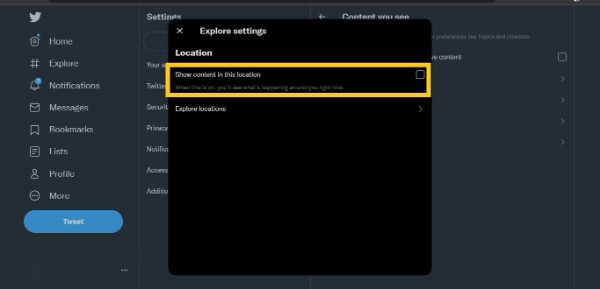
- By doing this, the feature of showing trends based on your current location will be removed.
Conclusion :-
Now, you will no longer see the trends based on currents locations.
Twitter also provides one of the features that you can also view the specific country trends just by clicking on the Explore Locations and from it choose the specific country locations.
I hope now you don’t have any difficulties in searching the worldwide trends in Twitter.
You can just follow the above given step-by-step process properly and see the worldwide trends in Twitter.
I hope this article on how to see worldwide trends on twitter helps you and the steps and method mentioned above are easy to follow and implement.













