How To See WhatsApp Status Without Save Number
🕐 1 Jul 23

In this article we will show you how to see WhatsApp status without save number, do you want to see someone’s status without saving their number.
Do you want to see what your friend is doing without letting them know about what you are seeing and what if we will tell you that we have a solution for this as usual.
Yes, you heard it right.
Step By Step Guide On How To See WhatsApp Status Without Save Number :-
First thing I want to tell you that there is no such way that you can see someone’s status without saving their number.
What you can do is you can see someone’s status and that person will not able to get to know that you have seen his or her status.
And the best thing is that you don’t have to install any other application for this, all you need is to follow the following steps step by step without skipping any step so let’s get started.
- The first and foremost thing you have to do is open your WhatsApp application on your phone and log in to your id if you are not logged in.
-
Then what you have to do is tap on the three dots which is on the extreme right corner as shown in the below image for example:

-
Then you will see some options as shown in the below image for example:
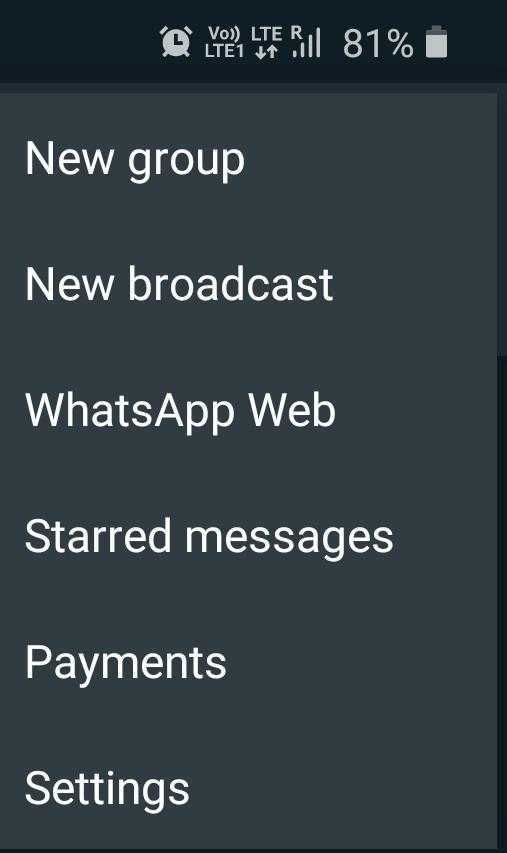
-
What you have to do is click on the settings option which is on the bottom as shown in the below image for example:

-
Then what you have to do now is tap on the account option which is on the top as shown in the below image for example:

-
Now what you will see is as shown in the below image for example:
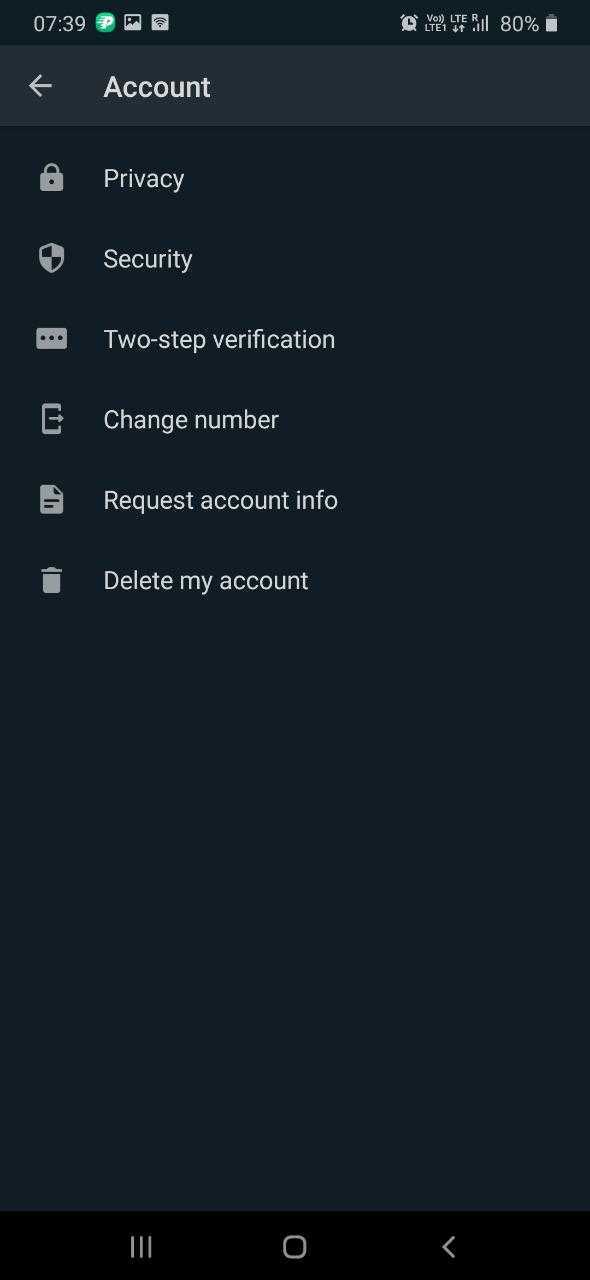
-
Now what you have to do is tap on the privacy option as shown in the below image for example:

- Now in the next step scroll down a bit and you will see an option “read receipts”, tap on that option as shown in the below image for example:
Conclusion :-
Now after tapping this option that is read receipts option what will happen is that whenever you see someone’s status it will not be shown to that person, which you can say that you have secretly watched their status!!
And one more benefit of using this method is that whenever someone sends you a message on WhatsApp and you will see that message then it will not show them a double blue tick instead, they will be shown only the message has been delivered to you!!
Note: for these steps to happen you have to keep one thing in mind is that you have to save the number of the person and on the same hand the person should have also saved your number on their contact list. I hope this article on how to see WhatsApp status without save number helps you.













