How To See WhatsApp DP In Privacy
🕐 1 Jul 23

In this article we will show you how to see WhatsApp DP in privacy, WhatsApp is an instant messaging application. You can do chatting, calling, video calling to an individual or a group. If someone adds you in WhatsApp you can see his/her DP and stories.
In some cases you are not able to see his/her DP; it must be protected by privacy. In this article we will show you how to see WhatsApp DP in privacy.
WhatsApp is an instant messaging social media platform protected with end-to-end encryption.
You can chat, see stories, do calls and video calls to any individual or in any group. Now, you can also transfer money directly through WhatsApp to anybody.
You can start your business on WhatsApp by creating a business account. You can also send and receive current location of anyone through WhatsApp.
Step By Step Guide On How To See WhatsApp DP In Privacy :-
There is not any direct way to do this through WhatsApp application, but by applying this trick you can do it. (We don't promote any application).
-
You have to sign in to your Google Play first. Fill your Gmail and password respectively.
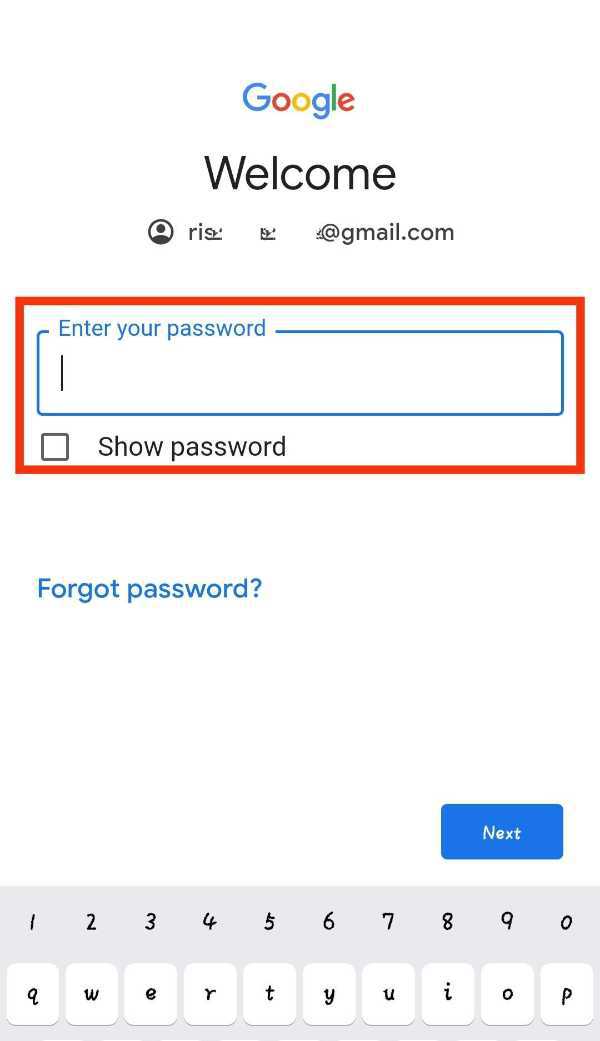
-
Now, open Playstore. It is like a multi-colored triangle in a yellow background as shown in the screenshot.

-
Go to search bar. Search bar is present in the top of the application page.
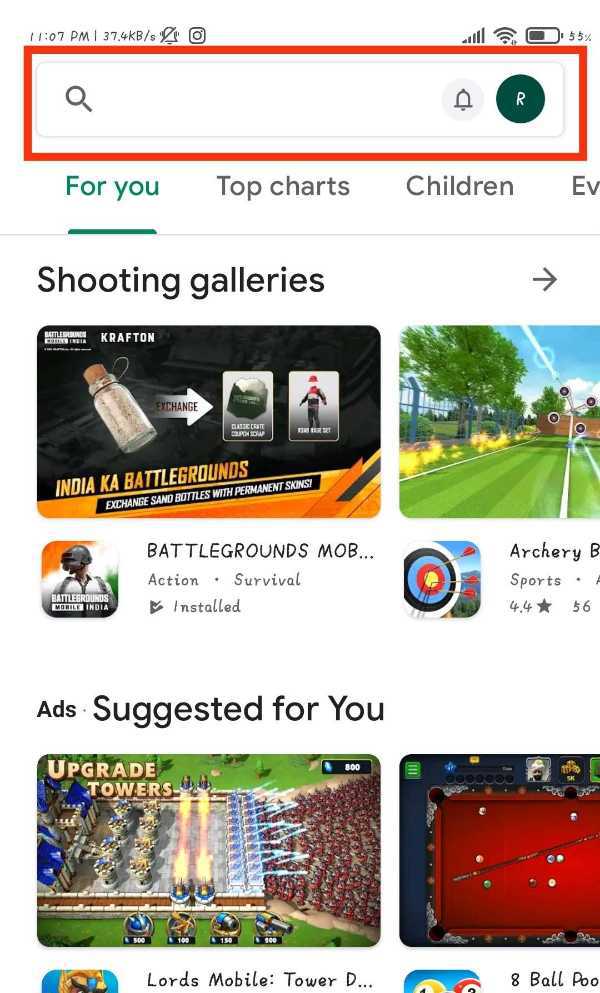
-
Type 'WhatsApp tracker' and click on the search button as shown in the screenshot.

-
After searching you will see many applications you can download.

-
We are taking the 'waStat' application as it has good reviews.
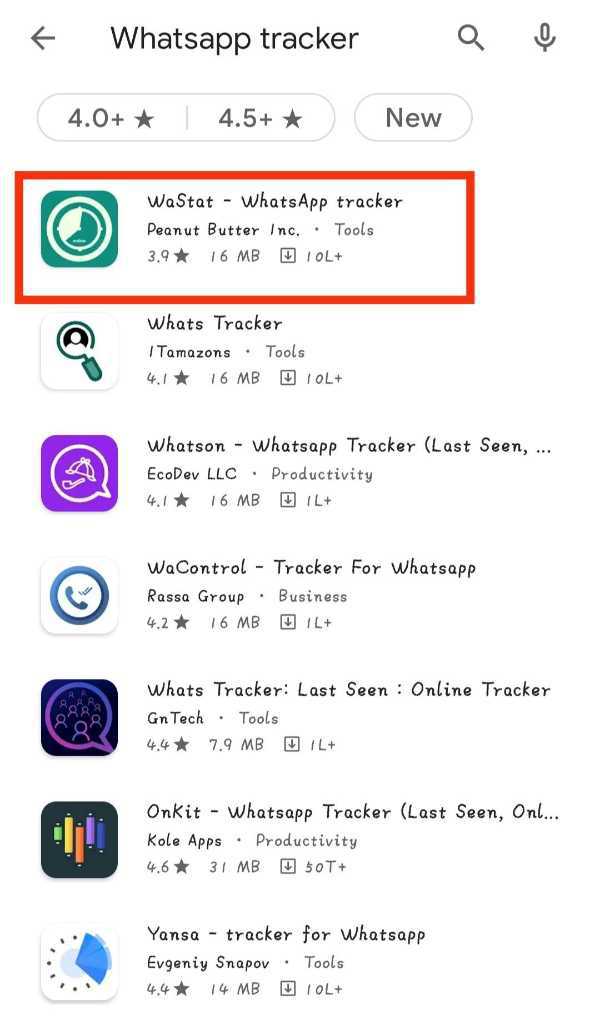
-
Click on 'weStat - WhatsApp tracker' and click on Install button to install it in your smartphone.

-
After successful installation the Wastat application. It is like a green colour circle with white border in the green background as shown in the screenshot.

-
When you open the application it will show a permission request (to store subscription and configuration files this app need access to your storage Otherwise all data may be lost on app uninstall, update or data cleanup. This permission is a must-have for our application to work correctly) after reading click on 'Continue' button to start the application.

-
A pop-up will appear written (I'm new user and I'am already registered user) click on I'm new user as shown in screenshot.

-
After that you will see a privacy policy latter written (privacy information to access your storage and information collection and use) Read it carefully, select on 'Agree' button and then click on 'Accept' button.
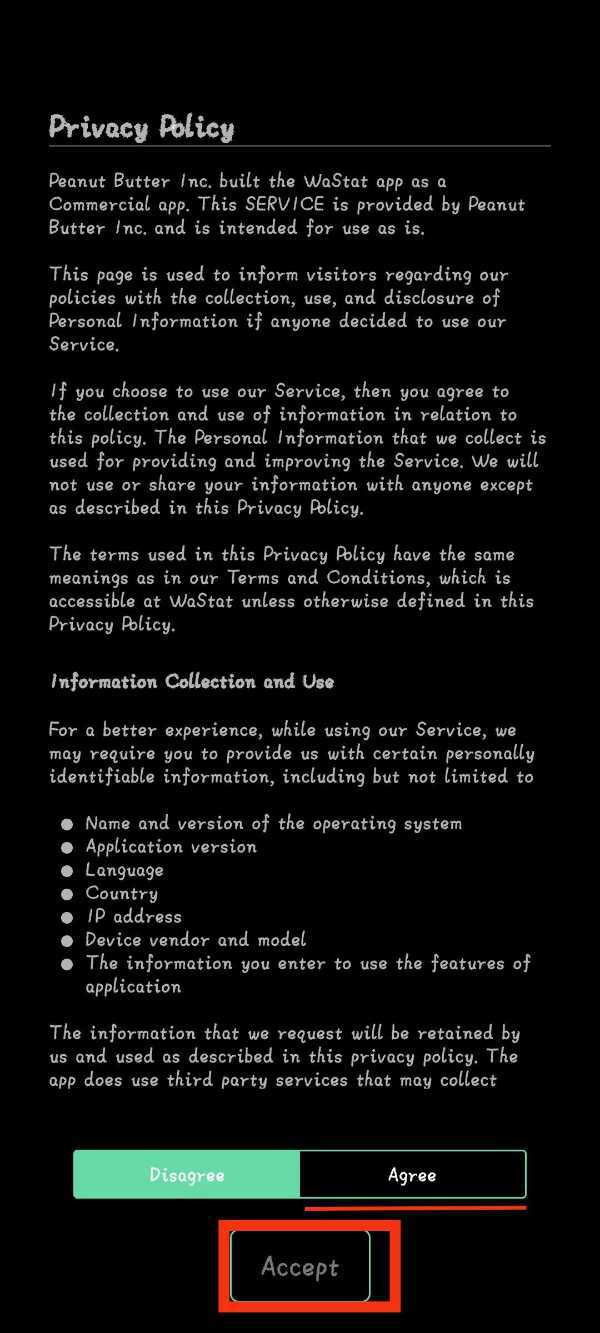
-
Now, click on add button to see anyone DP whom you want to see.

-
A pop-up will appear. Now, you can add his/her number whom DP you want to see or you can directly add number through contact.
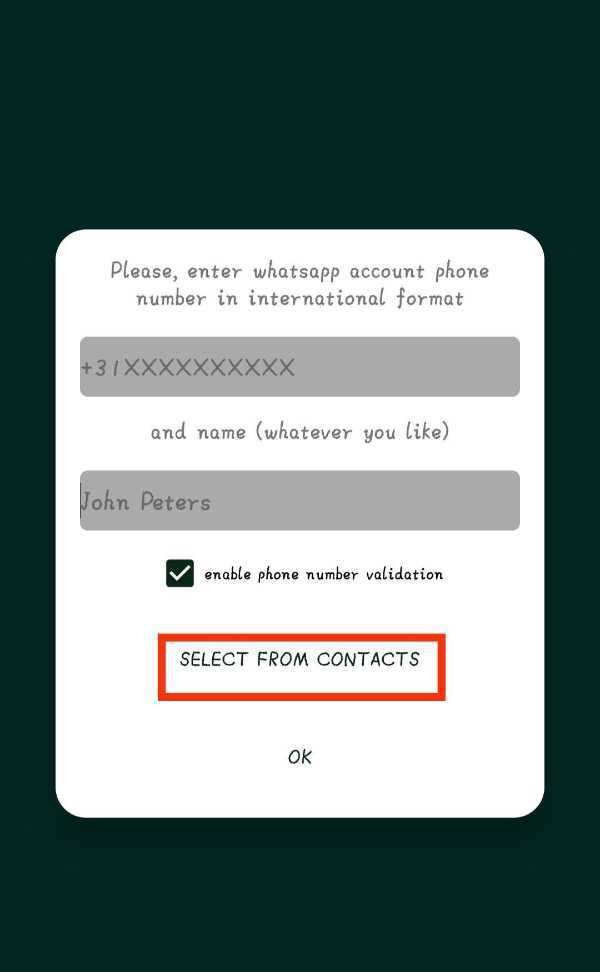
-
After that you will be able to see DP as shown in the screenshot given below.

Conclusion :-
These were some steps by which you can see anyone WhatsApp DP. There is not any direct method to it through WhatsApp, by using this trick you can do it. I hope this article on how to see WhatsApp DP in privacy helps you.













