How To See Sent Photos On Instagram
🕐 1 Jul 23

In this article we will show you how to see sent photos on Instagram, Instagram is a social media app where people can connect with one another and receive and post updates of their life.
In the recent decade, it also added the feature to chat with the people on your list and other users as well. Instagram has the feature to even chat via photos.
This is an extremely different and fun way to communicate. There could be times when one would want to refer or simply look back at the photos sent to a friend or any other user on direct messages.
In this article, we will see how you can see the photos sent by you to someone else in chats in just a few easy and quick steps.
The procedure is simple. However, if you are unfamiliar with it, you have come to the right place.
Let us see how this can be achieved. Follow the steps as explained below.
Step By Step Guide On How To See Sent Photos On Instagram :-
-
Open your mobile phone and go to App tray. Here, all the apps will be displayed in an alphabetical order. Click on the ‘Instagram’ app icon.

- You can also open your Instagram account on your laptop or PC.
- As soon as you log in to your account using your personal details and password, you will be taken to the home page of your Instagram account.
- Here, you will see all the posts and updates of all the Instagram pages and profiles you follow.
-
On the top right corner of the page, you will see the ‘Messenger’ app or the chat box icon.

- Click on this icon. As soon as you do this, you will be able to see a list of all the chats displayed in a chronological order.
- Click on the chat from which you wish to see a photo sent by you.
- You can also search for the name of the Instagram user by entering the name in the Search box at the top.
- As soon as you do this, the chat between the user and you will open on the screen.
- To be able to access the media or simply see the photos you have sent or received from the user, click on the user name of the person. This is located at the top of the page along with a mini profile picture and call related options.
- Once you do this, you will be taken to the next page.
-
Here, you can view all the photos and media shared in the chat.
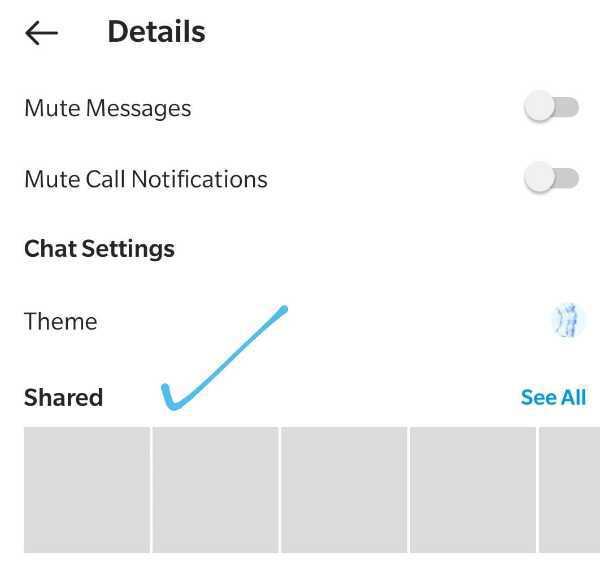
Conclusion :-
I hope this article on how to see sent photos on Instagram helps you and you found this article methods to be informative and useful.













