How To See Private Subscribers On YouTube
🕐 1 Jul 23

In this article we will show you how to see private subscribers on YouTube, did you ever noticed that some of the YouTubers, when you watch their YouTube videos you see that on their subscriber’s side there you see no subscribers.
Some YouTubers hide their quantity of subscribers on YouTube, their subscribers cannot see the number of subscribers they have on their channel.
Now as we are humans, we have curiosity. And the main thing is that some of them are our competitors and we want to know how many subscribers they have are they going good than us or bad than us.
But YouTube does not give us any such feature where we can see someone’s private subscribers but what if we will tell you that we have a trick by which you can see the private subscribers on YouTube.
Yes, you heard it right just follow the step by step guide below.
Step By Step Guide On How To See Private Subscribers On YouTube :-
- The first and foremost thing you have to do is open YouTube on your phone or pc and then log in to your id if you are not logged in
-
After that what you have to do is tap on the search bar which is on the top of the interface as shown in the below image for example:
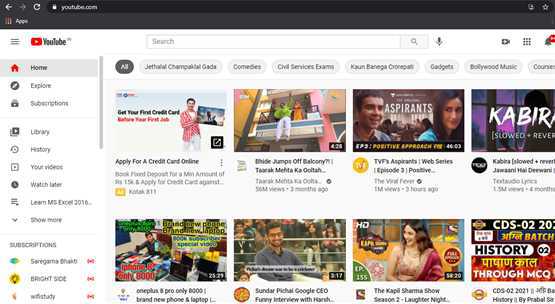
- After tapping on the search bar what you have to do is search the name of the YouTube channel whose number of subscribers you want to check.
- Then when you will successfully get the name of the YouTube channel which you want to search, what you have to do is keep the name of the channel properly on your mind with correct spellings
-
Now after all this what you have to do is come back to the chrome browser and you will see an interface as shown in the below image for example:

- Now what you have to do is tap on the search bar which is on the top of the interface and search socialblade.com
-
After that click on the enter button and you will be redirected to a page whose interface is as shown in the below image for example:
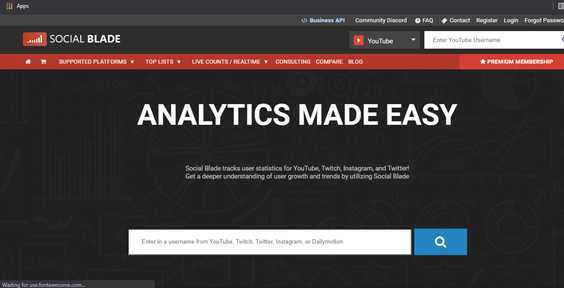
-
Now after this what you have to do is tap on the enter YouTube username which is on the extreme right top corner as shown in the below image for example
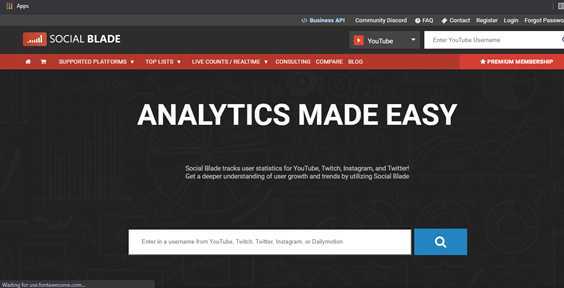
- Now what you have to do is type the name of the YouTube channel on that tab
- And then press enter
-
After pressing enter you will see an interface as shown in the below image for example:

-
Now you can see the number of subscribers they have on their channel and much more things as shown in the below image for example:

Conclusion :-
So, guys these were some simple steps I hope this article on how to see private subscribers on YouTube helps you.













