How To See Last Seen On Truecaller
🕐 1 Jul 23

In this article we will show you how to see last seen on Truecaller, the last seen features date to when the user was last active on the platform such as Facebook WhatsApp or Truecaller.
The availability of the last seen feature in the Truecaller helps the user to know if the other person's home you are calling is busy or not.
This feature also states the last time when the user was active in the Truecaller application.
But in order to see the last seen on the Truecaller it is important that the user must have the Truecaller installed and the availability feature is enabled.
In case you are looking for a solution on how to see the last seen on Truecaller this is the right article for you just follow the steps given below in order to see last seen on Truecaller.
Step By Step Guide On How To See Last Seen On Truecaller :-
- Open Play Store on your Android device.
- In the search bar enter the Truecaller application In order to install it on your device.
- After successfully Installing Truecaller application on an android device, the app will send an sms for the verification of the number.
- At the bottom of your screen you will see 5 tabs named calls, messages contacts , premium and blocking.
- Click the option contacts placed at the bottom center of the screen.
- Now the Truecaller will display all the saved and identified numbers in your smartphone.
- You need to search for the specific contact whose last seen you want to see on Truecaller application in your Android device.
- After clicking the contact name you will see all the details regarding this contact suggest the last seen place next to the contact name.
- Truecaller will display the information of last seen such as last seen along the time with the green dot.

- If a person is on another call Truecaller displays the last seen status as on call along with the red telephone sign.

- It also shows the status along with the silent option of the contact. This option means that if you see a red bell icon next to the number it means that the phone is on silent mode.
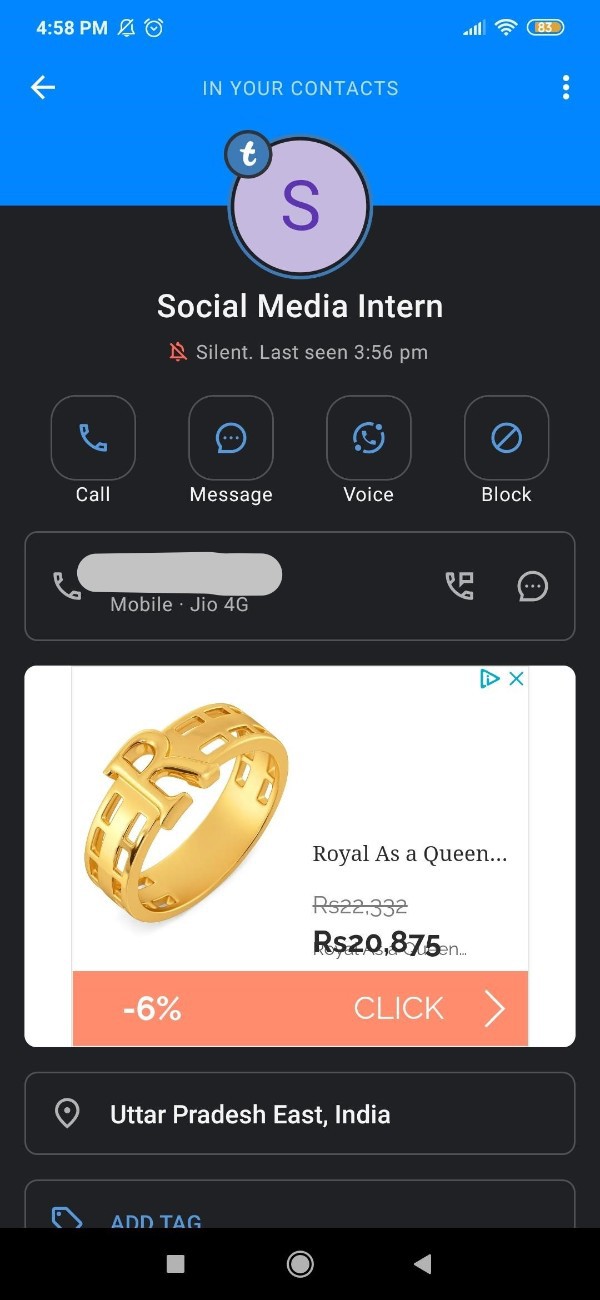
Conclusion :-
I hope this article how to see last seen on Truecaller helps you and in this article we covered an essential guide on how you can see last seen on Truecaller on your Android device.
The steps mentioned above are called detail and easy to follow and now you can get to see the last seen status of other users on Truecaller.
Make sure you know that you can only see the last seen or if the phone is on silent only if the user has enabled the availability feature.













