How To See Hidden Number In Truecaller
🕐 1 Jul 23

In this article we will show you the solution of how to see hidden number in Truecaller, there are many users of the Truecaller app in India as well as outside of India.
If you are also one of those users who are obsessed about the Truecaller app because of its benefits services then let me tell you one thing that you first have to be a premium customer to enjoy all its benefits.
If you want to see any hidden number from the Truecaller app of yours then you will not be able to do it because at first you will have to be a premium customer.
If you have ever thought about becoming a premium member of the Truecaller app for absolutely free of cost then let me tell you one thing that you can never become a premium member of any app whether it is the Truecaller app or any other app for absolutely free of cost.
So, if you are really curious about seeing hidden numbers in the Truecaller app then you will have to be a premium member and this article is all about this.
This article will show you how you will be able to become a premium member of the Truecaller app so that you will be able to see any hidden number in Truecaller.
So now, let's not waste any time and go to the steps directly
Step By Step Guide On How To See Hidden Number In Truecaller :-
- First, go to the Truecaller app from your handset.
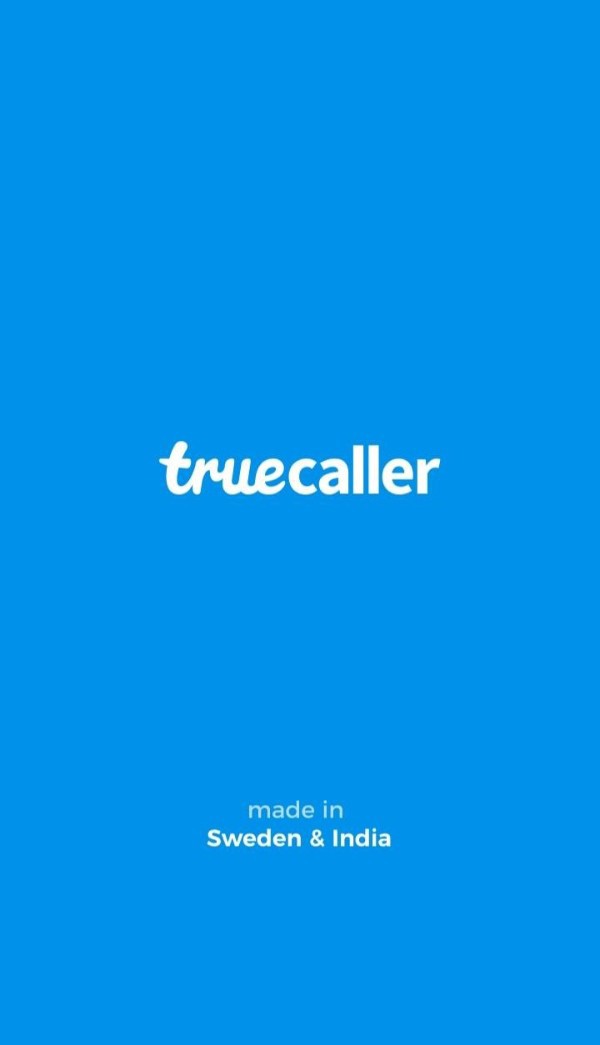
- As you know, as soon as the app opens it will be on its main interface.
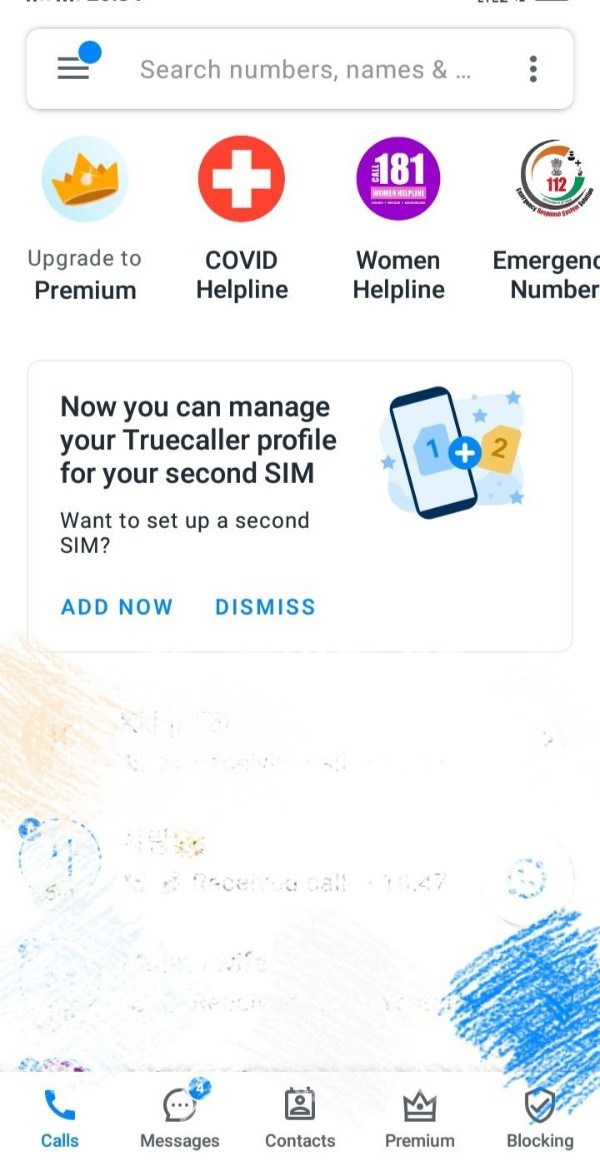
- From the main interface of the app you will be able to see on the top left hand side corner of your screen.
- The option will be named as UPGRADE TO PREMIUM.
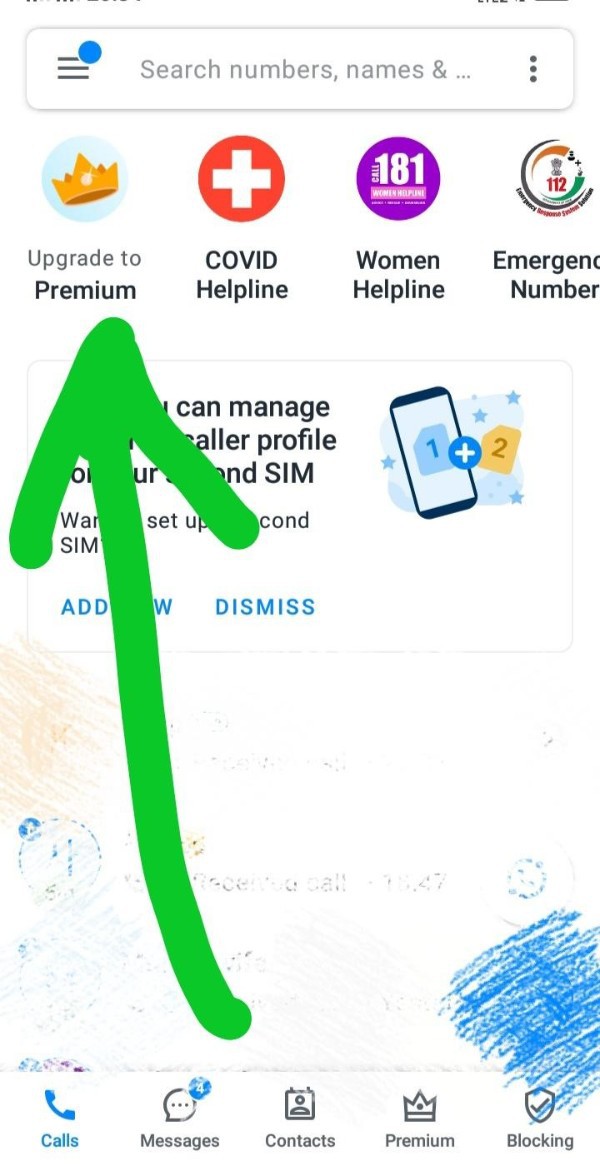
- You will simply have to click on that option.
- Many packages will be displayed on your screen.
- Select any one package from the list of your own choice.
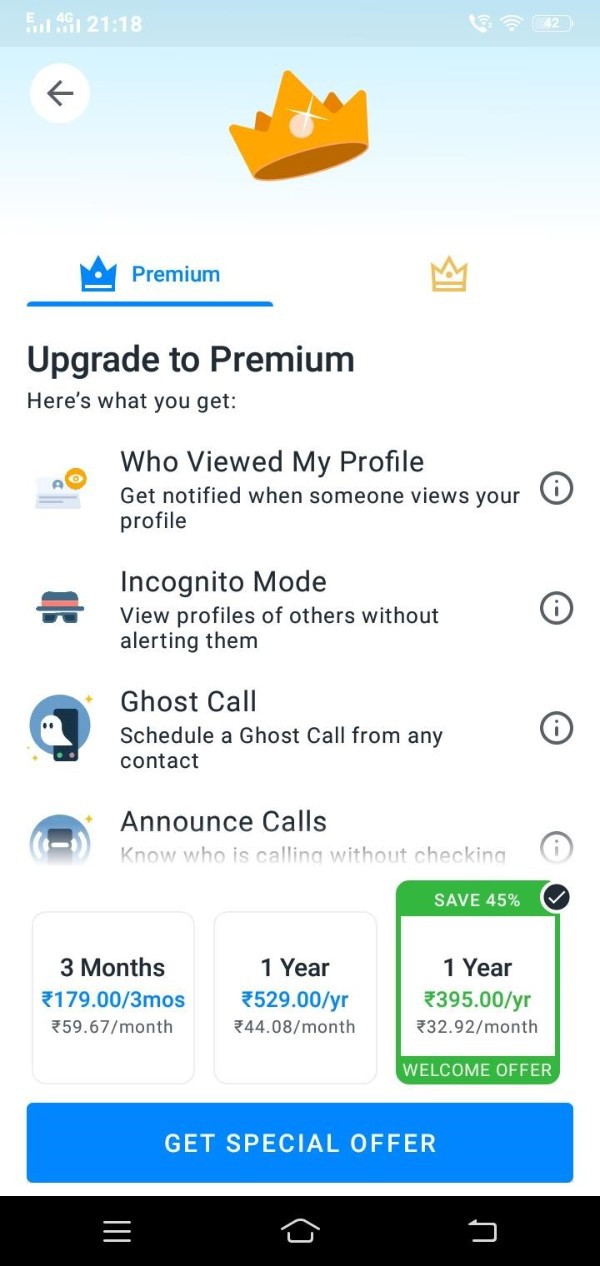
- Instantly, you will be redirected to the payment section.
- A list of many payment methods will be displayed on your screen.
- Select your preferable payment method from the given list to you.
- Once the payment is done, then you will become a premium member of the Truecaller app.
- Then you can just simply go to the number which is hidden and then you can notice that the number will not be anymore hidden.
- The number will be displayed on your screen without being blurred.
Conclusion :-
All the steps should be followed accordingly to see the hidden number in Truecaller.
I hope this article on how to see hidden number in Truecaller helps you and the steps and method mentioned above are easy to follow and implement.













