How To See Google Contacts
🕐 1 Jul 23

In this article we will show you the solution of how to see google contacts, when you create your Google account you can access its various applications and services available for desktop, Android and IOS users.
These applications include Google meet, contact, docs, chat, sheets, google, and others.
You can easily view your contacts by your Google account and quickly get in touch with them with the help of call, text, video and email.
In case you are Looking for a solution on how to see Google contacts this is the right article for you.
Step By Step Guide On How To See Google Contacts :-
- Open google in your browser on your Windows.
- Once the google site is open, you can see the option of the Google app at the top right corner of the screen. A rectangle that is made of 9 dots represents the google app.

- A drop-down menu will appear on your screen to show all the Google apps like map, you, place, news, google, meet, chat, contact, and other applications.
- Click the option contacts from the Google app menu.

- Once you tap the blue contact icon, a new page will appear on your screen which will show the contacts in case you have any saved in your Google account.
- in case you have a saved account, this is the place where you will see all the current list of your google saved contacts.

- Once you open Google contact you will see the list as per four headings.
- The headings are called name, email, phone number, job title and Company.
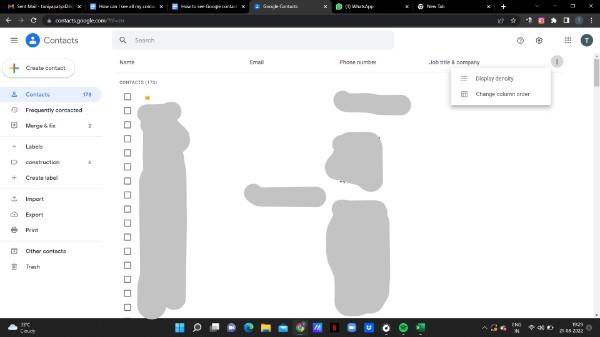
- You will see the list of all the save Google contacts in an alphabetical order.
- In order to simplify your research you can also click the three vertical dots placed at the top right corner of the screen.
- A drop down menu will appear on your screen which will show two options called display density and Change column order.
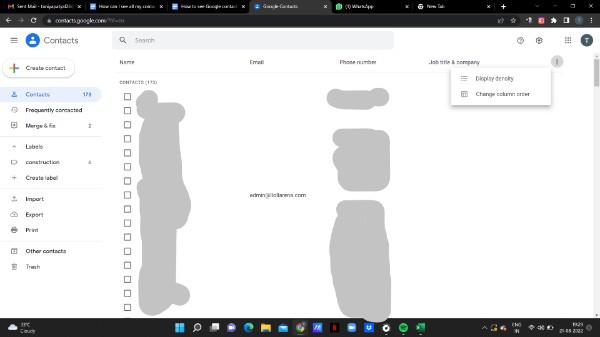
- You can easily see your Google contacts as per your choice of display density.
- When you click the option of display density it will provide you two options called comfortable and compact.
- Along with these options of display density it will also show you the preview of how the contacts will look in each type of display.
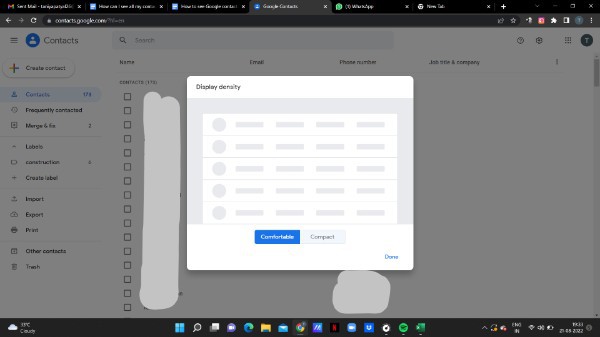
- You can easily select the order of the column as per Name,email, phone number, address and others.
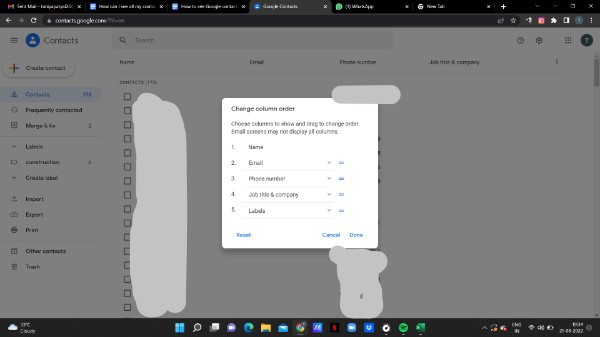
Conclusion :-
In this article we covered an essential guide on how you can see Google contacts on desktop.
I hope this article on how to see google contacts helps you and the steps and method mentioned above are easy to follow and implement.













