How To See Blocked Numbers On Android
🕐 1 Jul 23

In this article we will show you how to see blocked numbers on android, due to mobile connectivity anyone can easily have your phone number with scores all over the place. This causes many unwanted calls from various numbers on Android.
In case you have one particularly annoying number that constantly calls you then all you need to do is simply block that number.
When you block the specific number on an Android device, then it will go straight to the Voicemail and the text will not be delivered to you.
However, sometimes there is a change of mind and you prefer to unlock the specific user so that you can contact them again.
Just like blocking a specific number on Android devices easily, You can also easily unlock them with just a few steps.
The steps to see the block number on Android varies upon the device you are using.
In case you are looking for a solution on how to see blocked numbers on Android this is the right article for you just follow the steps given below in order to see blocked numbers on android.
Step By Step Guide On How To See Blocked Numbers On Android :-
- Open settings on your Android device.
- The Android phone setting will show various options for Wi-Fi, Bluetooth, lock screen, display, System app update, password and security, apps and other additional settings.
- Click the option apps.

- The app will show 5 distinct tabs named system app settings, manage apps, dual app, permission and applock.
- Click the option System app setting.
- A list of all the system applications will appear in front of you such as task, notes, call settings, contact, messaging, calendar, security, camera, gallery and more.
- Now click the arrow next to the option to call setting.

- On the next screen you will see various options for sim card and mobile network, call recording, call forwarding settings, call waiting, income call settings, identify unknown numbers, block list, location, Auto Answer and advanced settings.
- Now click the option block list to see the list of all the blocked numbers on Android.

- On the next screen, make sure the block list toggle on.
- Under manage block list you will see two options named block numbers and exceptions.
- Click the option blocked numbers.
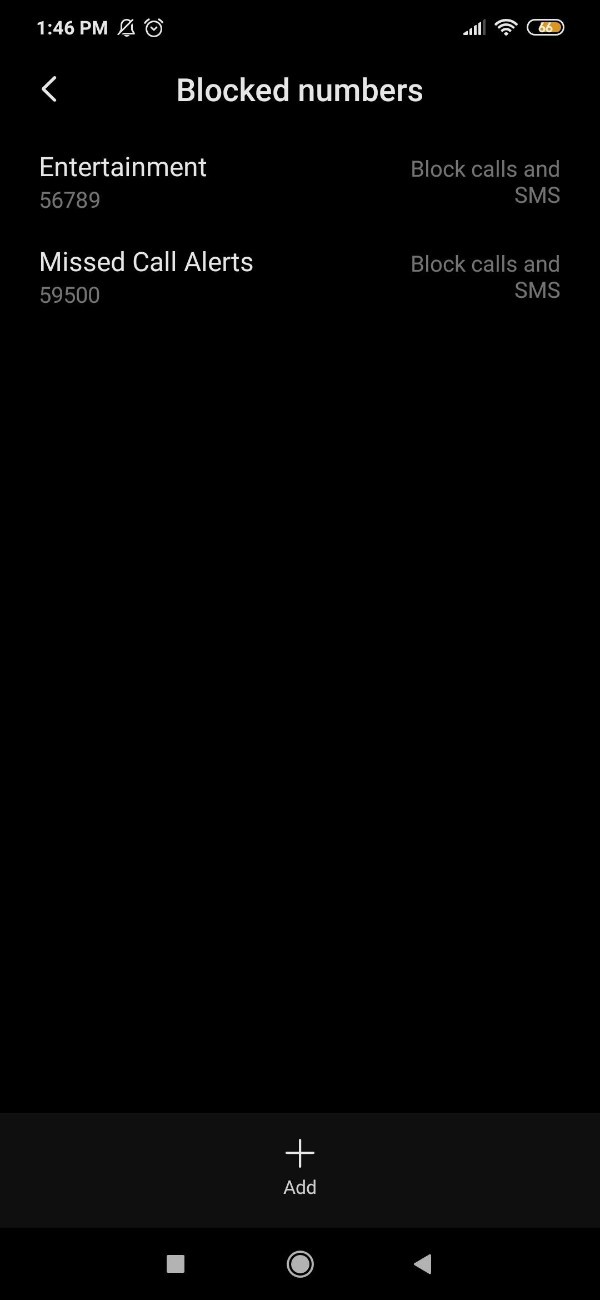
- On the next screen you will see the list of all the blocked numbers on your Android device.
Conclusion :-
I hope this article on how to see blocked numbers on android helps you and in this article we covered an essential guide on how you can see the list of all the blocked numbers on your Android device.
The steps mentioned above are called detailed and easy-to-follow and now you no longer have to keep a person and block in case you want to contact them again on an Android device.













