How To Search Tweets From A Specific User
🕐 1 Jul 23

In this article we will show you how to search tweets from a specific user, If you are trying to find specific tweets of a specific person without getting through the trouble of scrolling through their profile then this article will help you out.
There are many ways you can search tweets from a specific user, Twitter's Advanced search is one of the easiest way to do so.
Twitter's advanced search is not available in mobile app so you will have to open twitter on the web using your mobile or tablet. Let's see how it's done
Step By Step Guide On How To Search Tweets From A Specific User :-
- Unlock your device and open your web browser, search for "Twitter.com". Open the website, if you are not logged in already, enter your login details and click on Log in.
- Now on the home feed, You'll see a magnifying glass icon on the bottom of the page, Tap on it. This will open the search page.
-
Now on the search bar you can type anything you remember about the tweet, including the words and mentions.
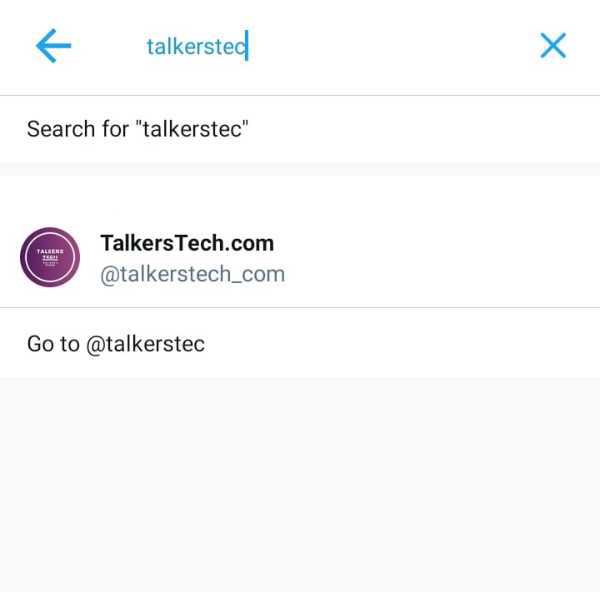
-
Tap on the three vertical dots in the corner of the page, a pop-up menu will open
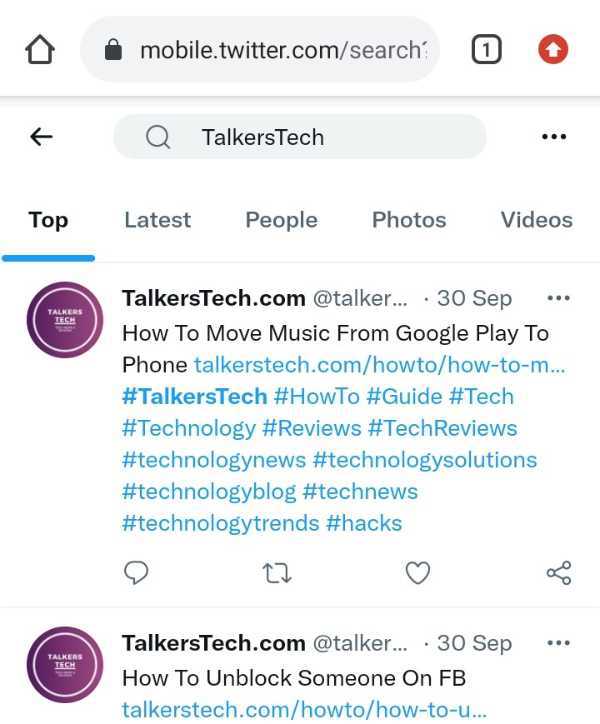
-
Click on Advanced search in the menu. this will open the advanced search page

-
Now scroll down in the page and Enter the user's name who's tweets you are looking for in the "From these accounts" box. For example if you are looking for tweets from @talkerstech_com then enter talkerstech here.
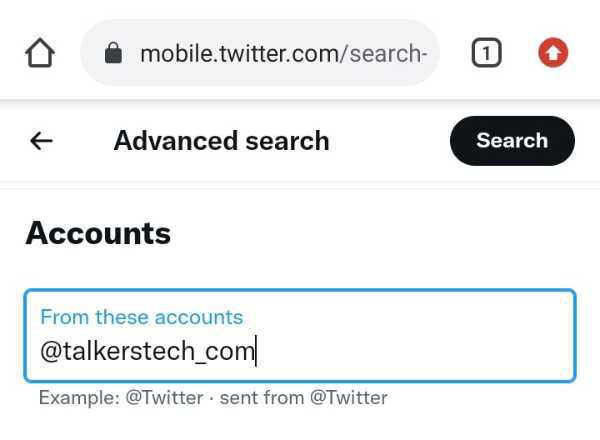
- Next choose if you want to apply filters such as "Including replies" or "Original tweets"
-
Now fill out the other options, such as "Words" if you remember certain words from the tweets then enter them here. You can also enter phrases and the words that you do not want to include in the search. For example if you are looking for a tweet from TalkersTech on How to play your YouTube music playlist in Google home then you can type words such as "How", "Google" , "YouTube" etc in the "All of these words" section and the phrase "How to play YouTube music playlist" in the "This exact phrase" section. If you are sure about certain words then you can enter Words like "Music or videos" in the "Any of these words" section. In the same way you can add hashtags. You can also choose the language of the tweet.

- If you are looking for tweets from a certain period of time then you can also add dates by scrolling down in the page.
- Now after adding all the details you can tap on search button and you will be able to find the required result.
Note- the advanced search feature works the same in desktop so you can follow the same step there too. Remember this feature is only available in websites. You'll not be able to use it in the app.
Conclusion :-
It is very convenient to use the advanced search feature to find a specific tweet from a specific person, it gives extremely accurate results in very less time. We are glad you chose us to find the answer for your query. I hope this article on how to search tweets from a specific user helps you.













